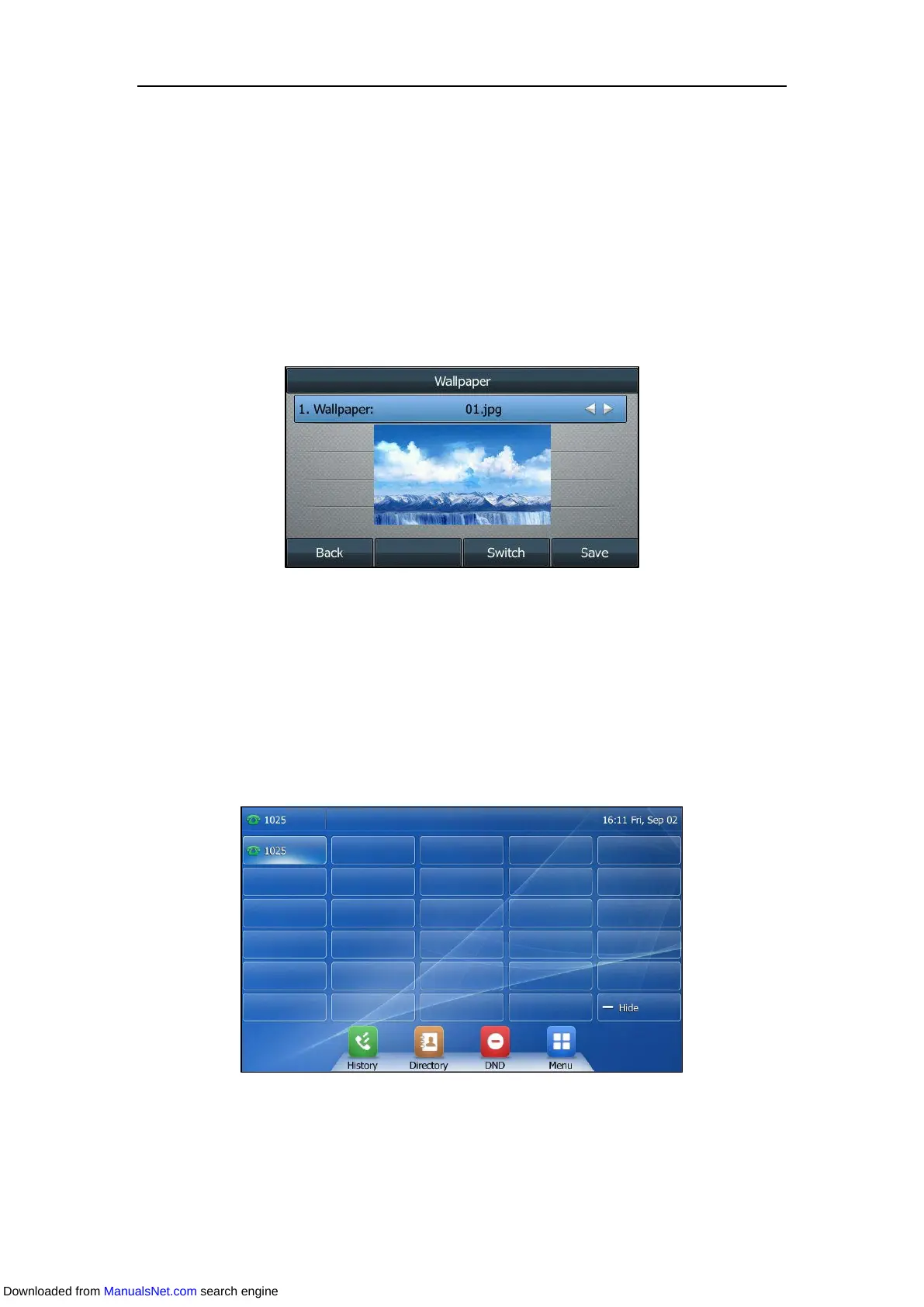Customizing Your Phone
47
Deleting the custom picture is configurable via web user interface at the path
Settings->Preference.
Changing Wallpaper on the Idle Screen
You can change the wallpaper to display on the Idle screen.
Procedure:
1. Navigate to Menu->Basic->Display->Wallpaper.
2. Select the desired wallpaper image.
3. Press Save.
Wallpaper on the Idle screen is configurable via web user interface at the path
Settings->Preference->Wallpaper.
Changing Wallpaper with Dsskey Unfold
You can change the wallpaper to display when unfolding the line key list on the SIP-T48S/T48G
IP phone. Tap More when the phone is idle to unfold the line key list.
Downloaded from ManualsNet.com search engine
