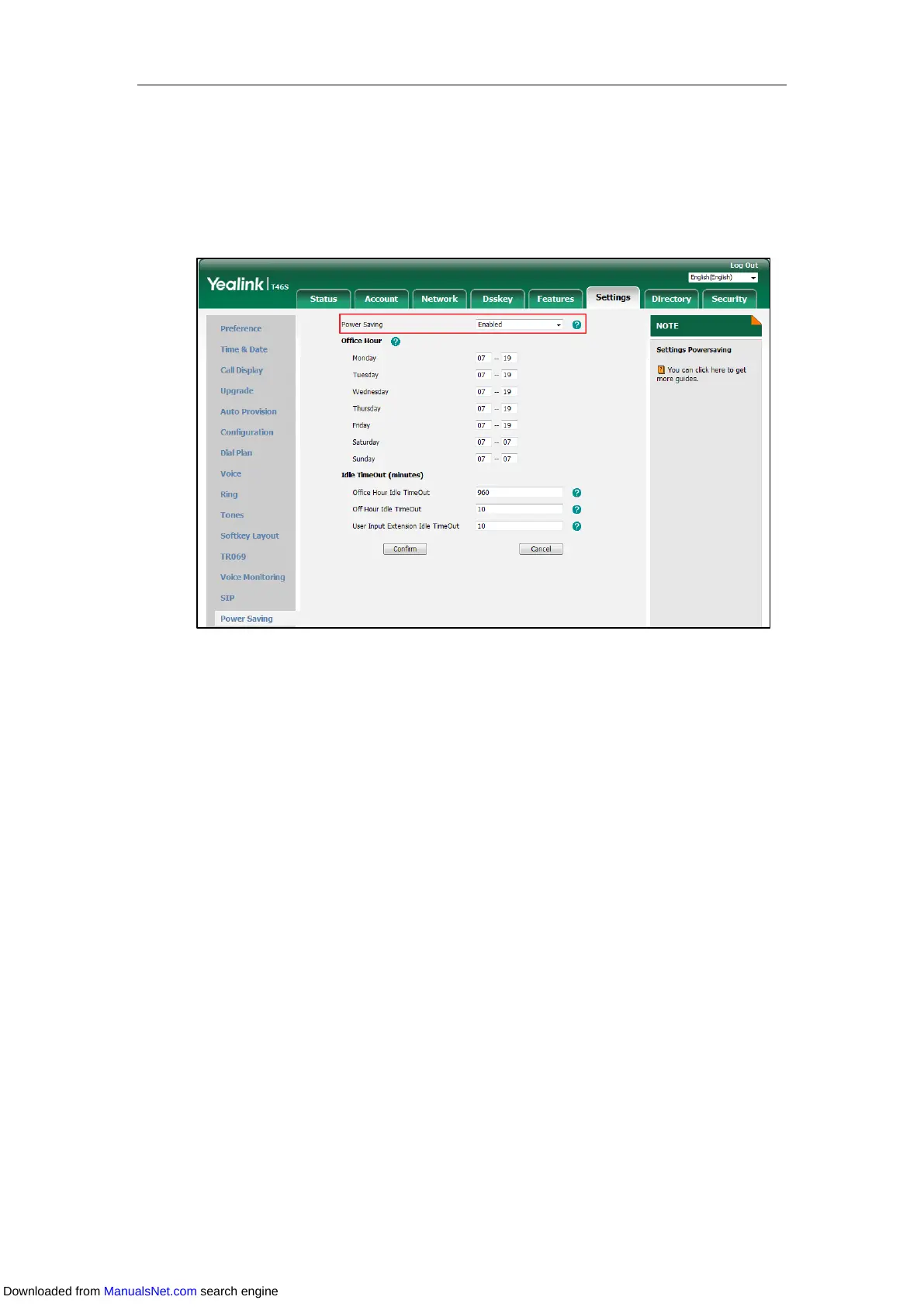User Guide for T4 Series IP Phones
54
Enabling the Power Saving
Procedure:
1. Click Settings->Power Saving.
2. Select Enabled from the Power Saving field.
3. Click Confirm.
Configuring the Office Hour
Office Hour enables you to specify when you start and end work in the office each day.
Procedure:
1. Click Settings->Power Saving.
Downloaded from ManualsNet.com search engine
