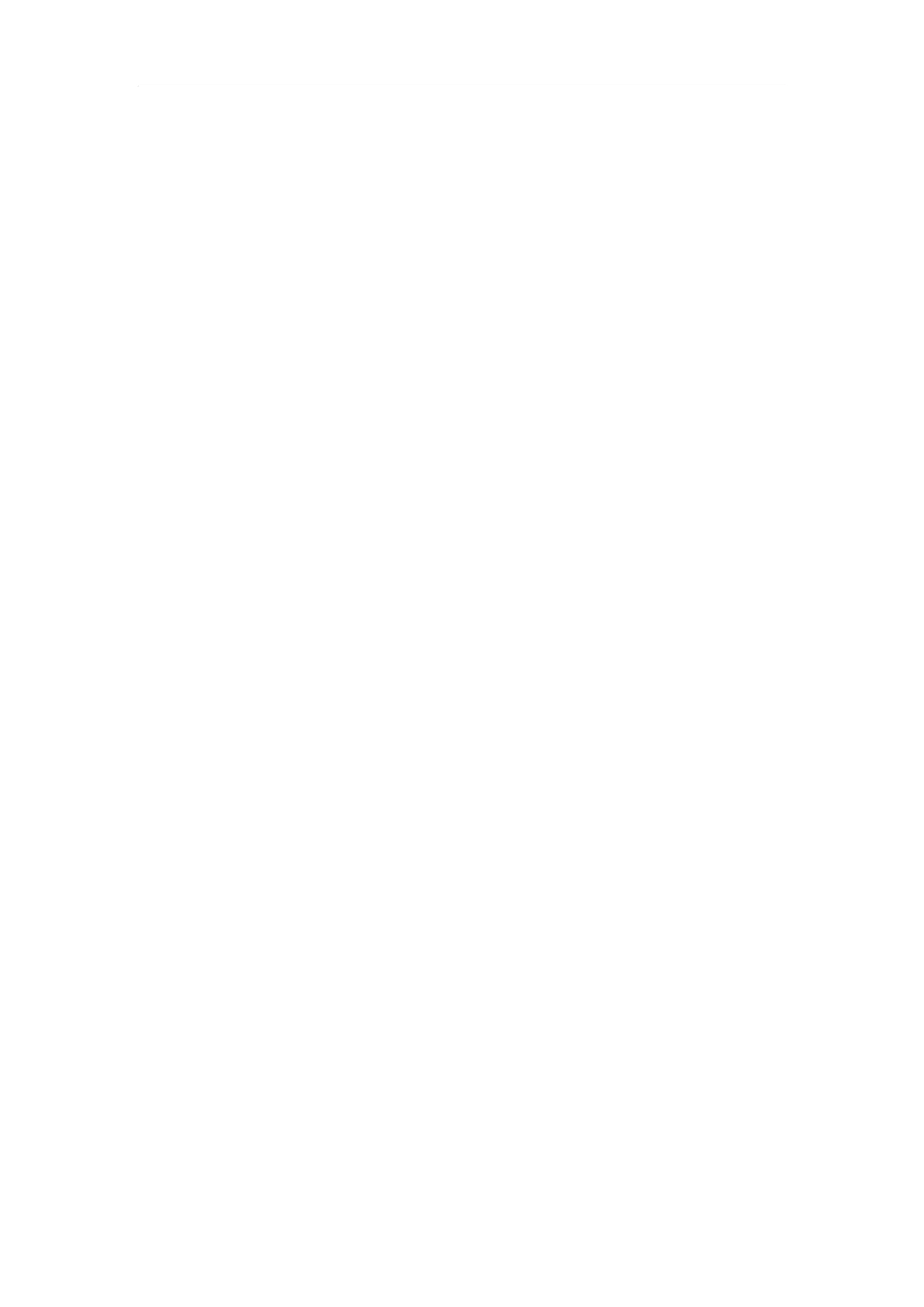Administrator’s Guide for SIP-T2 Series/T4 Series/T5 Series IP Phones
vi
CDP Configuration ........................................................................................................................................................ 21
Manual VLAN Configuration ..................................................................................................................................... 22
DHCP VLAN ...................................................................................................................................................................... 25
VLAN Setting Configuration ...................................................................................................................................... 26
Wi-Fi ............................................................................................................................................................................................. 26
Wi-Fi Configuration ...................................................................................................................................................... 26
Real-Time Transport Protocol (RTP) Ports .................................................................................................................... 33
RTP Ports Configuration ............................................................................................................................................. 33
Network Address Translation (NAT) ................................................................................................................................ 34
NAT Traversal Configuration ..................................................................................................................................... 34
Keep Alive Configuration............................................................................................................................................ 38
Rport Configuration ...................................................................................................................................................... 39
SIP Port and TLS Port Configuration...................................................................................................................... 39
Internet Port and PC Port .................................................................................................................................................... 40
Supported Transmission Methods ......................................................................................................................... 40
Internet Port and PC Port Configuration ............................................................................................................. 40
VPN ............................................................................................................................................................................................... 42
VPN Related Files ........................................................................................................................................................... 42
VPN Configuration ........................................................................................................................................................ 43
Quality of Service (QoS) ....................................................................................................................................................... 43
Voice and SIP QoS Configuration ........................................................................................................................... 44
802.1x Authentication ........................................................................................................................................................... 45
802.1x Authentication Configuration .................................................................................................................... 45
TR-069 Device Management .............................................................................................................................................. 48
Supported RPC Methods ............................................................................................................................................ 48
TR069 Configuration .................................................................................................................................................... 49
Phone Provisioning ...................................................................... 53
Boot Files, Configuration Files and Resource Files .................................................................................................... 53
Boot Files ........................................................................................................................................................................... 53
Configuration Files ........................................................................................................................................................ 56
Resource Files .................................................................................................................................................................. 62
Files Download Process ............................................................................................................................................... 63
Provisioning Methods ........................................................................................................................................................... 64
Provisioning Methods Priority .................................................................................................................................. 65
Manual Provisioning ..................................................................................................................................................... 65
Central Provisioning ..................................................................................................................................................... 71
Setting Up a Provisioning Server ...................................................................................................................................... 80
Supported Provisioning Protocols .......................................................................................................................... 81
Supported Provisioning Server Discovery Methods ....................................................................................... 82
Configuring a Provisioning Server .......................................................................................................................... 86
Keeping User’s Personalized Settings after Auto Provisioning ............................................................................ 87
Auto Provisioning Flowchart for Keep User’s Personalized Configuration Settings ......................... 88
