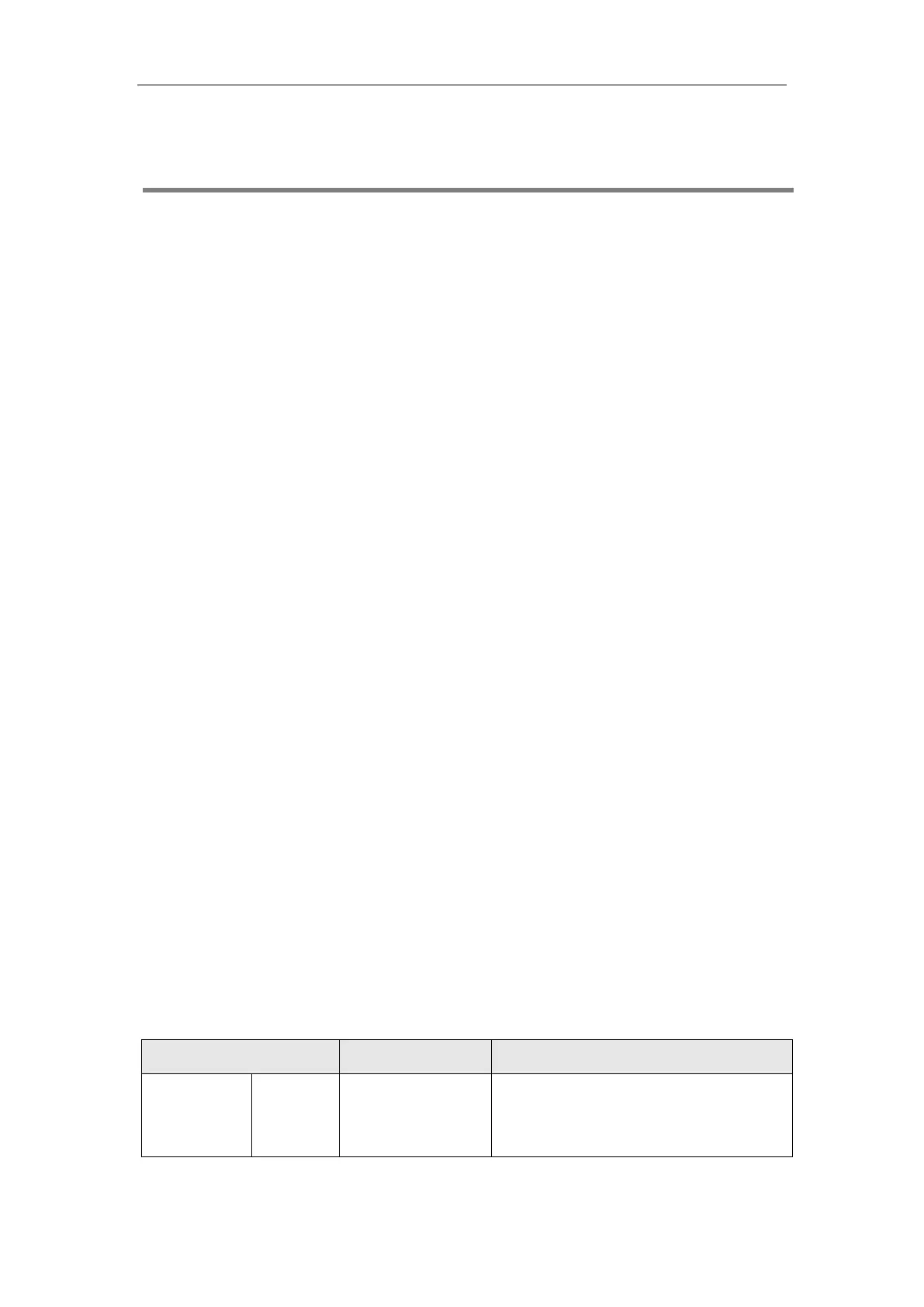Troubleshooting
557
Troubleshooting
This chapter provides you with general information for troubleshooting some common problems that he
(or she) may encounter while using IP phones.
Topics
Troubleshooting Methods
Troubleshooting Solutions
Troubleshooting Methods
Yealink IP phones provide feedback in a variety of forms such as log files, packets, status indicators and
so on, which can help you more easily find the system problem and fix it.
Topics
Log Files
Resetting Phone and Configuration
Packets Capture
Watch Dog
Network Diagnostics
Analyzing Configuration Files
Exporting All the Diagnostic Files
Phone Status
Phone Reboot
Log Files
Yealink IP phone can log events into two different log files: boot log and system log. You can choose to
generate the log files locally or sent to syslog server in real time, and use these log files to generate
informational, analytic and troubleshoot phones.
The following table lists the log files generated by the phone:
It can only log the last reboot events. It is
required to report the logs with all severity
levels.
