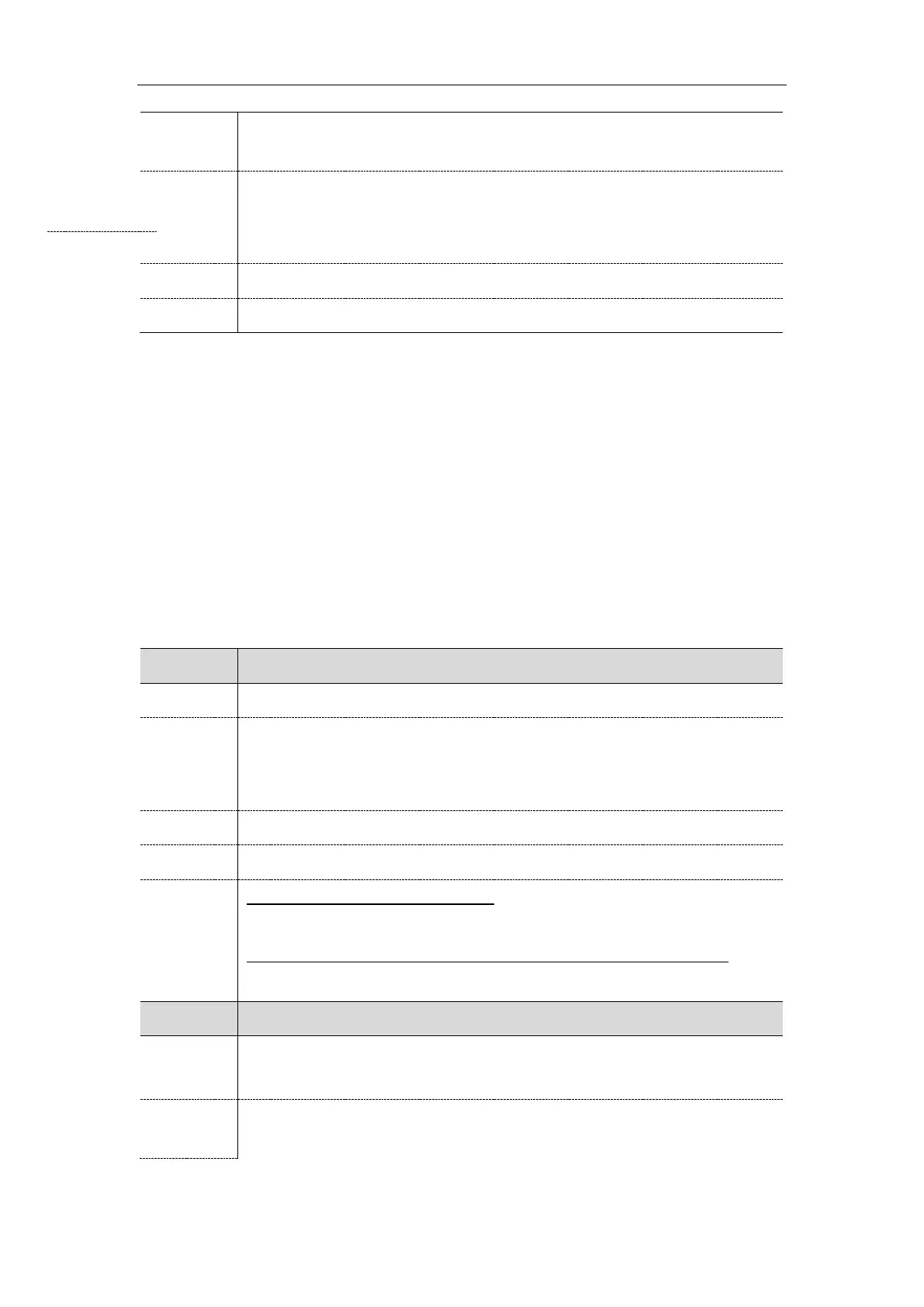Administrator’s Guide for SIP-T2 Series/T4 Series/T5 Series IP Phones
144
screen.
Note: It works only if “features.station_name.value” is left blank.
1-Label, configured by the parameter “account.X.label”.
2-Display Name, configured by the parameter “account.X.display_name”.
3-User Name, configured by the parameter “account.X.user_name”.
Features->General Information->Display Method on Dialing
Key As Send
Key as send allows you to assign the pound key (“#”) or asterisk key (“*”) as the send key.
Topic
Key As Send Configuration
Key As Send Configuration
The following table lists the parameters you can use to configure key as send.
It configures the "#" or "*" key as the send key.
0-Disabled, neither “#” nor “*” can be used as the send key.
1-# key, the pound key is used as the send key.
2-* key, the asterisk key is used as the send key.
Features->General Information->Key As Send
T54S/T52S/T48S/T48G/T46S/T46G/T29G:
Menu->Features->Others->General->Key As Send
T42G/T42S/T41P/T41S/T40P/T40G/T27P/T27G/T23P/T23G/T21(P) E2/T19(P) E2:
Menu->Features->Key As Send
It configures the behavior when the user presses the # key twice on dialing screen.
Note: It works only if “features.key_as_send” is set to 1 (Enabled).
0-The IP phone will dial out “#”.
1-The IP phone will not dial out “#”. After the user presses the # key again, the IP
