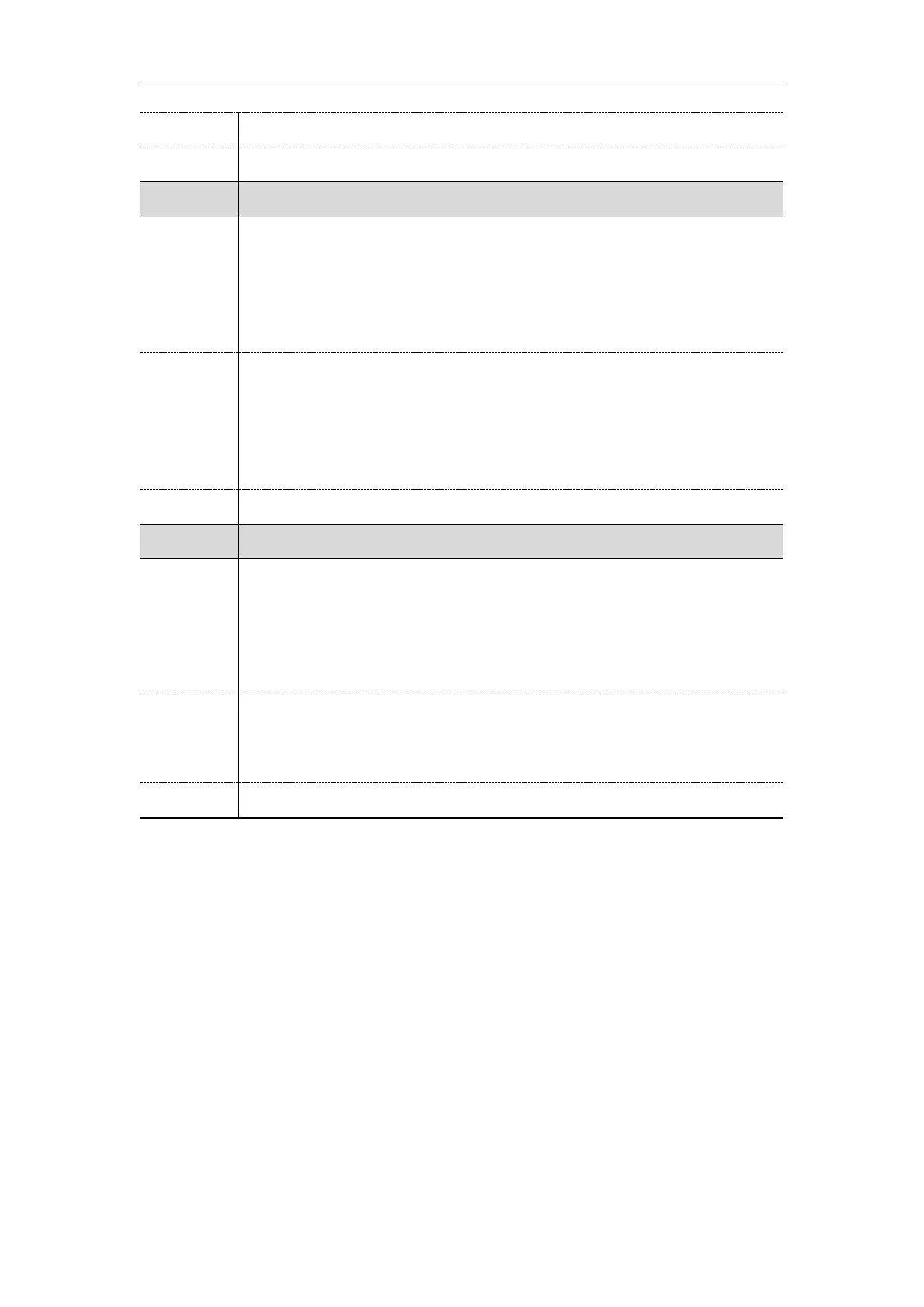Advanced Features
443
Features->Pick up & Park->Park Retrieve Code
features.call_park.direct_send.enable
It enables or disables the IP phone to dial out the call park code/park retrieve code
directly when pressing the Park/Retrieve soft key. It is only applicable to FAC call park
mode.
Note: It works only if “features.call_park.park_mode” is set to 1 (FAC) and you have
configured the call park code/park retrieve code.
0-Disabled, the IP phone will enter the pre-dialing screen when pressing the
Park/Retrieve soft key. The user can dial the specific extension manually or press the
BLF/BLF List or Speed Dial key to park the call to the specific extension or retrieve the
call parked from the specific extension.
1-Enabled
features.call_park.line_restriction.enable
It enables or disables the IP phone to park a call using the line specified by the
parameter “linekey.X.line/expansion_module.X.key.Y.line”. It is only applicable to
the scenario that the user uses the Park key to park a call.
Note: It works only if “features.call_park.park_mode” is set to 2 (Transfer). It is not
applicable to T19(P) E2 IP phones.
0-Disabled, call is parked or retrieved by the current line. The current line is in call
state.
1-Enabled, call is parked or retrieved by the specific line.
Example: Setting Call Park and Retrieve in FAC Mode
The following example shows configuration for FAC call park mode.
Example
features.call_park.park_mode = 1
features.call_park.enable = 1
features.call_park.park_code = *68
features.call_park.park_retrieve_code = *88
After provisioning, the call park mode is set to FAC. A Park soft key will display on the phone during an
active call, and a Retrieve soft key will display on the Dialing screen. You can press the Park soft key to
park a call, or press the Retrieve soft key to retrieve a parked call.
