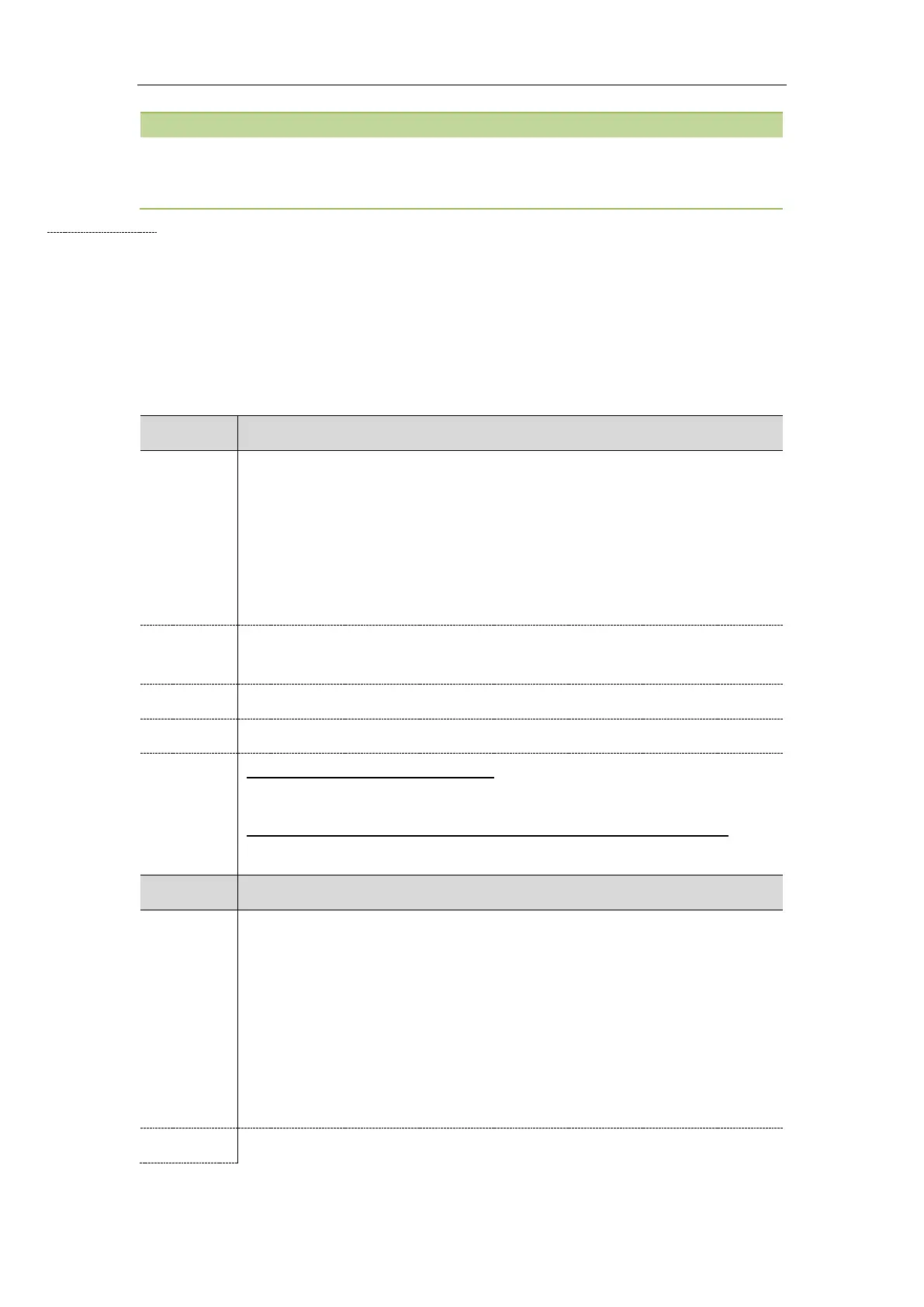Call Features
299
If you do not specify a line, the phone uses the first available line to dial out the hotline number by default.
This feature works only if the Off Hook Hot Line Dialing feature is disabled. For more information, refer to
Off Hook Hot Line Dialing.
Topic
Hotline Configuration
Hotline Configuration
The following table lists the parameters you can use to configure hotline.
It configures the hotline number that the IP phone automatically dials out when you
lift the handset, press the Speakerphone key or the line key.
Leaving it blank disables hotline feature.
Example:
features.hotline_number = 1234
Note: Line key is not applicable to T19(P) E2 IP phones.
String within 32 characters
Features->General Information->Hotline Number
T54S/T52S/T48S/T48G/T46S/T46G/T29G:
Menu->Features->Others->Hot Line->Hotline Number
T42G/T42S/T41P/T41S/T40P/T40G/T27P/T27G/T23P/T23G/T21(P) E2/T19(P) E2:
Menu->Features->Hot Line->Hotline Number
It configures the waiting time (in seconds) for the IP phone to automatically dial out
the preset hotline number.
If it is set to 0 (0s), the IP phone will immediately dial out the preset hotline number
when you lift the handset, press the Speakerphone or press the line key.
If it is set to a value greater than 0, the IP phone will wait the designated seconds
before dialing out the preset hotline number when you lift the handset, press the
Speakerphone key or press the line key.
Note: Line key is not applicable to T19(P) E2 IP phones.
