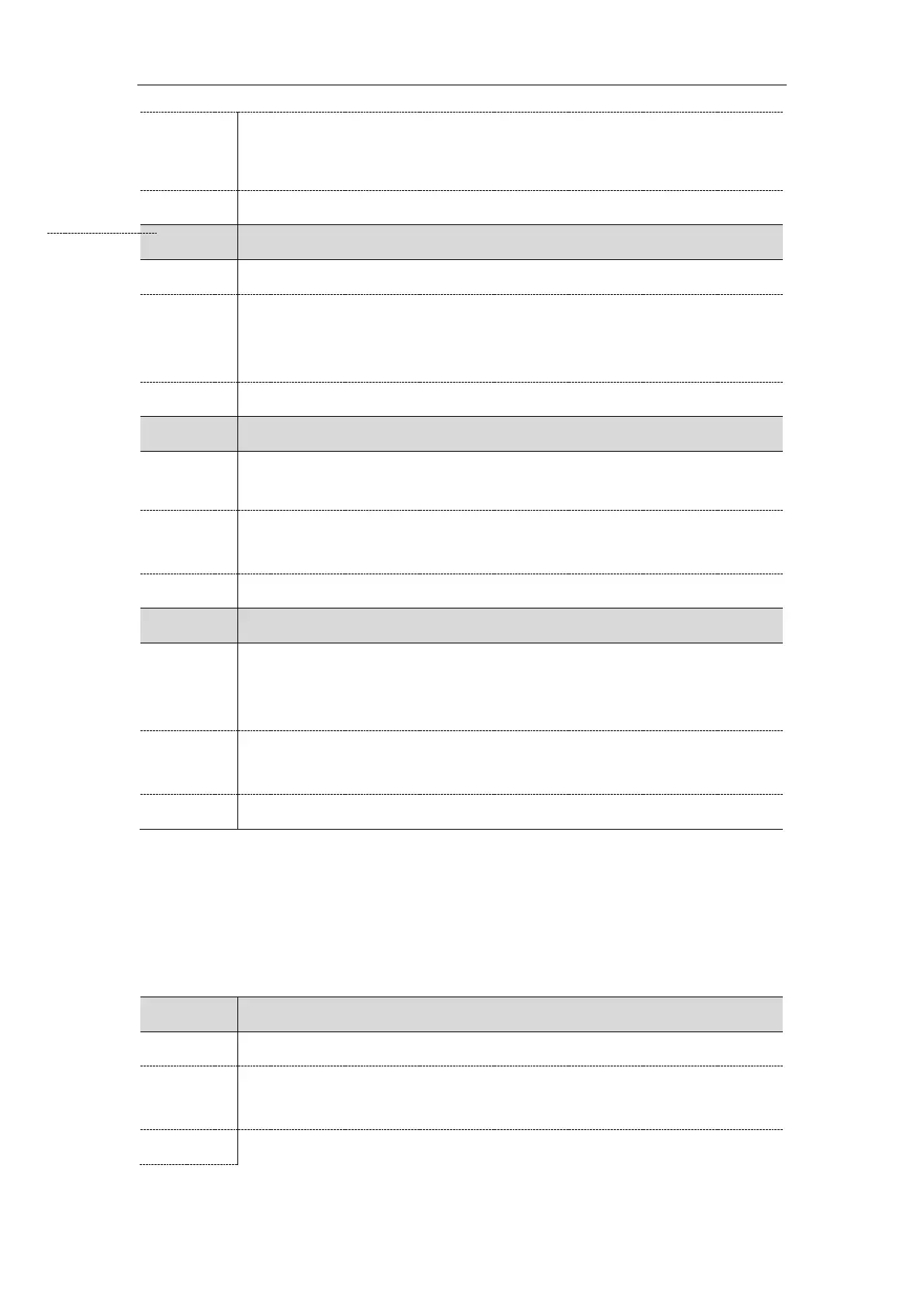Troubleshooting
536
1-Enabled, it provides the capability for the call center agent to immediately escalate a
call to a supervisor by pressing a key on the phone. The supervisor is immediately
joined into the call.
account.X.call_center.queue_status_enable
[1]
It enables or disables the queue status notification feature.
0-Disabled
1-Enabled, it enables the agent to view the status of the call center queue on the IP
phone. The queue can be in one of three states: empty, Q'ing and ALERT.
account.X.call_center.queue_status_light_enable
[1]
It enables or disables the power LED indicator to flash when the ACD calls in queue
have reached the maximum number of calls or have waited too long.
0-Disabled (power LED indicator does not flash)
1-Enabled (power LED indicator fast flashes (300ms) red)
features.homescreen_softkey.acd.enable
It enables or disables the IP phone to display the ACD soft keys such as Login or
Logout on the idle screen.
Note: It works only if “account.X.acd.enable” is set to 1 (Enabled).
[1]
X is the account ID. For T54S/T48S/T48G/T46S/T46G/T29G, X=1-16; for T52S/T42G/T42S, X=1-12; for
T41P/T41S/T27P/T27G, X=1-6; for T40P/T40G/T23P/T23G, X=1-3; for T21(P) E2, X=1-2; for T19(P) E2, X=1.
[2]
Y is the code ID. For all IP phones, Y=1-100. The value Y must be continuous.
Broadsoft Centralized Call Recording
account.X.call_recording.enable
[1]
It enables or disables the centralized call recording feature.
