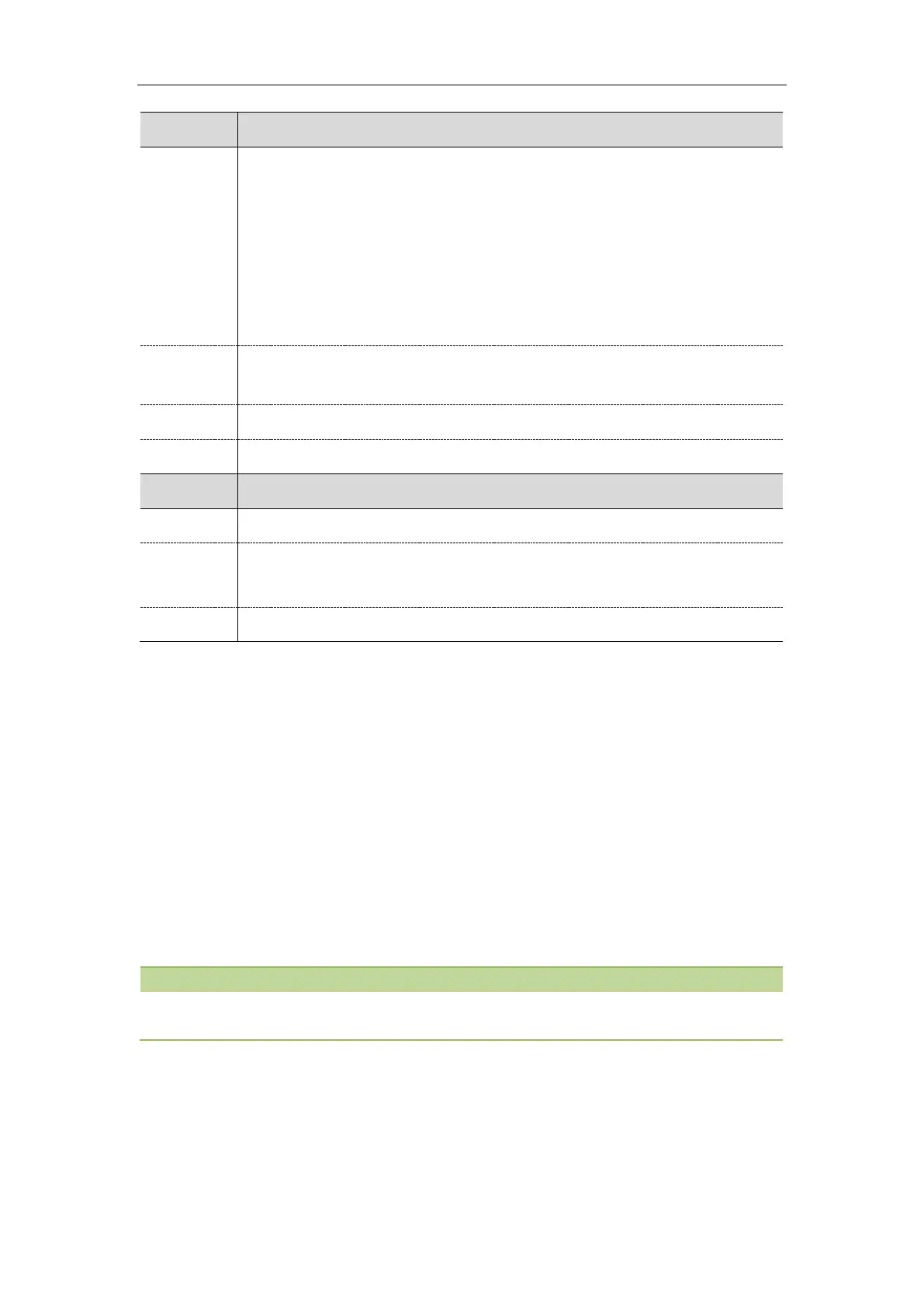Call Features
329
account.X.music_server_uri
[1]
It configures the address of the Music On Hold server. The URI points to a Music On
Hold (MoH) server.
Examples for valid values: <10.1.3.165>, 10.1.3.165, sip:moh@sip.com,
<sip:moh@sip.com>, <yealink.com> or yealink.com.
Example:
account.1.music_server_uri = sip:moh@sip.com
Note: The DNS query in this parameter only supports A query.
SIP URI within 256 characters
Account->Advanced->Music Server URI
account.X.music_on_hold_type
[1]
It configures the way to process Music On Hold when placing an active call on hold.
0-Calling the Music On Hold server before holding the call
1-Calling the Music On Hold server after holding the call
[1]
X is the account ID. For T54S/T48S/T48G/T46S/T46G/T29G, X=1-16; for T52S/T42G/T42S, X=1-12; for
T41P/T41S/T27P/T27G, X=1-6; for T40P/T40G/T23P/T23G, X=1-3; for T21(P) E2, X=1-2; for T19(P) E2, X=1.
Call Mute
You can mute the microphone of the active audio device (handset, headset or speakerphone) on Yealink
IP phones during an active call or when the phone is on the pre-dialing/dialing/calling/ringing screen.
The call is automatically muted when setting up successfully. Muting before a call is answered prevents
the other party from hearing local discussion.
You can activate the mute feature by pressing the MUTE key. Normally, mute feature is automatically
deactivated when the active call ends. You can use keep mute feature to keep the mute state persisting
across the calls.
Mute microphone on the pre-dialing/dialing/calling/ringing screen is not available on
T23P/T23G/T21(P) E2 IP phones when keep mute feature is disabled.
Topics
Microphone Mute Configuration
Keep Mute
