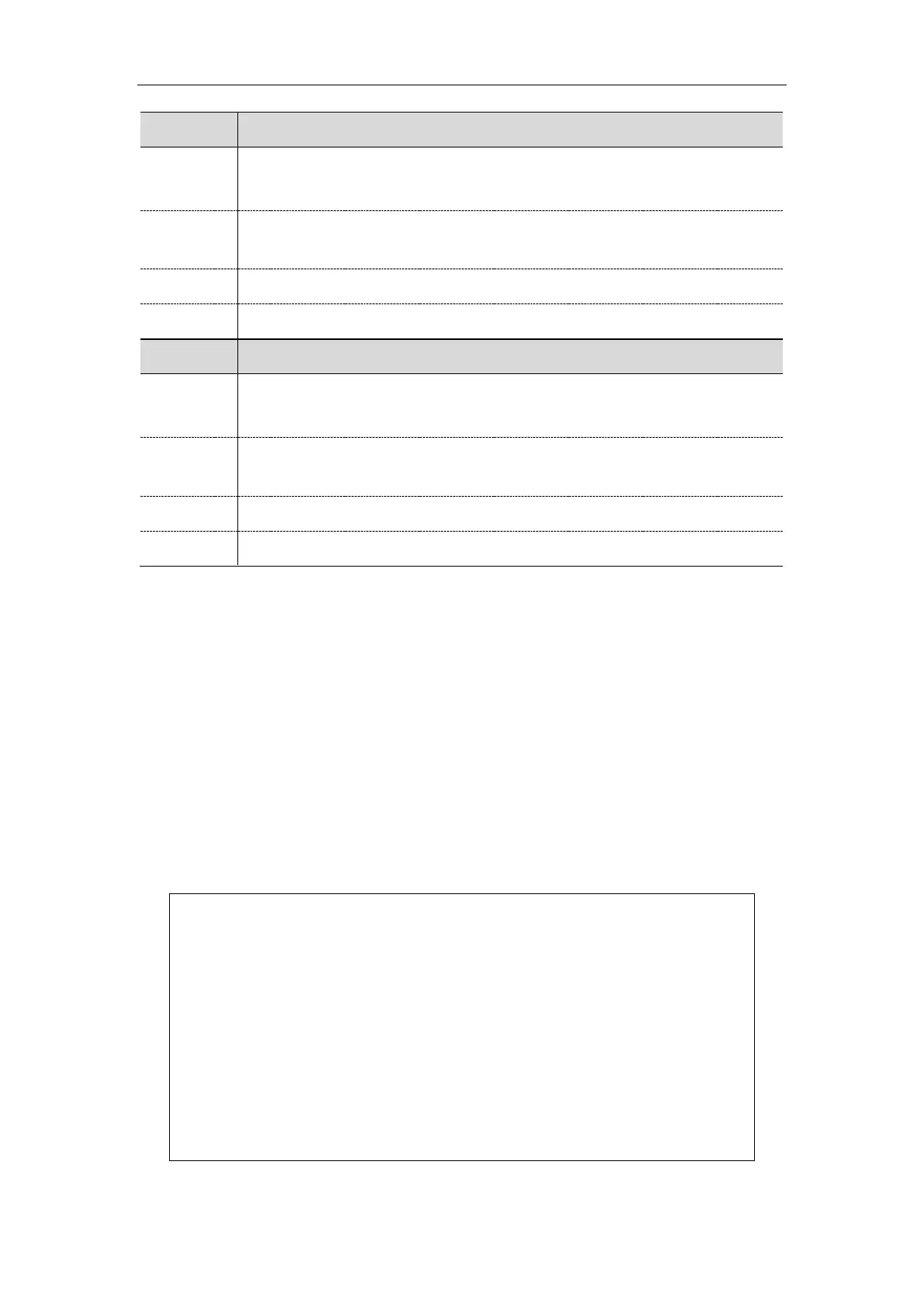Administrator’s Guide for SIP-T2 Series/T4 Series/T5 Series IP Phones
520
It configures the SIP session timer T2 (in seconds).
Timer T2 represents the maximum retransmitting time of any SIP request message.
Settings->SIP->SIP Session Timer T2 (2~40s)
It configures the SIP session timer T4 (in seconds).
T4 represents the maximum duration a message will remain in the network.
Settings->SIP->SIP Session Timer T4 (2.5~60s)
Session Timer
Session timer allows a periodic refresh of SIP sessions through an UPDATE request, to determine whether
a SIP session is still active. Session timer is specified in RFC 4028. IP phones support two refresher modes:
UAC and UAS. Whether the endpoint functions as a UAC or a UAS depends on the UA that initiates the
SIP request. If the initiator is configured as UAC, the other client or the SIP server will function as a UAS. If
the initiator is configured as UAS, the other client or the SIP server will function as a UAC. The session
expiration is negotiated via the Session-Expires header in the INVITE message. The negotiated refresher is
always the UAC and it will send an UPDATE request at the negotiated session expiration. The value
“refresher=uac” included in the UPDATE message means that the UAC performs the refresh.
Example of UPDATE message (UAC mode):
UPDATE sip:1058@10.10.20.34:5060 SIP/2.0
Via: SIP/2.0/UDP 10.10.20.32:5060;branch=z9hG4bK2104991394
From: "10111" <sip:10111@10.2.1.48:5060>;tag=2170397024
To: <sip:1058@10.2.1.48:5060>;tag=200382096
Call-ID: 4_1556494084@10.10.20.32
CSeq: 2 UPDATE
Contact: <sip:10111@10.10.20.32:5060>
Max-Forwards: 70
User-Agent: Yealink SIP-T46G 28.82.0.20
