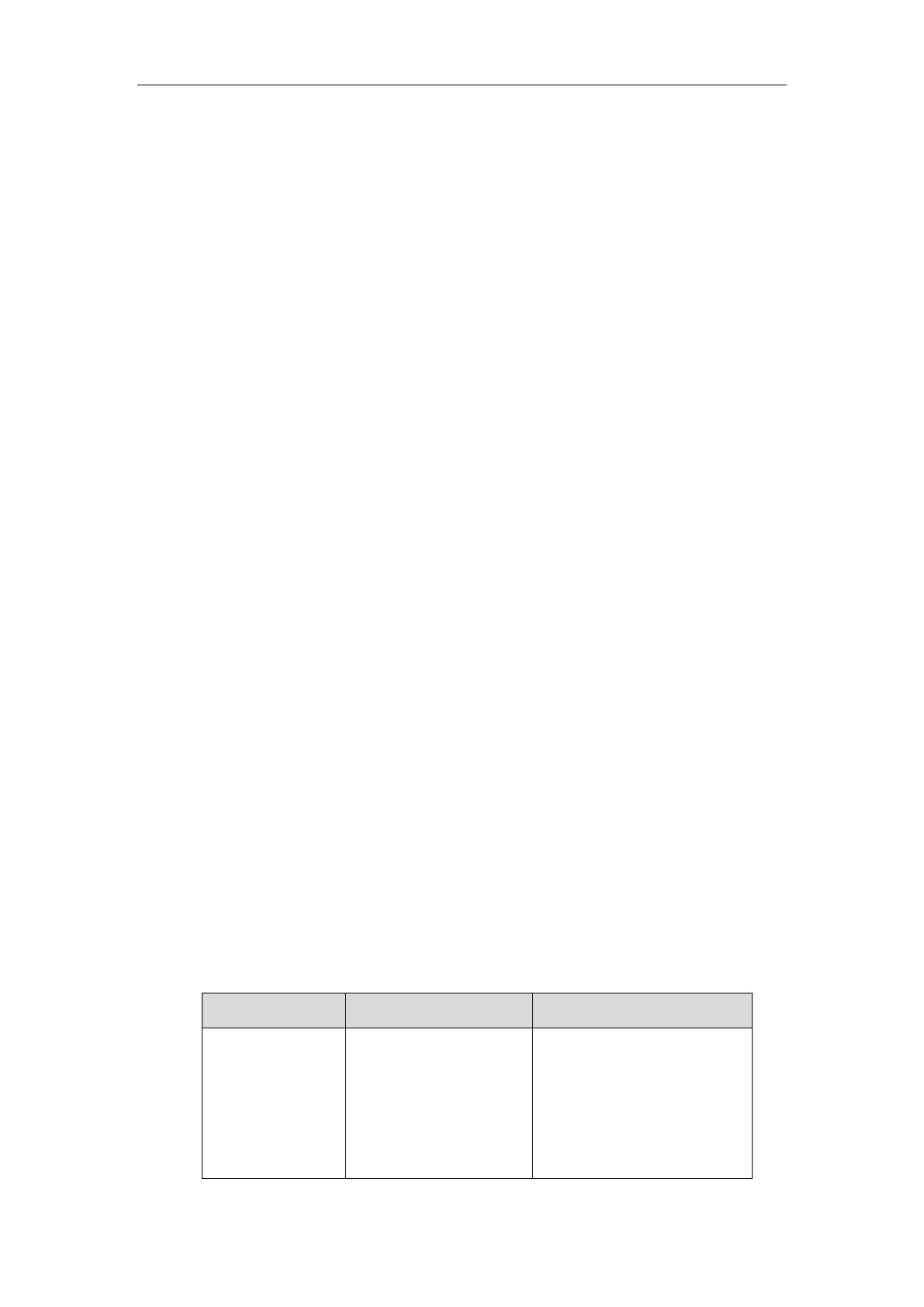Directory
267
Example
remote_phonebook.data.1.url = http://192.168.10.25/Menu.xml
remote_phonebook.data.1.name = Yealink
remote_phonebook.data.2.url = http://192.168.10.25/Market.xml
remote_phonebook.data.2.name = Market
After provision, you can navigate to Menu->Directory->Remote Phone Book to access the corporate
directory straight from their phones.
Directory List for Directory/Dir Soft Key
Users can access frequently used directory lists by pressing the Directory/Dir soft key when the IP phone
is idle. The lists include Local Directory, History, Remote Phone Book and LDAP.
You can add the desired lists to directory list using a directory list file (favorite_setting.xml).
Topics
Directory List File Customization
Directory List Configuration
Example: Configuring a Directory List
Directory List File Customization
You can ask the distributor or Yealink FAE for directory template. You can also obtain the directory
template online: http://support.yealink.com/documentFront/forwardToDocumentFrontDisplayPage.
Topics
Directory List File Attributes
Customizing Directory List File
Directory List File Attributes
The following table lists the attributes you can use to add contact lists to the directory list file. We
recommend you do not edit these attributes.
localdirectory
history
networkcalllog
remotedirectory
ldap
The existing directory list (For
example, “localdirectory” for the
local directory list).
Note: Do not edit this field.
