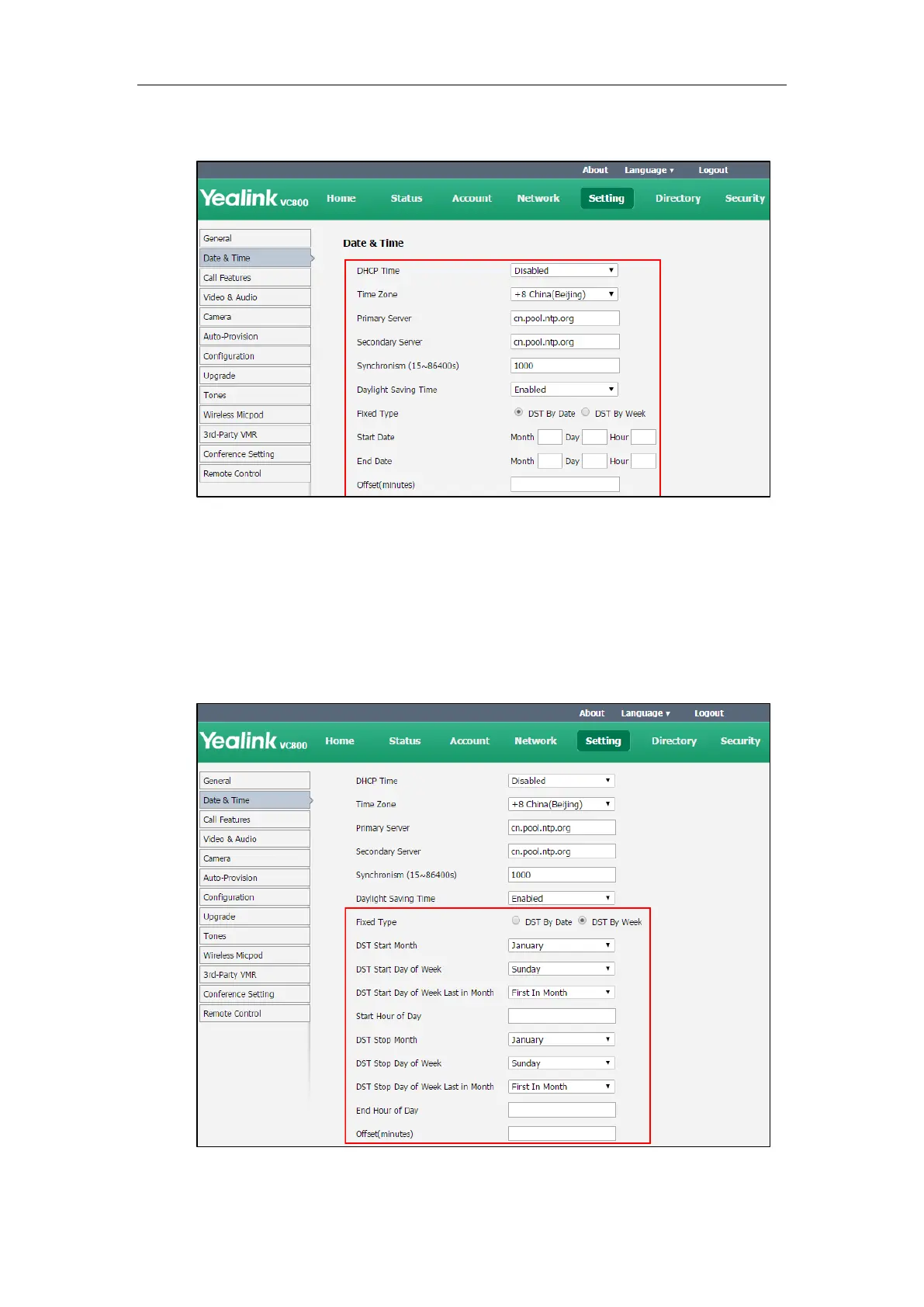Administrator’s Guide for Yealink VC800 Video Conferencing System
166
Enter the end time in the End Date field.
- Mark the DST By Week radio box in the Fixed Type field.
Select the desired values from the pull-down lists of DST Start Month, DST Start
Day of Week, DST Start Day of Week Last in Month, DST Stop Month, DST Stop
Day of Week and DST Stop Day of Week Last in Month.
Enter the desired time in the Start Hour of Day field.
Enter the desired time in the End Hour of Day field.
7. Enter the desired offset time in the Offset (minutes) field.
