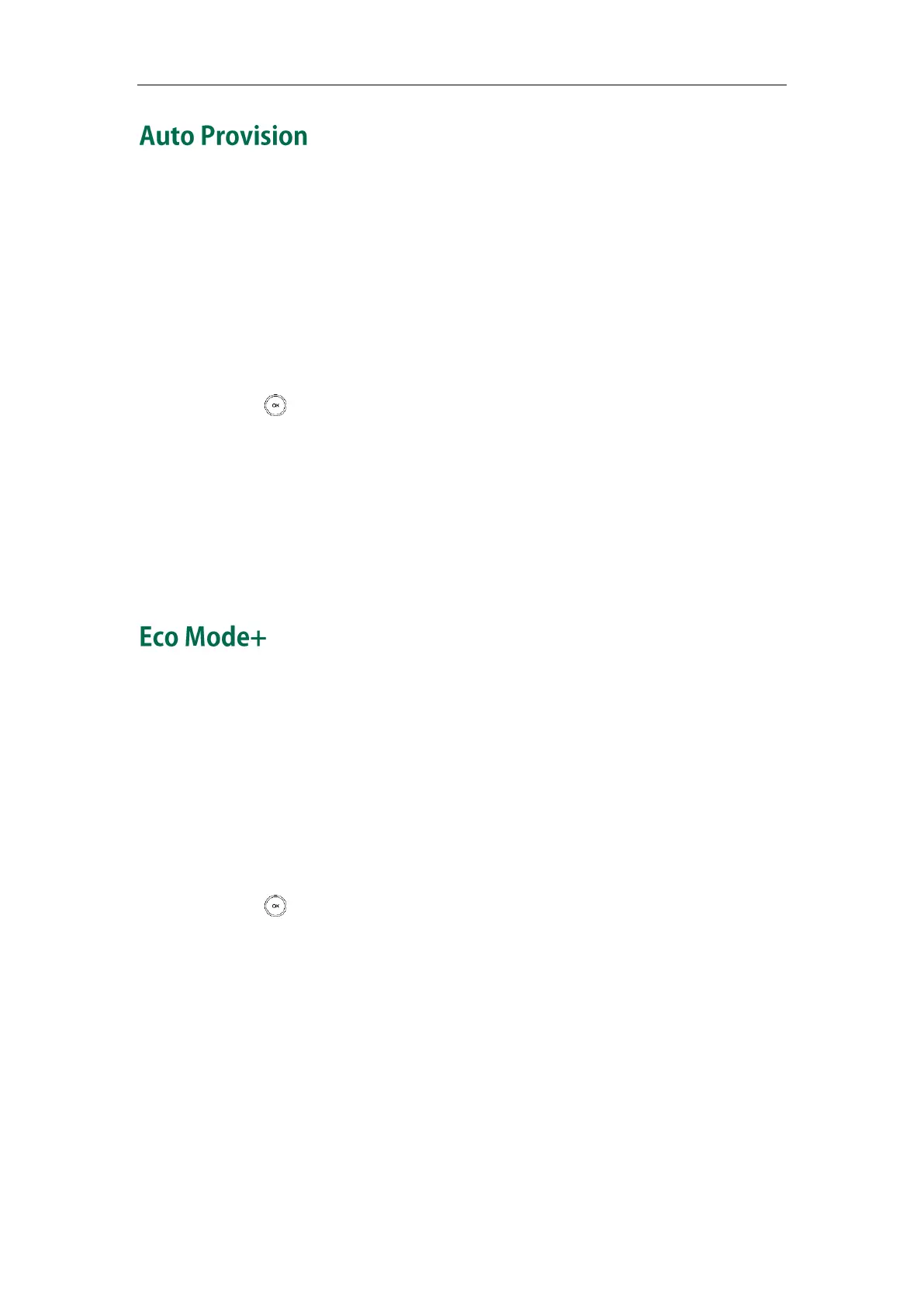User Guide for the W56P IP DECT Phone
64
You can trigger the auto provisioning process using the wizard. After you enter the user
name and password in the wizard and confirm to perform an update, the base station
tries to connect the RPS (Redirection and Provisioning Service) server. If the base station
successfully connects the RPS server, the RPS server will respond the base station with
the URL for downloading the configuration files. Then the base station will try to perform
auto provisioning. Contact your system administrator for the user name and password
used to connect the RPS server.
To trigger the auto provisioning process via the handset:
1. Press to enter the main menu.
2. Select Settings->System Settings->Auto Provision.
3. Enter the system PIN (default: 0000) and press the Done soft key.
4. Enter the valid value in the Username field and press the OK soft key.
5. Enter the valid value in the Password field and press the OK soft key.
The LCD screen prompts “Update now?”.
6. Press the Yes soft key to perform an update or press the No soft key to cancel.
Eco mode+ turns off the transmission power and the radio waves emitted are
virtually zero when the phone is in the standby mode. If the eco mode+ is
enabled, and there is no signal interaction between the handset and the base
station, the color of the signal strength indicator on the idle screen will display in
green. When a call comes in or a connection occurs, the phone exits the eco
mode+ automatically, and the signal strength indicator on the idle screen
changes from green to white.
To configure eco mode+ via the handset:
1. Press to enter the main menu.
2. Select Settings->System Settings->Eco Mode+.
3. Press the Change soft key.
4. Enter the system PIN (default: 0000) and press the Done soft key.
The LCD screen prompts “Setting takes effect after base reboot. Reboot now or
not?”.
5. Press the Yes soft key to reboot the base station.
The base station reboots to make the configuration take effect. The configuration
applies to all the handsets registered to the base station.
