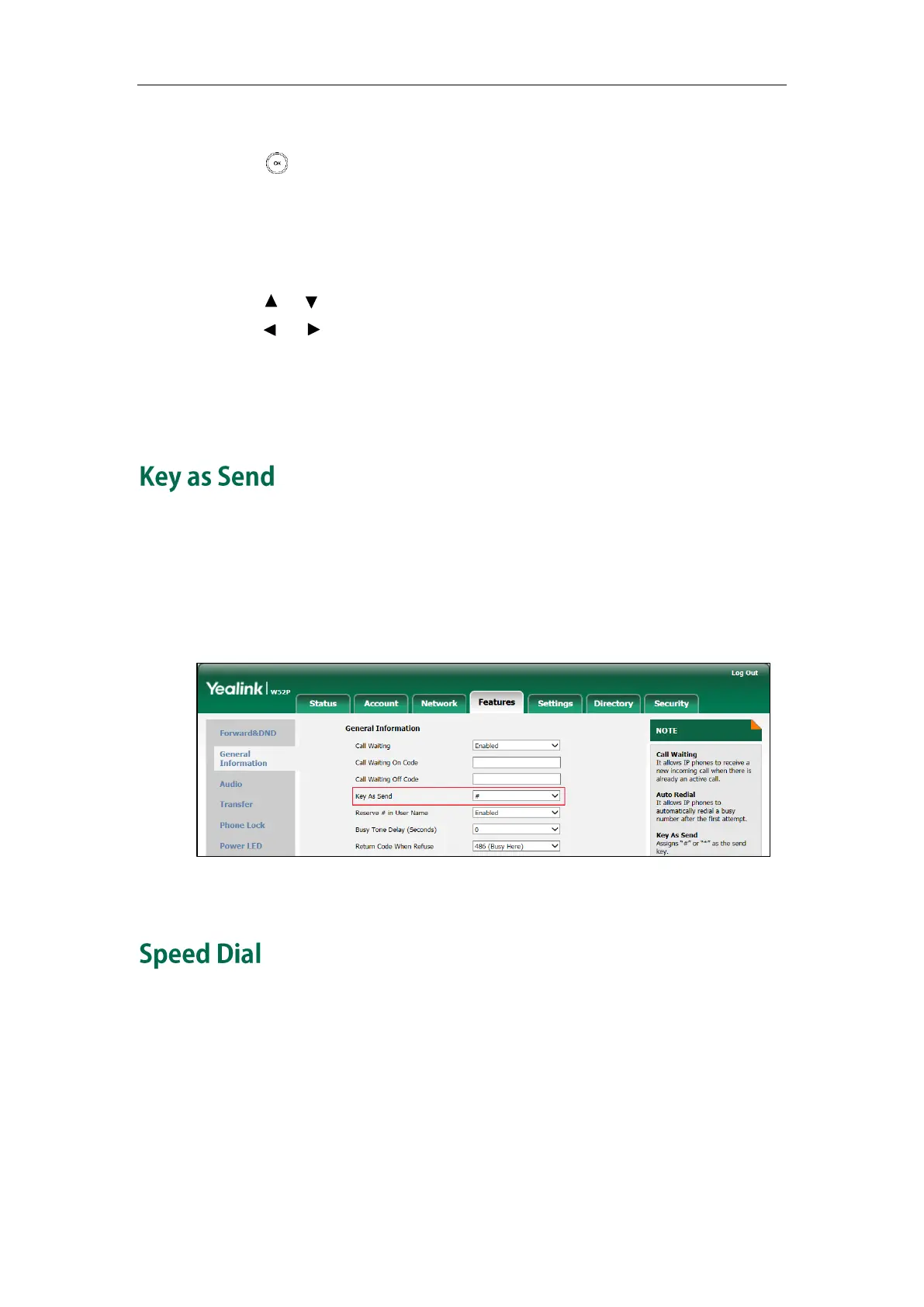Phone Settings
59
To assign the incoming line to handsets via the handset:
1. Press to enter the main menu.
2. Select Settings->Telephony->Incoming Lines.
3. Enter the system PIN (default: 0000), and then press the Done soft key.
The LCD screen displays all handsets registered to the base station. The handset
itself is highlighted and followed by a left arrow.
4. Press or to highlight the desired handset, and then press the OK soft key.
5. Press or to select Accept from the desired line fields.
6. Press the Save soft key to accept the change.
7. Press the Back soft key to return to the previous screen.
8. Repeat steps 4-7 to assign incoming lines for other handsets.
You can set the “#” key or “*” key to perform as a send key while dialing.
To configure key as send via web user interface:
1. Click on Settings->General Information.
2. Select the desired value from the pull-down list of Key as Send field.
3. Click Confirm to accept the change or the Cancel soft key to cancel.
Speed dial allows you to perform single-digit dialing to predefined numbers. This
feature is particularly useful to speed up dialing the numbers that is frequently used or
hard to remember. A maximum of 8 speed dial numbers are allowed.
For example, the digit key 2 is configured as a speed dial key and assigned the number
4606, the phone will dial out the number 4606 directly when you long press digit key 2.
