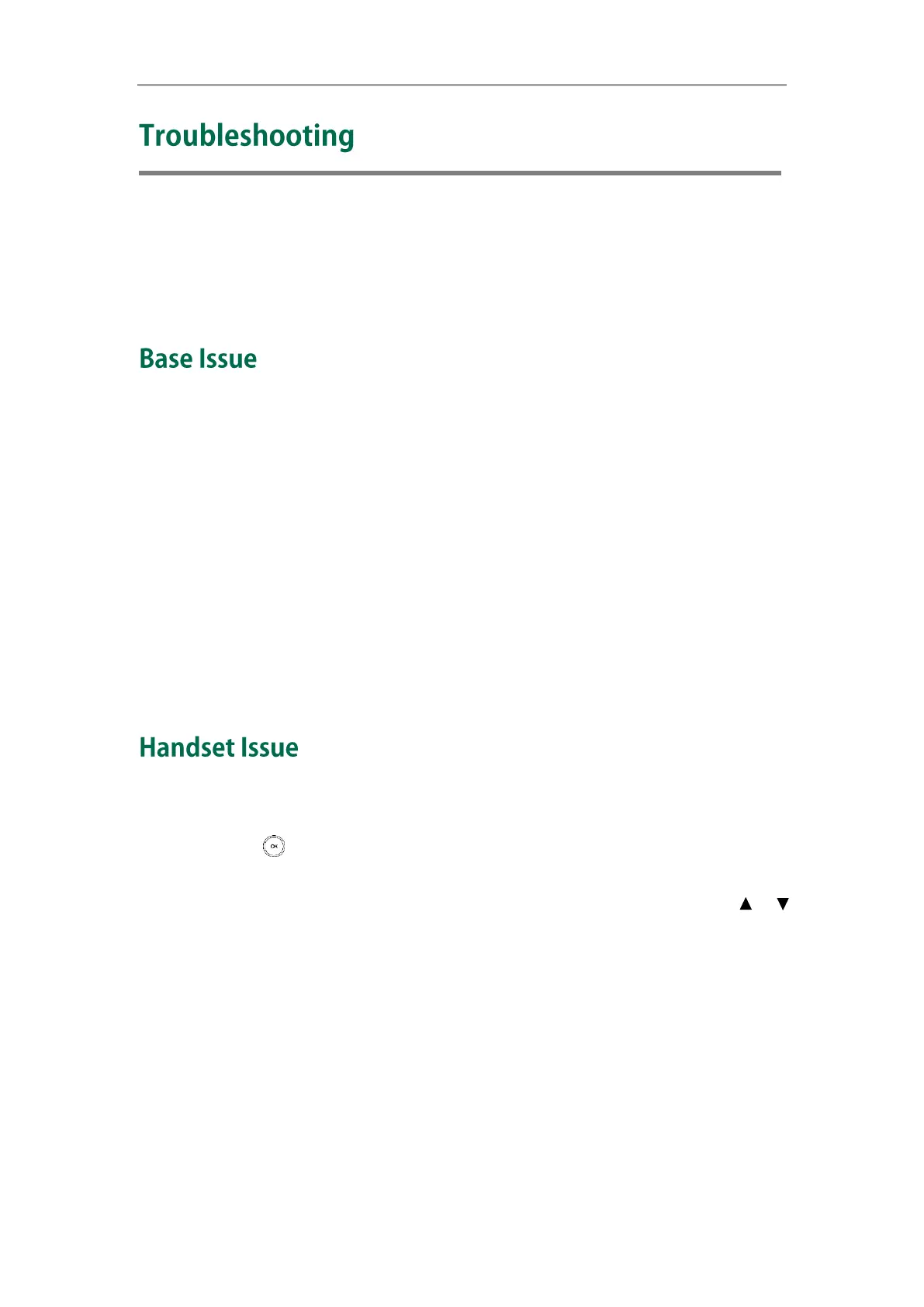Troubleshooting
89
This chapter provides some general troubleshooting information to help you solve the
problems you might encounter when using your W56P IP DECT phone.
If you require additional information or assistance with your new phone, contact your
system administrator.
Why doesn’t the power indicator on the base station light up?
Plug the supplied power adapter to W56P, if the power indicator doesn’t light up, it
should be a hardware problem. Please contact your vendor or local distributor and
send the problem description for help. If you cannot get a support from them, please
send a mail which includes problem description, test result, your country and phone’s
SN to Support@yealink.com.
Why doesn’t the network indicator on the base station light up slowly flash?
It means that the W56P cannot get an IP address. Try connecting the W56P to another
switch port, if the network indicator still slowly flashes, please try a reset.
To recognize the area of handset via the handset:
1. Press to enter the main menu.
2. Select Status->Handset.
The LCD screen displays status information of handset status, you can press or
to scroll through to the Area field.
Why can’t I turn the handset on?
Ensure the battery is inserted into the handset. If the battery is already inserted into the
handset, place the handset in the charger cradle.
