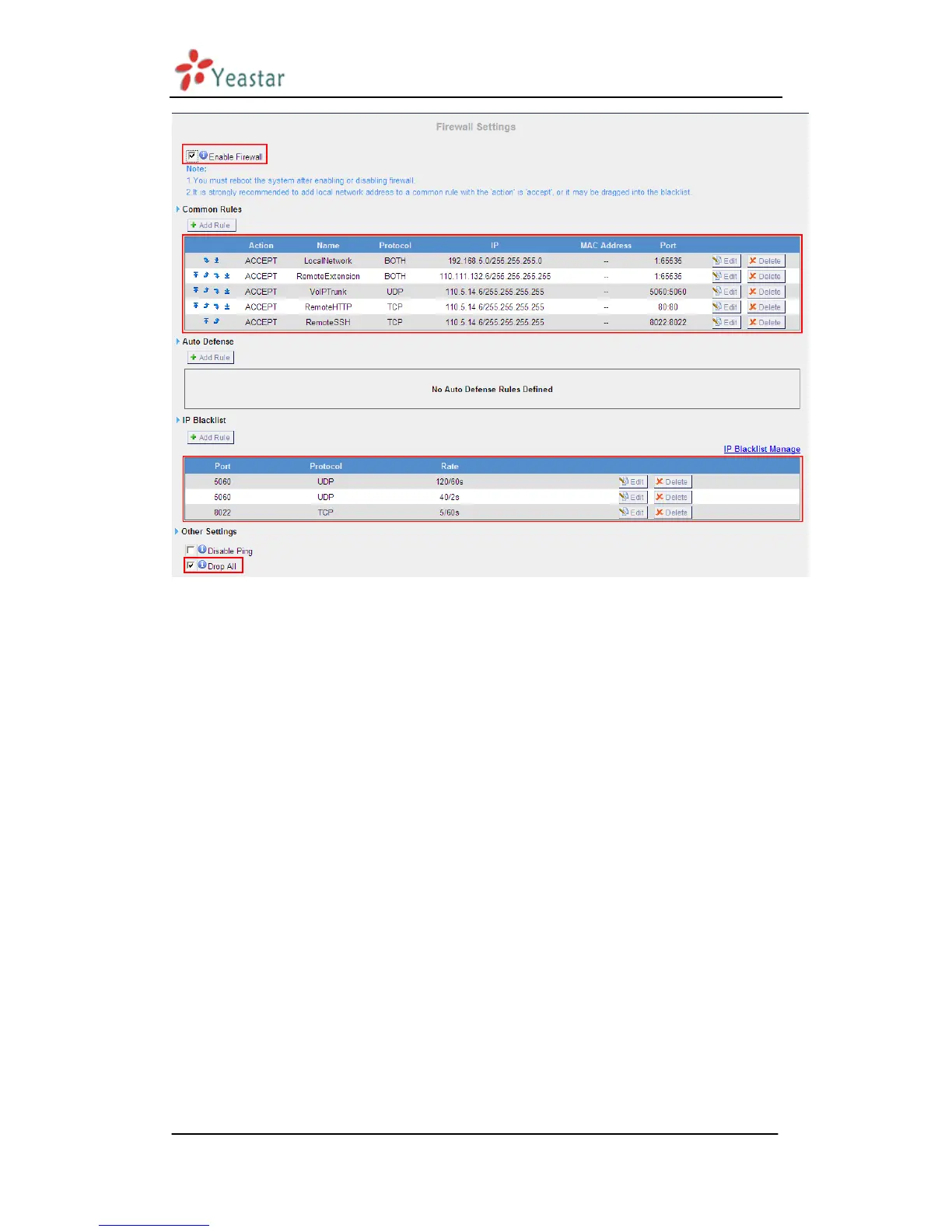MyPBX Standard User Manual
www.yeastar.com Page 133
Figure 4-10
Step 11. Define the authorized data transmitting rate and drop all
other unauthorized hosts.
Note: If we setup IP blacklist rules here, those unauthorized hosts will
still be able to send SIP packets into MyPBX if the packets transmitting
rate is under the rate defined. But as soon as the transmitting beyond
the define rate, the IP will be added into blacklist automatically.
This is useful for remote extension who is using dynamic IP address.
Remove all the IP blacklist rules if you don‟t allowed any other unauthorized
hosts access MyPBX. See as below figure.
Note: If „drop all‟ is not enabled, please don‟t remove the IP blacklist rules in
case the system security hole.
