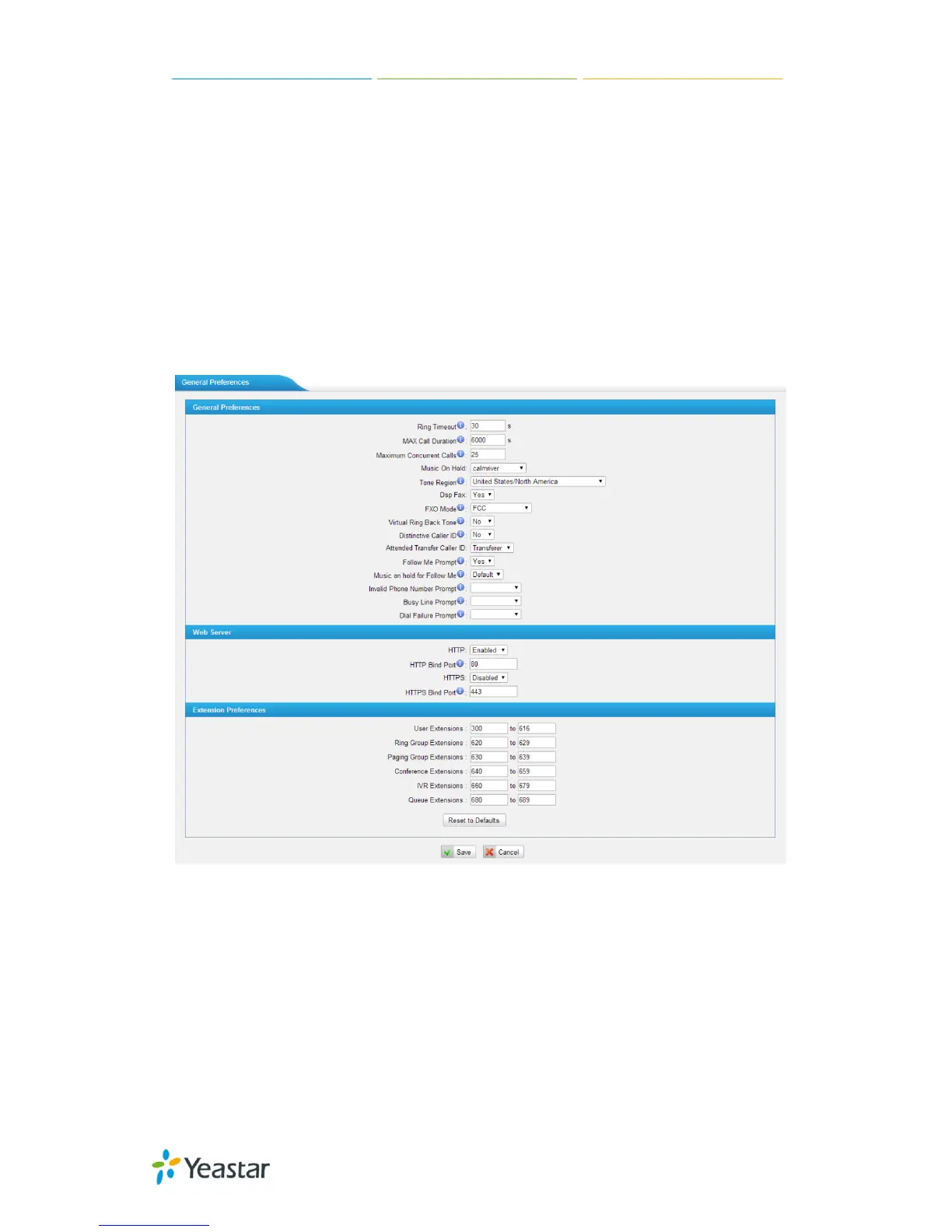MyPBX U100/U200 Administrator Guide
105/195
6.6 Basic Settings
There are some basic settings we need to configure MyPBX U100&U200, like the
general preferences, business hours, feature codes, and voicemail settings.
6.6.1 General Preferences
In this page, there are some general settings of MyPBX.
Figure 6-54
1) General
·Ring Timeout
Number of seconds to ring a device before handling the call as per the
extension’s Follow Me settings. The default value is 30s.
.MAX call duration
The absolute maximum amount of time permitted for a call. A setting of 0
disables the timeout. The default value is 6000s.
