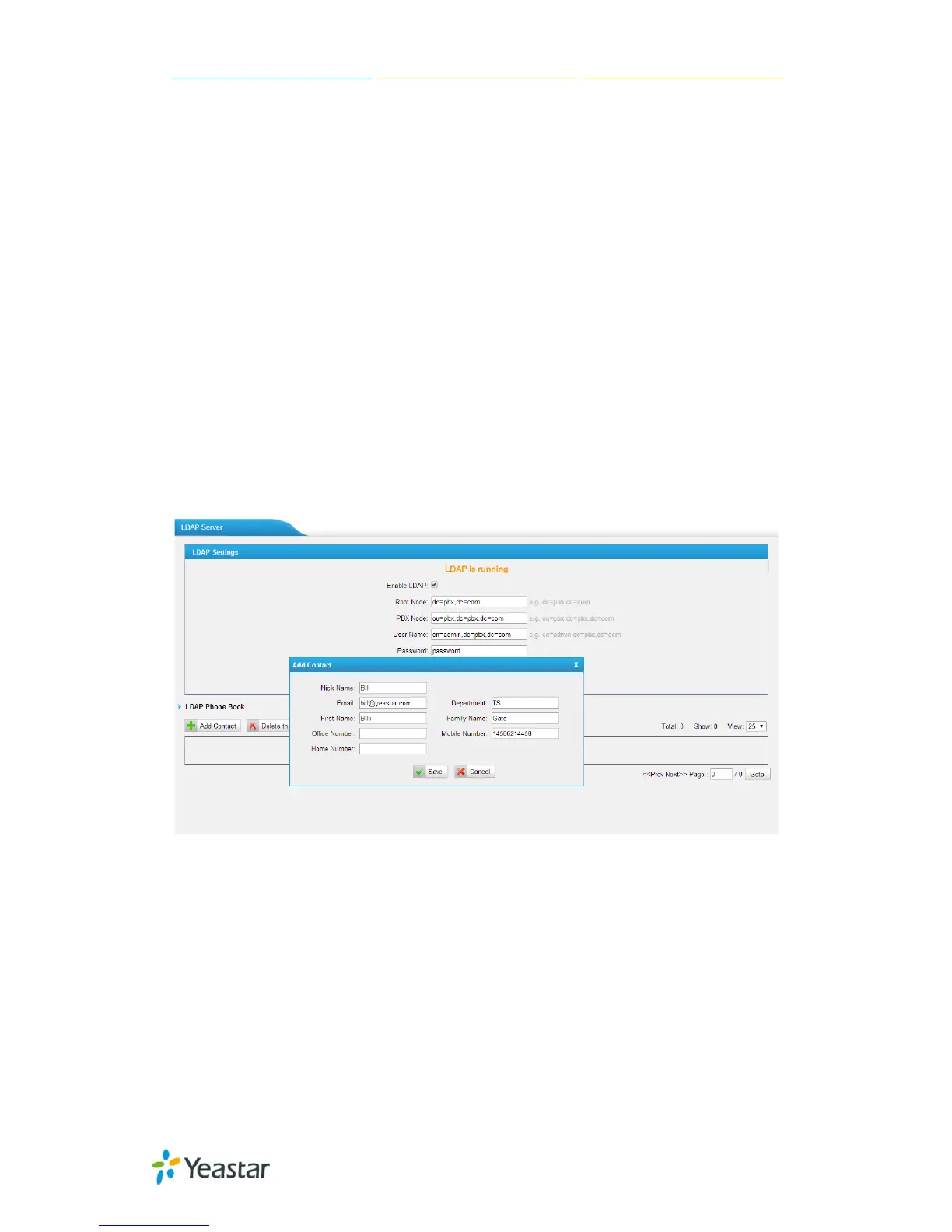MyPBX U100/U200 Administrator Guide
193/195
APPENDIX K How to use LDAP
LDAP stands for Lightweight Directory Access Protocol, which is a client-server
protocol for accessing a directory service. Normally, it is used as a phone book
on MyPBX so that you can search a key word from your IP phone.
Here we take Yealink T-28 IP phone as an example.
1. Configuration on MyPBX.
Tick the option of “Enable LDAP”, and use default configuration in the other
fields.
Default configuration as below:
Root Node: dc=pbx,dc=com
PBX Node: ou=pbx,dc=pbx,dc=com
User Name: cn=admin,dc=pbx,dc=com
Password: (fill in as required)
Then you can add contacts as required.
Figure K-1
2. Configuration on Yealink T-28 IP phone
