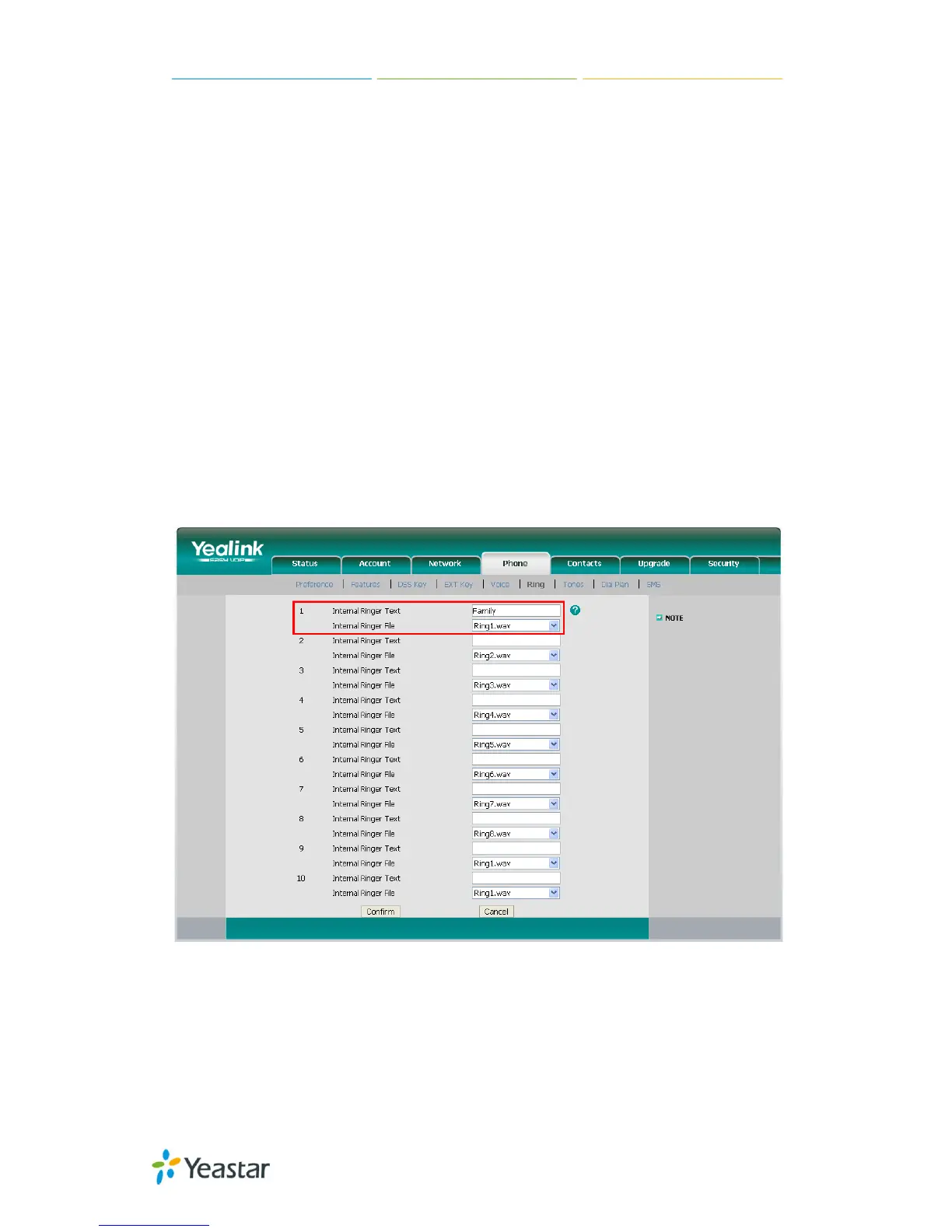MyPBX U100/U200 Administrator Guide
153/195
APPENDIX E How Do I Configure
Distinctive Ring Tones
Step1: On your IP phone, navigate to the Phone settings web configuration
page and find the Distinctive Ring Tone section.
For each custom ring tone, enter the Internal Ringer Text (can be digits or text)
to trigger the ring tone. For example, you may enter “Family”.
E.g. Yealink’s IP phone.
FigureE-1
Step2. Configure the “Distinctive Ringtone” on MyPBX.
Login MyPBX web interface, “PBX” -> “Inbound Call Control” -> “Inbound
Routes” Edit Inbound Route, fill in the Internal Ringer Text on “Distinctive
Ringtone”.
