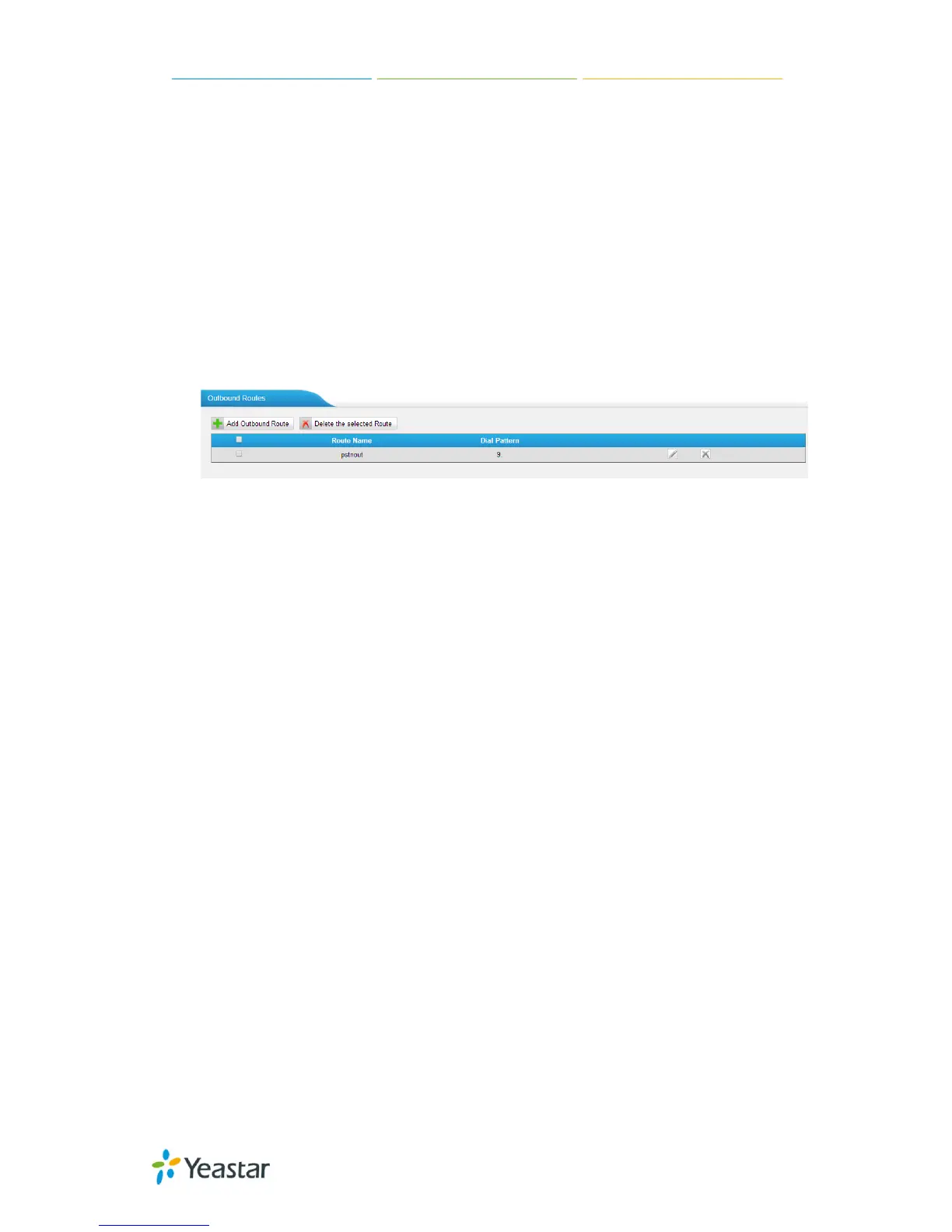MyPBX U100/U200 Administrator Guide
82/195
6.3 Outbound Call Control
6.3.1 Outbound Routes
In this page, we can configure the outbound rules to control the outgoing calls.
Note:
1. The max number of outbound route is 64.
2. If the dial patterns are the same in several routes, MyPBX will choose the
available routes from top to the last one.
3. When you have created a new extension, please edit the outbound route so
that it can dial out too.
Figure 6-34
We can create outbound route or use the default route “pstnout” (dial
9+numbers to dial out). Also you can delete multiple outbound routes at once as
required.
