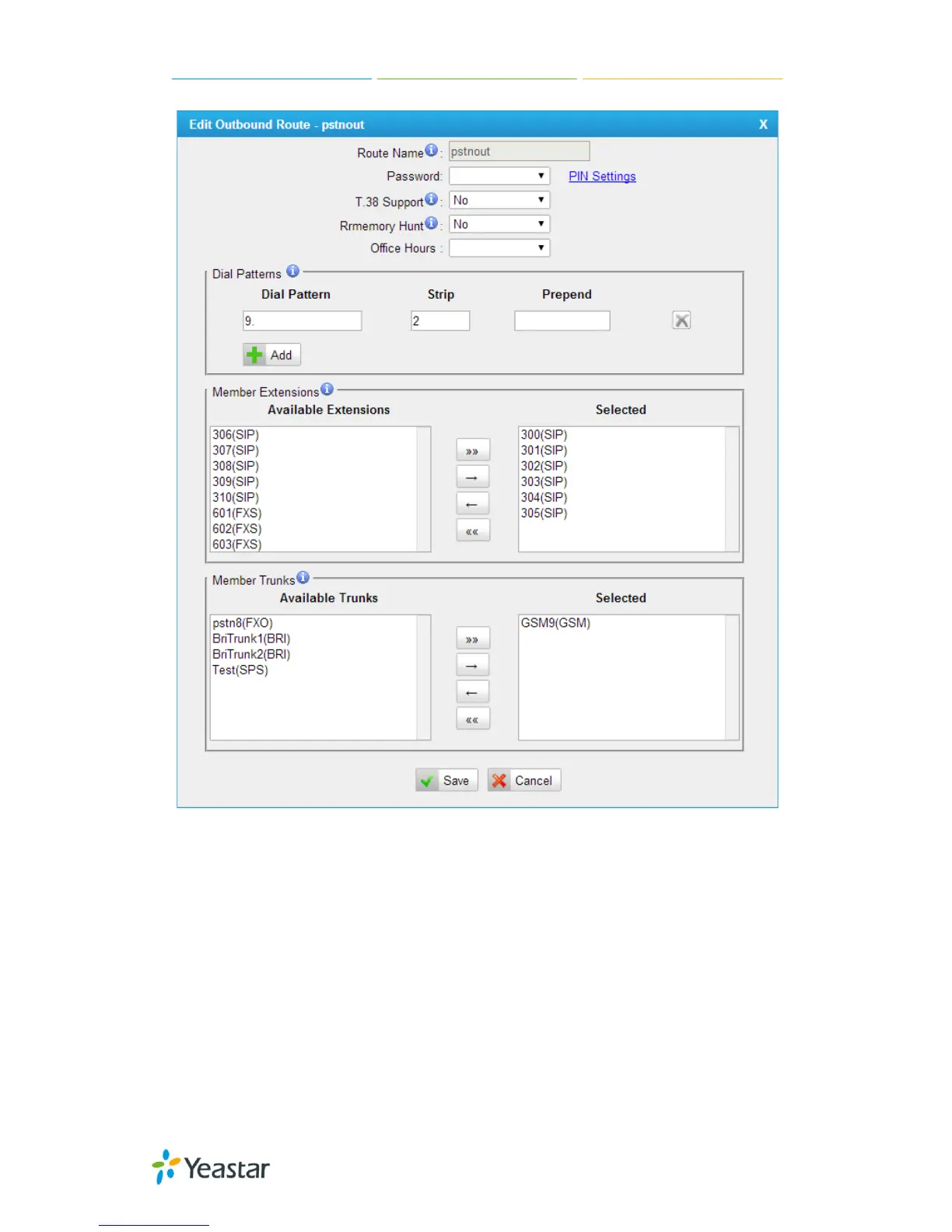MyPBX U100/U200 Administrator Guide
83/195
Figure 6-35
·Route Name
Name of this Outbound Route. E.g. “Local” or “Long Distance”.
·Password
The route password can be used to protect this route from being accessed
without a password. You can choose one of the passwords in the PIN list that
you can click the “Pin Settings” to edit it in “Pin Settings” page.
·T.38 Support:
Enable T38 fax in this outbound route (Only for SIP Trunk).
