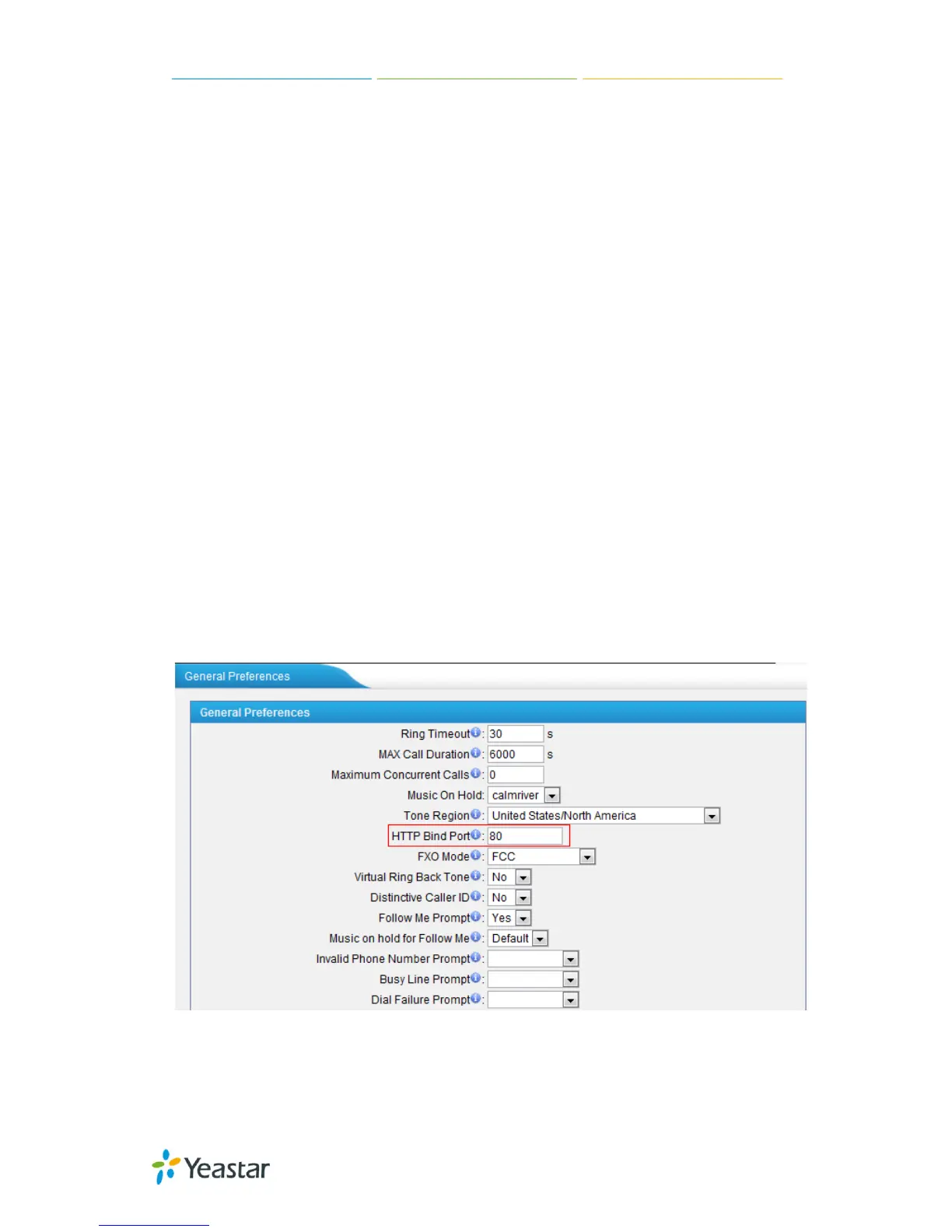MyPBX U100/U200 Administrator Guide
162/195
APPENDIX I MyPBX Security
Configuration Guide
VoIP attacks, although not an everyday occurrence does exist. While using VoIP,
system security is undoubtedly one of the issues we care about most. But with
the appropriate configuration, and some basic safety habits, we can improve the
security of the telephone system. Moreover, the powerful built-in firewall
function in MyPBX is adequate to enable the system to run safely and stably.
This guide will introduce the highest defense level in MyPBX; and we strongly
recommend that you configure firewall and other security options according to
this guide, to prevent the attack fraud and the system failure or calls loss.
Note: In this guide, the configuration options marked with “*” only exist in
X.17.XX.XX and higher versions, namely, 3.2 guest calls option, 3.3 remote
registration option, and 5 alert settings.
1. Security Configuration for Web GUI
1.1 Change the default access port for HTTP on Options page
PBXBasic Settings General PreferencesHTTP Bind Port
Figure I-1
1.2 Change the default password for the web GUI
System System PreferencesChange Password
