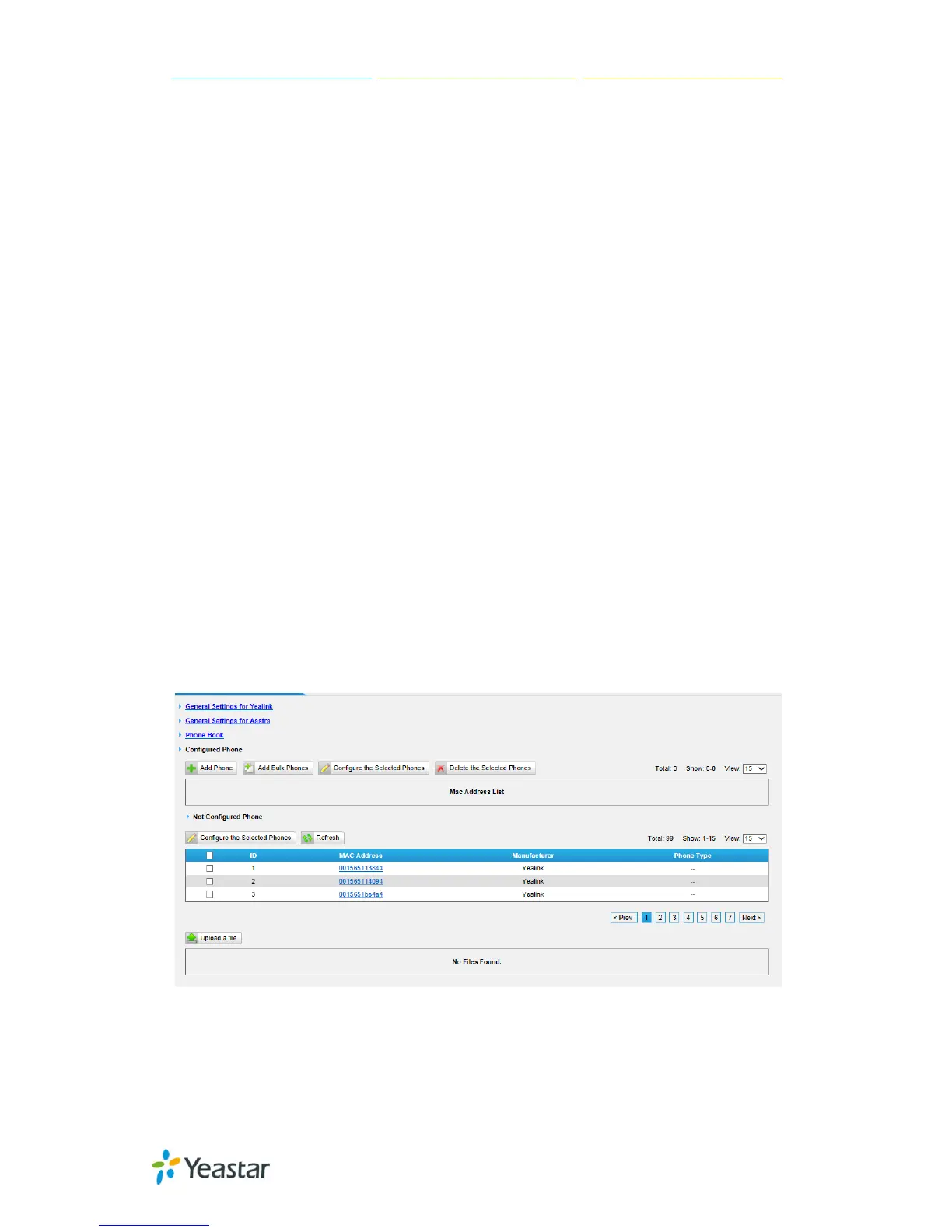MyPBX U100/U200 Administrator Guide
57/195
If 500 choose “barge spy”, it should dial “*92501” to start monitoring.
If 500 choose “general spy”, it can dial “*90501”, “*91501” or “*92501” to start
monitoring.
6.1.2 Phone Provisioning
The Auto Provision sub menu provides users a method to Auto Provision IP
Phone after the Express Setup process.
Note: Auto Provision functions fully test with these models:
Yealink (T12, T18, T19, T20, T21, T22, T26, T28, T32, T38, T41, T42, T46,
W52P, VP530, VP-2009)
Snom (300, 320, 360, 370)
Polycom (IP 6000, IP 7000, IP 32X, IP33X, IP430, IP450, IP550, IP560,
VVX1500)
Cisco (IP7940, IP7960)
Aastra (9480i, 9480i-CT, 6730i, 6731i, 6737i, 6753i, 6755i, 6757i, 6757i CT)
GrandStream (GXP1450, GXP2100, GXP2110, GXP2120)
Escene (ES220, ES320, ES330, ES410, ES620)
Fanvil (C56, C58, C60, C62)
Panasonic (UT113, UT123, UT133, UT136, UT248, UT670, TGP500, TGP550)
News:
When provisioning Yealink and Snom IP phone, MyPBX is not needed to
be set as the only DHCP server any more.
Figure 6-8
