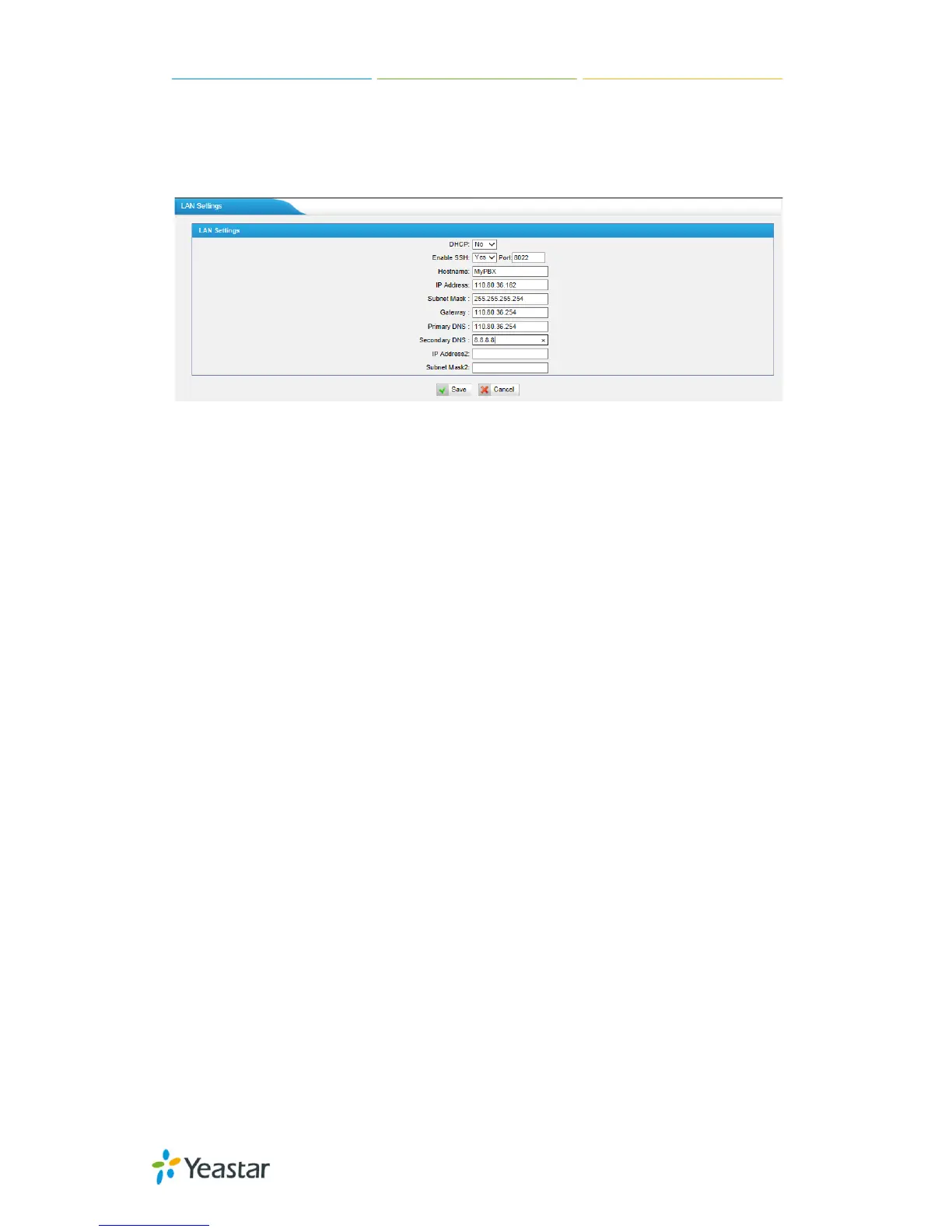MyPBX U100/U200 Administrator Guide
149/195
2. If MyPBX has a public IP (i.e. is connected directly to your internet service
provider), the network settings should be configured according to Figure C-3:
Figure C-3
Now, MyPBX has been configured as a public IP, so there is no need to
configure NAT again, just leave all settings in “NAT” blank.
APPENDIX D How to Use Auto Provision
Step1. Disable DHCP Server on your local network.
E.g. Disable DHCP Server on Linksys Router.
