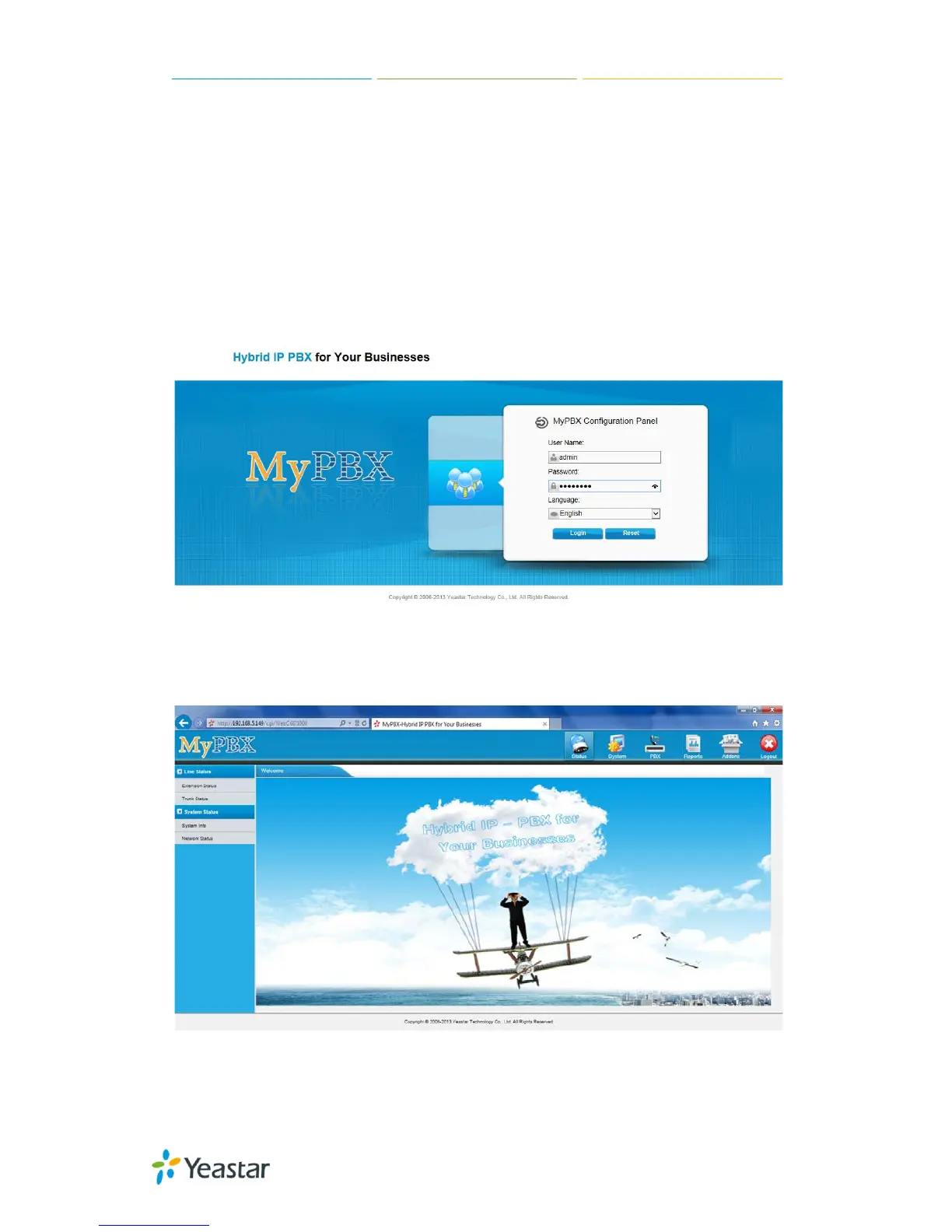MyPBX U100/U200 Administrator Guide
10/195
3 Administrator Login
From your web browser, input the IP address of the MyPBX server.
If this is the first time you are configuring MyPBX, please use the default
settings as below (your PC should be in the same local network with MyPBX):
IP Address: http://192.168.5.150
Username: admin
Password: password
In this example, the IP address is 192.168.5.149
Figure 3-1
This is the welcome page of MyPBX U100&U200 after successful login.
Figure 3-2
You can also login via HTTPS protocol
