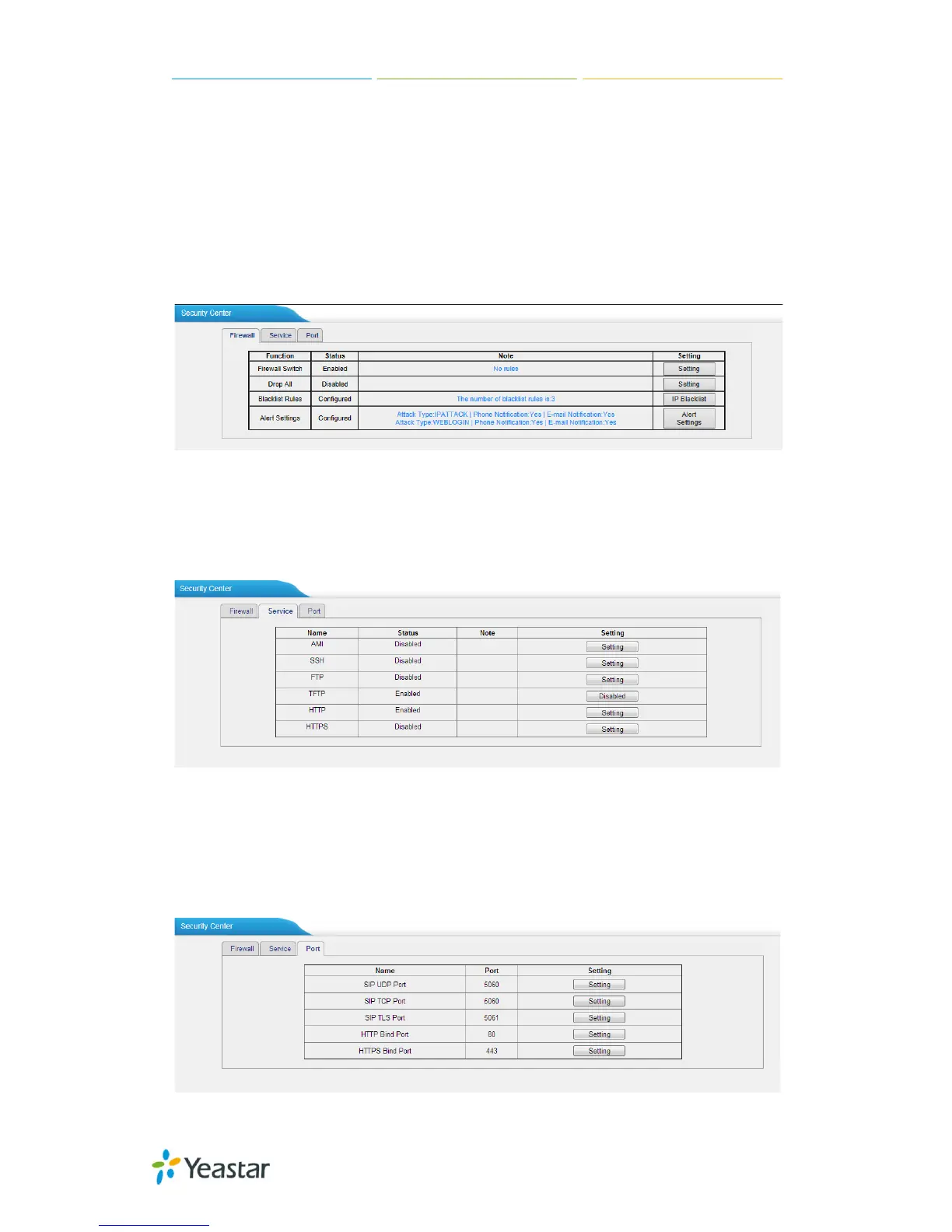MyPBX U100/U200 Administrator Guide
25/195
5.2.1 Security Center
You can check MyPBX security configuration in “Security Center” page. And also,
you can enter the relevant security settings page rapidly.
Firewall:
Figure 5-8
In the “Firewall” tab, you can check firewall configuration and alert settings. By
clicking the relevant button, you can enter the configuration page directly.
Service:
Figure 5-9 Security
In “Service” tab, you can check AMI/SSH/TFTP status. For AMI/SSH, you can
enter the according page by clicking the button in “Setting” column. For TFTP,
you can directly disable or enable it.
Port:
Figure 5-10
