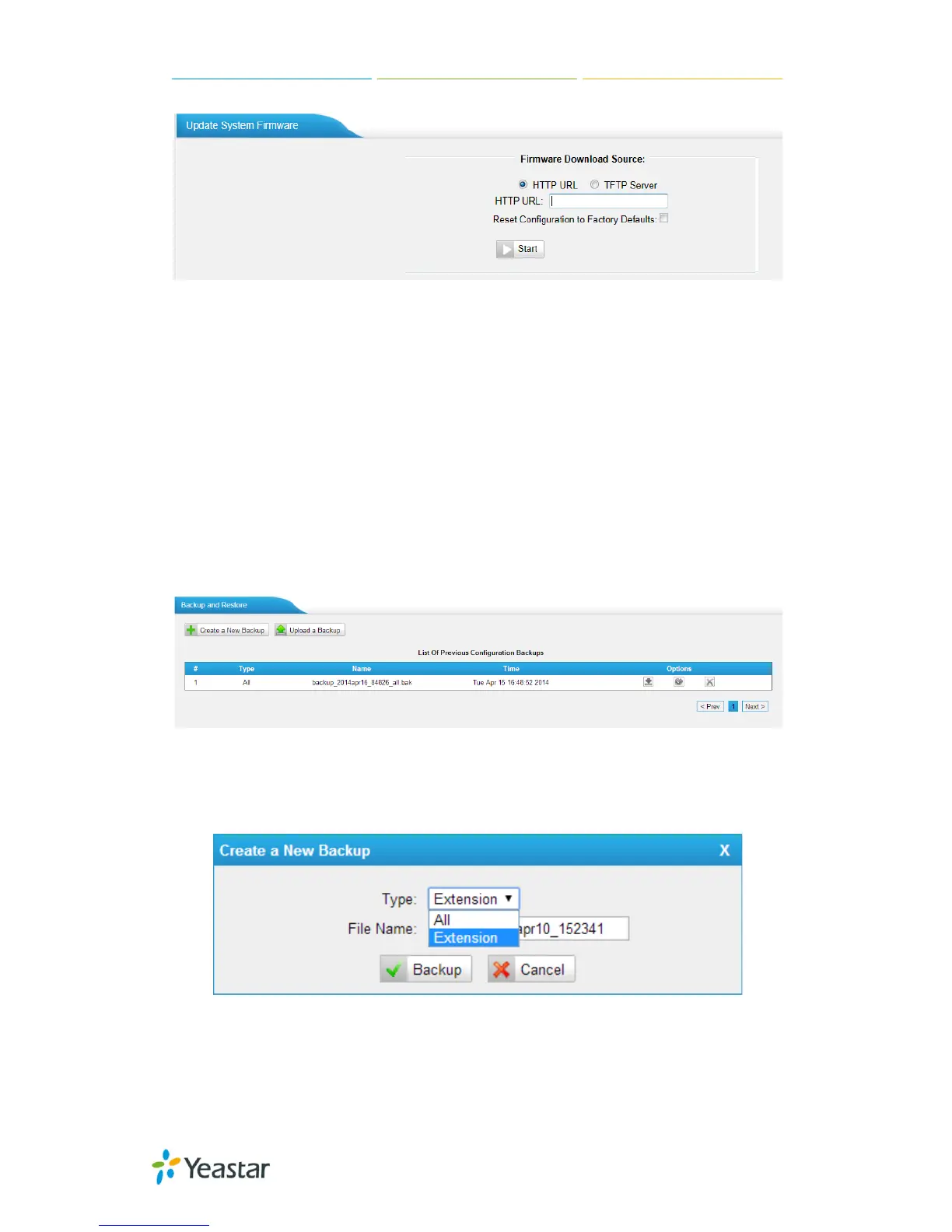MyPBX U100/U200 Administrator Guide
42/195
Figure 5-32
5.5.4 Backup and Restore
We can back up the configurations before resetting MyPBX U300 to factory
defaults, and then restore it using this package. The backup created on MyPBX
is encrypted with file format ".bak".
Notes:
1. Only configurations, custom prompts will be backed up, the voicemail and
recording files are not included.
2. When you have updated the firmware version, it’s not recommended to
restore using old package.
Figure 5-33
·Create a New Backup
Users are able to create a new backup for “All” or for separated extensions.
Figure 5-34
·Upload a Backup
Users are able to upload backup for “Al” or for separate extensions.
