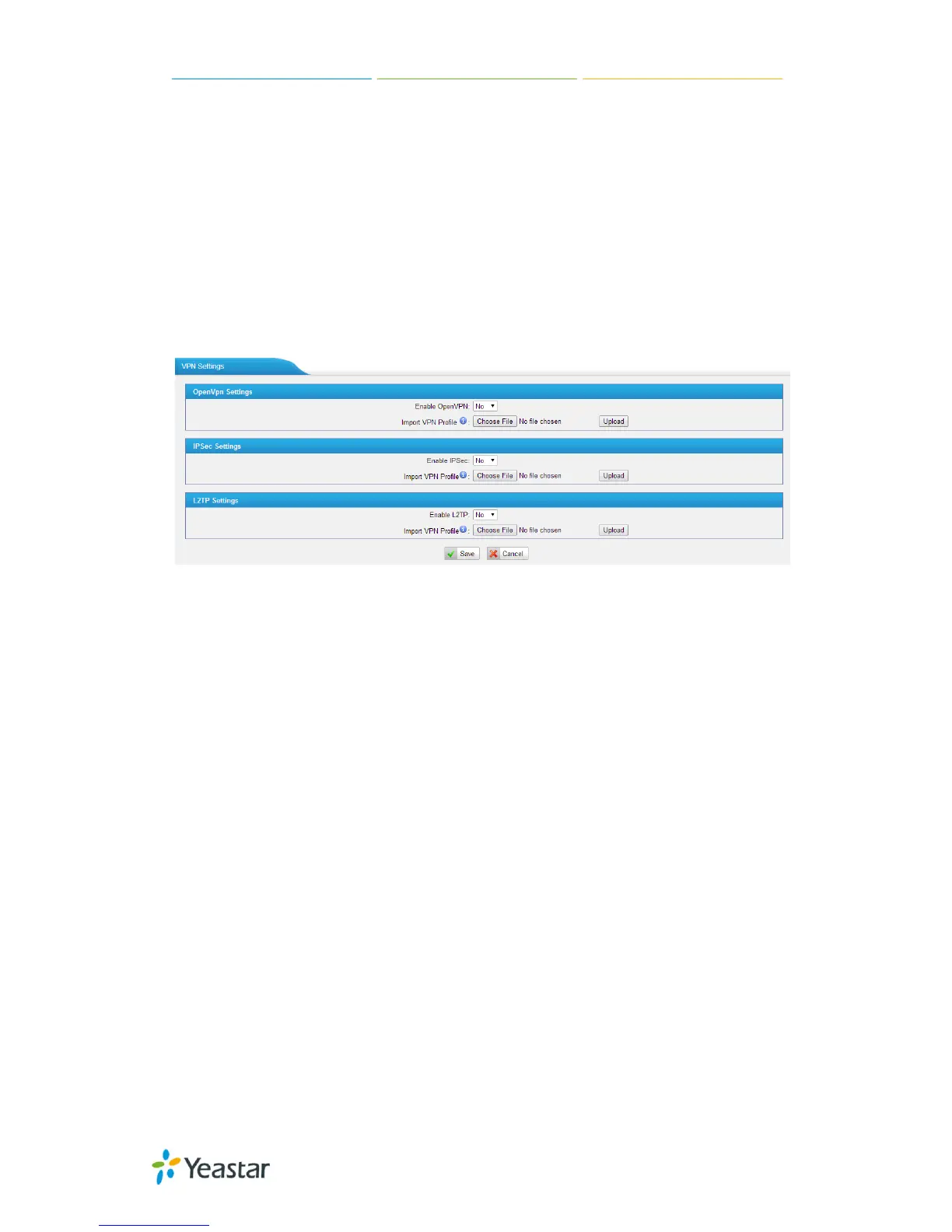MyPBX U100/U200 Administrator Guide
22/195
5.1.5 VPN Settings
A virtual private network (VPN) is a method of computer networking—typically
using the public internet—that allows users to privately share information
between remote locations, or between a remote location and a business home
network. A VPN can provide secure information transport by authenticating
users, and encrypting data to prevent unauthorized persons from reading the
information transmitted. The VPN can be used to send any kind of network
traffic securely. MyPBX supports OpenVPN, IPSec and L2TP.
Figure 5-5
·Enable OpenVPN
·Import VPN Profile
Import configuration file of OpenVPN. Don't configure “user” and “group” in the
“config” file.
·Enable IPSec
·Import VPN Profile
Import configuration file of IPSec. There can be only one “lan” in the “conf” file.
·Enable L2TP
·Import VPN Profile
Import configuration file of L2TP. There can be only one “conn” in the “conf” file.
Note: for more details about above VPN settings, please contact our technical
support.
