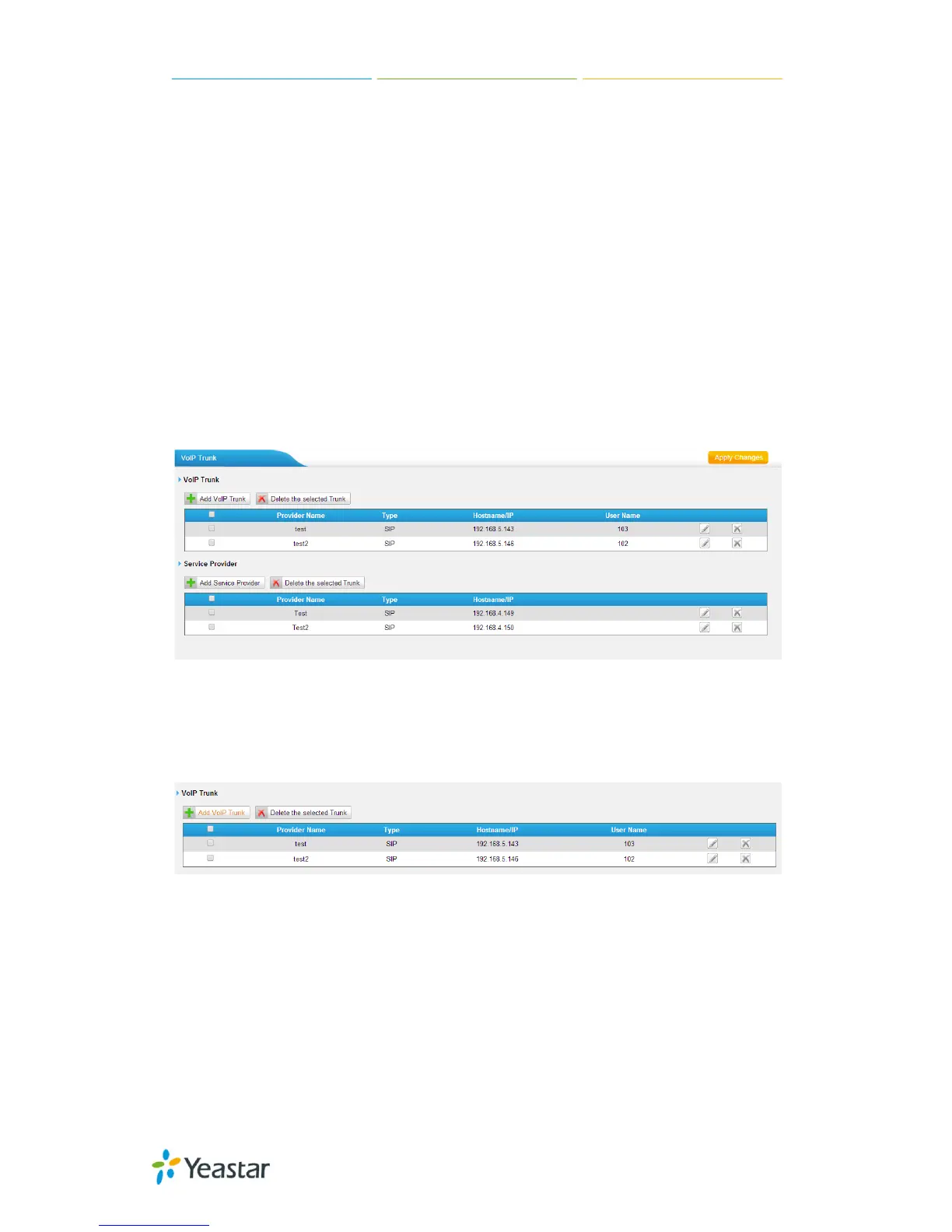MyPBX U100/U200 Administrator Guide
73/195
·Volume Setting
Used to modify the volume level of this trunk. Normally, this setting does not
need to be changed.
·PIN Code
Please enter your SIM card PIN code here if your card has a PIN code.
6.2.2 VoIP Trunk
There are two types of VOIP trunk in MyPBX: SIP and IAX, in this page, we can
also configure the “service provider” trunk, which doesn’t need the use name
and password for authorization, when you have bought a trunk from provide
with IP address only, please choose “service provider” trunk .
Figure 6-26
6.2.2.1 VoIP Trunk
In this page, we can configure VoIP trunk (SIP/ IAX) you have got from provider
with the authorization name and password.
Figure 6-31
1) Add VoIP Trunk
Input the correct SIP information (provided by VoIP provider). Inaccurate
information will prevent the trunk from registering. You can delete multiple
trunks at once as required.
