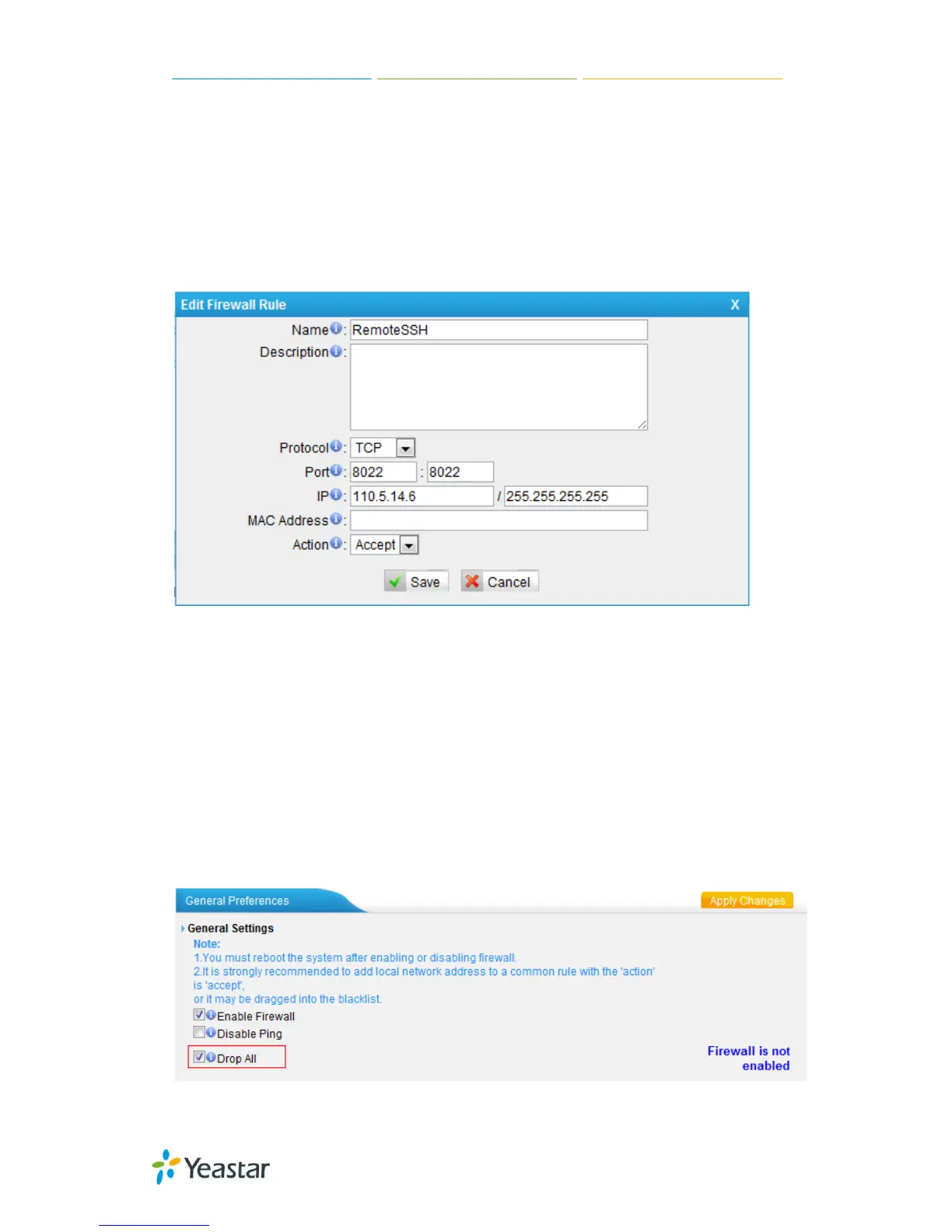MyPBX U100/U200 Administrator Guide
172/195
Note: If the remote access of SSH port is not needed, this rule is not required.
Name: RemoteSSH
Protocol: TCP
Port: 8022:8022
IP: 110.5.14.6/255.255.255.255
Action: Accept
Figure I-20
Step 8. Add other firewall rules by yourself. For example, if you are
using features related to email, you should add the firewall rules for
the SMTP server and POP3 server.
Step 9. Enable Drop all (If this feature is enabled, all the packets and
connection that do not match the rules would be dropped.)
Note: Before enable this feature, please add a rule to accept the local network
access, or the server might not be accessed.
Figure I-21
