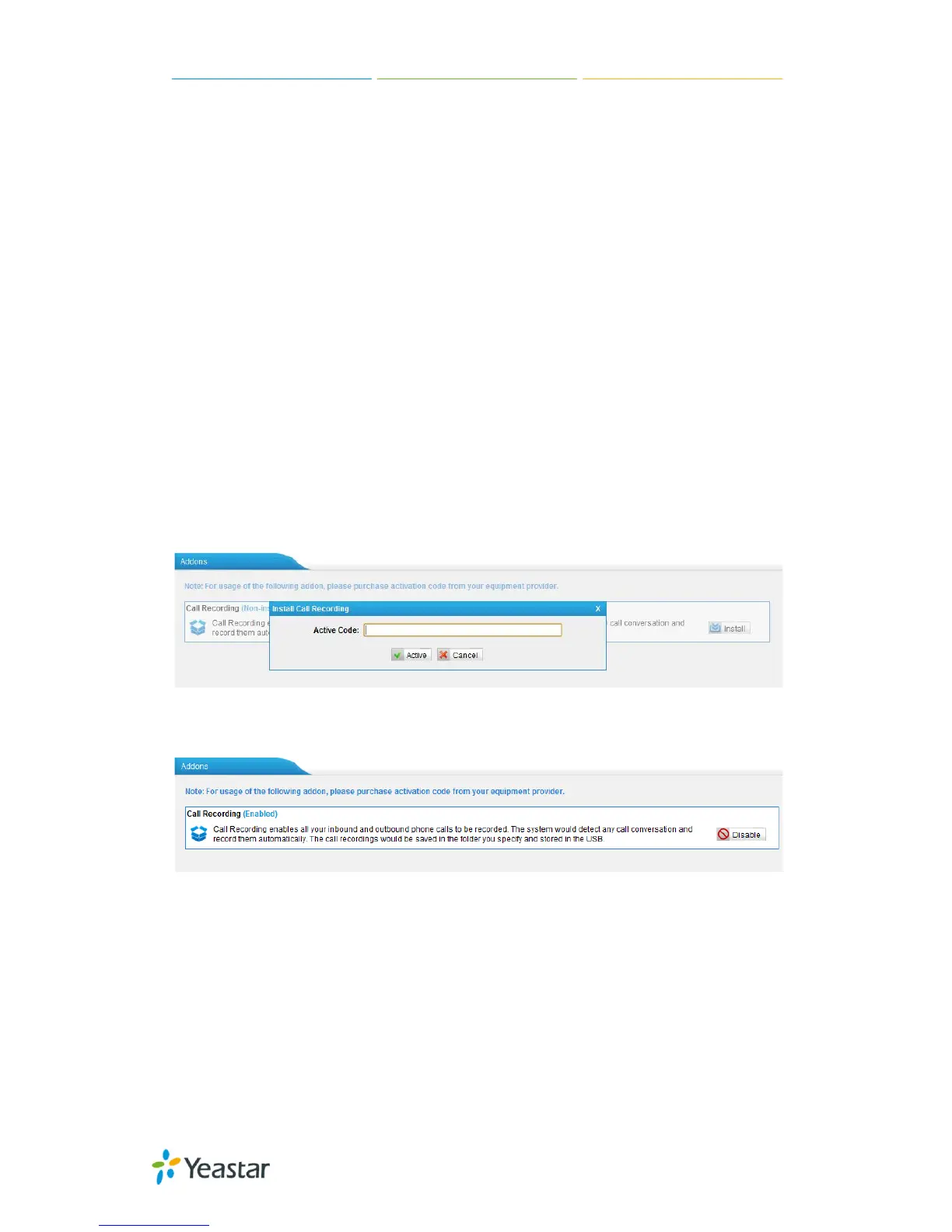MyPBX U100/U200 Administrator Guide
178/195
Recording
MyPBX U100/U200/U300 allows you to record the calls automatically. Here is
the guide for you to use it.
Notes:
1. For usage of the Call Recording addon, please purchase activation code from
your equipment provider.
2. Before starting auto recording function, please make sure you have inserted
an USB device with the correct format.
1. Activate Call Recording
Call Recording enables all your inbound and outbound phone calls to be
recorded. The system would detect any call conversation and record them
automatically. The call recordings would be saved in the folder you specify and
stored in the USB.
Path: System -> System Preferences -> Addons
Figure J-1
After activation, the page will show as below:
Figure J-2
2. Login
From your web browser, input the IP address of the MyPBX server.
Log in the system with the monitor account:
User Name: monitor
Password: password
