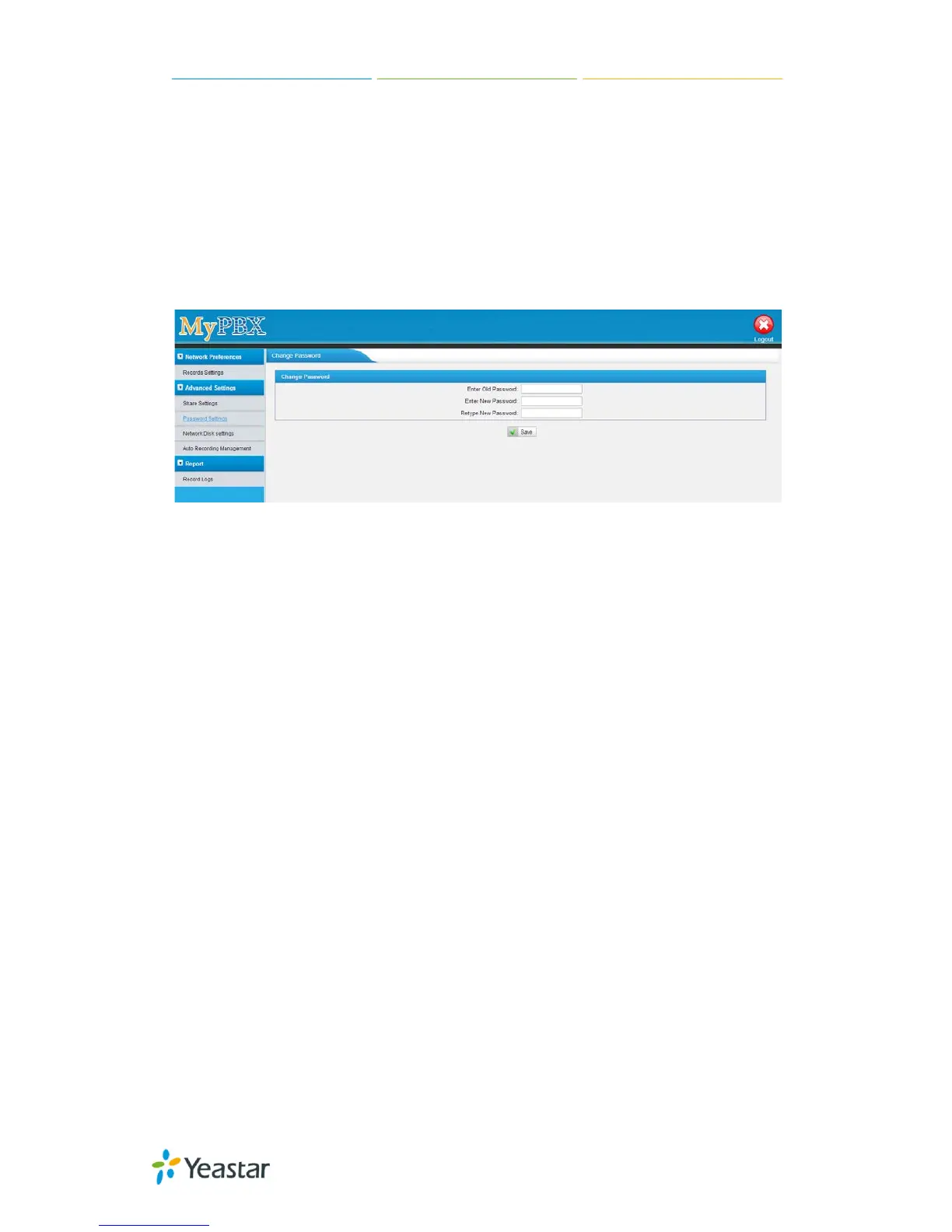MyPBX U100/U200 Administrator Guide
186/195
Step1: Start-> Run -> cmd
Step2: net use * /del (there is a space behind *)
Step3: Visit the device again with the new password
4.2 Password Settings
You can change the password of the account “monitor” here.
Figure J-13
4.3 Network Disk Settings
The Network Disk feature is used to extend storage space. If “Storage Location”
is set to Network Disk, the call recording files created will be moved to the Net
Disk.
Note: The shared folder must be based on Windows Operation System. And if
it's windows Vista/2008/7, please add “Everyone” into the shared account list.
After that you should ensure that the permission of “Everyone” is checked.
