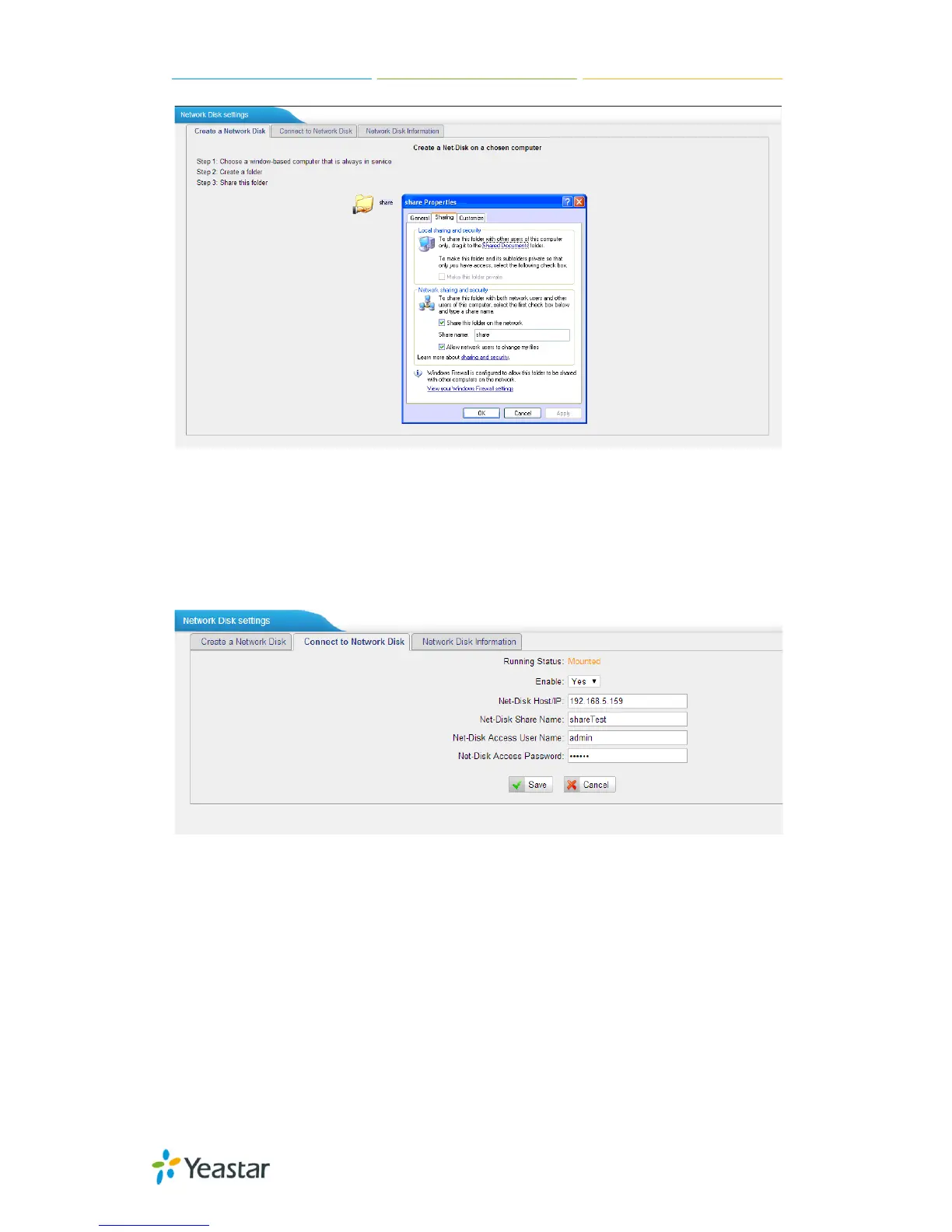MyPBX U100/U200 Administrator Guide
188/195
Figure J-16
Step 1: Choose a window-based computer that is always in service
Step 2: Create a folder
Step 3: Share this folder
Then we need input the Net-Disk information in “Connect to Network Disk” tab.
Figure J-17
Running Status: It will show the status of Network disk.
Net-Disk Host/IP: Change this to the IP address of the computer where files
will be stored.
Net-Disk Share Name: Change this to the name of the shared folder where
files will be stored.
Net-Disk Share Username: The user name used to log into the network share.
Leave this blank if it is not required. In general, you use the administrator
