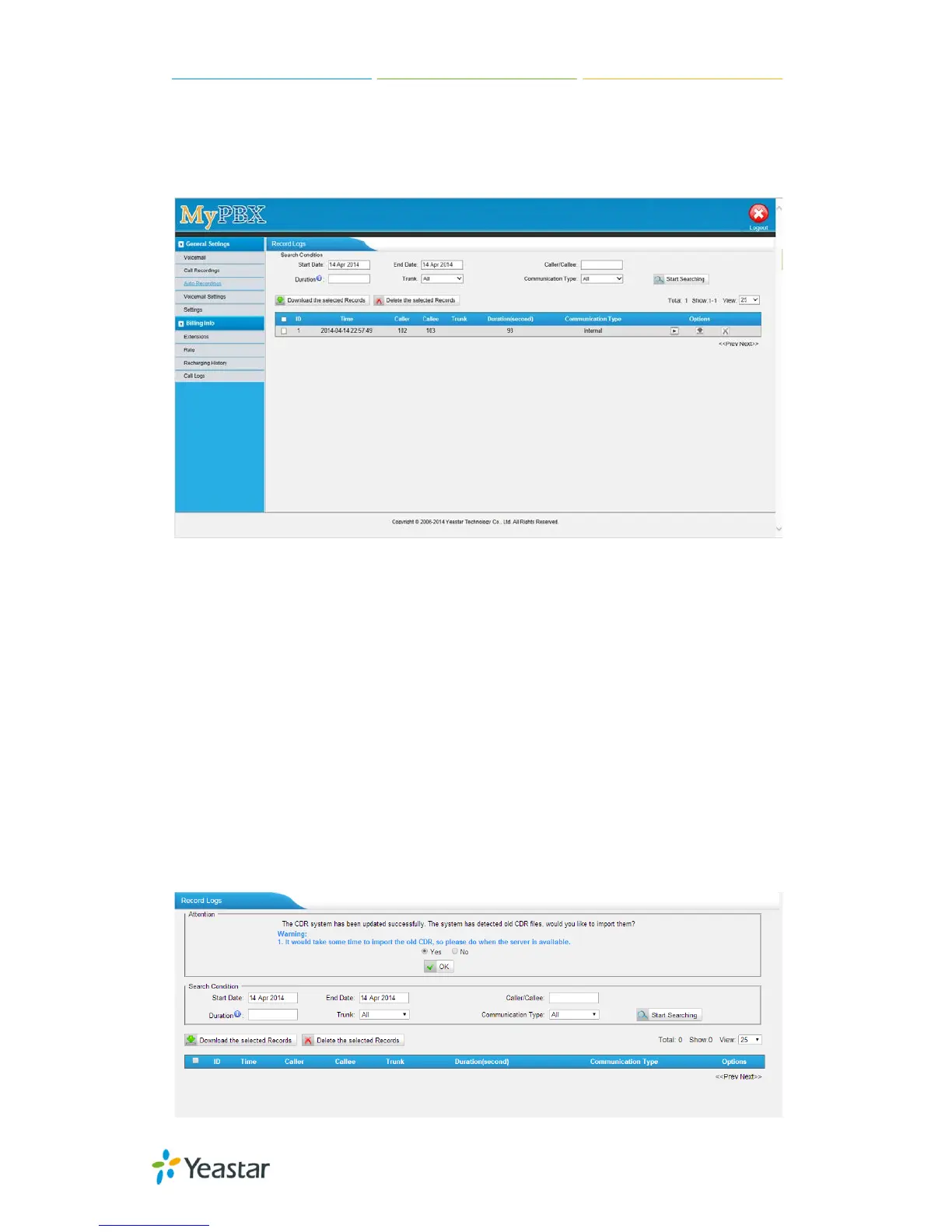MyPBX U100/U200 Administrator Guide
191/195
“Allow Record Internal”. Finally, we make a call from 102 to 103. As a result, if
you log in Web User interface of extension 101, you can check recording logs in
“Auto Recordings” page. But log in that of 102 or 103, you can’t find the auto
recordings since it doesn’t have permission.
Figure J-21
5. Report
5.1 Record Logs
You can check all of the recordings of calls made through MyPBX when you log
in by “Monitor” account.
·Attention
The system will detect old CDR files after CDR system update. If there exists old
CDR files, system will give you the prompt that whether you want to import the
old files or not.
