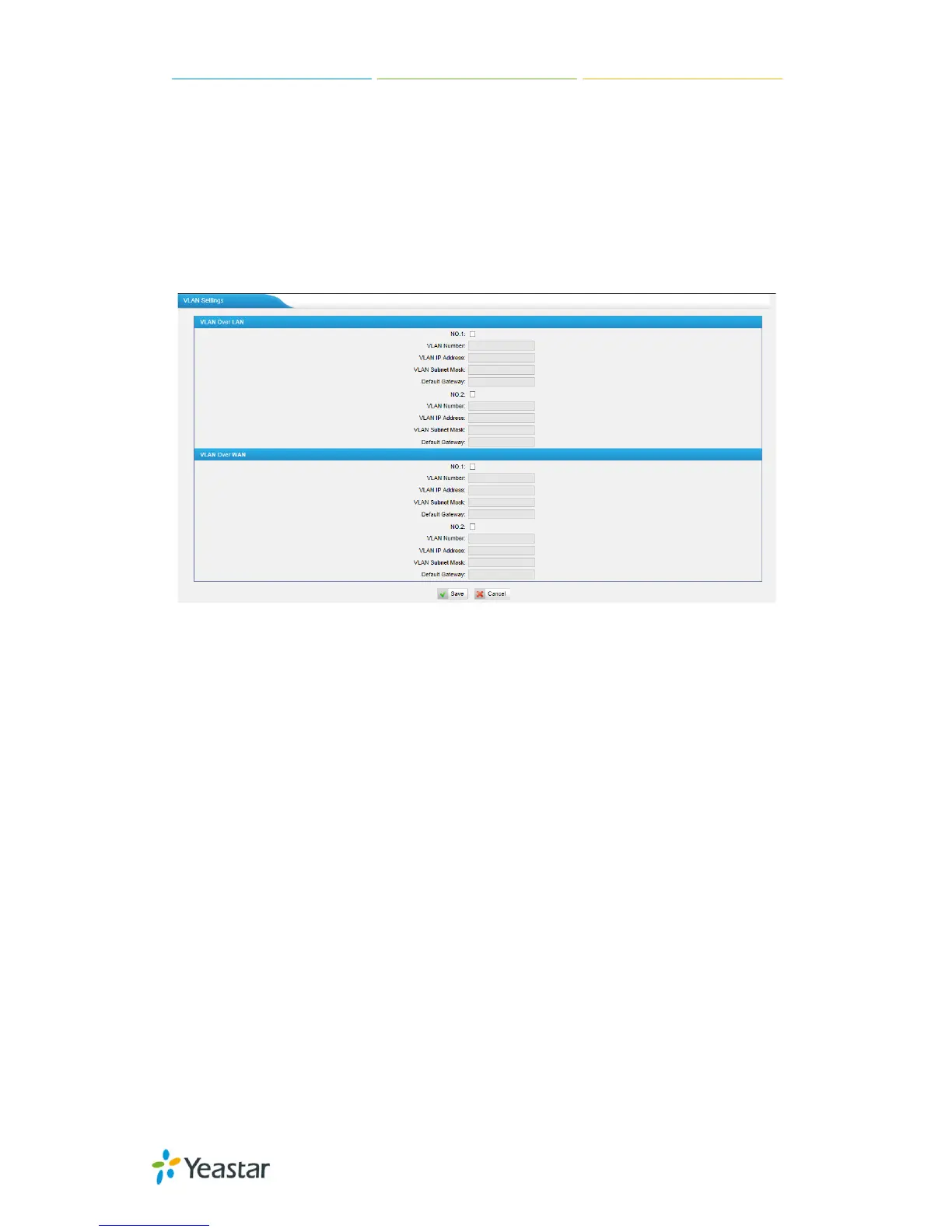MyPBX U100/U200 Administrator Guide
20/195
beyond a single traditional LAN to a group of LAN segments, given specific
configurations.
Note:
MyPBX U100&U200 is not the VLAN server, a 3-layer switch is still needed,
please configure the VLAN information there first, then input the details in
MyPBX, so that the packages via MyPBX will be added the VLAN label before
sending to that switch.
Figure 5-4
1) VLAN Over LAN
·NO.1
Click the NO.1 you can edit the first VLAN over LAN.
·VLAN Number
.The VLAN Number is a unique value you assign to each VLAN on a single device.
·VLAN IP Address
Set the IP Address for MyPBX VLAN over LAN.
·VLAN Subnet Mask
Set the Subnet Mask for MyPBX VLAN over LAN.
·Default Gateway
Set the Default Gateway for MyPBX VLAN over LAN
·NO.2
Click the NO.2 you can edit the first VLAN over LAN.
·VLAN Number
