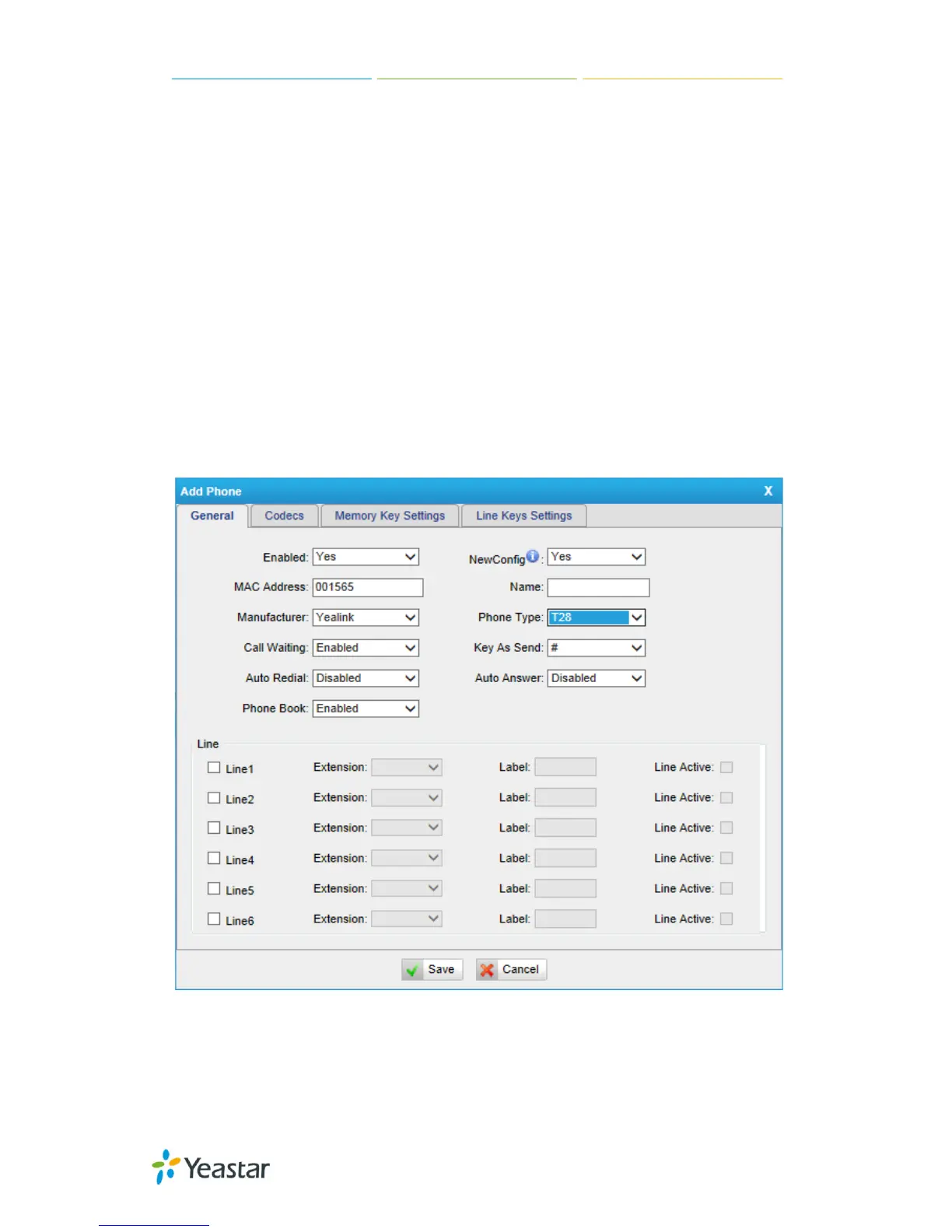MyPBX U100/U200 Administrator Guide
61/195
2) Upload Phonebook
You can upload a phonebook before auto provision, which will be provisioned to
the IP phone when using auto provision feature to configure your IP phones. The
format of phonebook should be *.xml.
Note: All the existing phonebooks of the IP phone will be replaced automatically
if the phonebooks are configured in this way.
6.1.2.4 Configure phone
Let's take provisioning Yealink as an example.
There are two modes to create new phones: create new phones in webpage and
upload the IP Phone’s configuration file.
Add new phone via webpage
Click “Add Phone” and fill in the corresponding information in the pop-up
window.
Figure 6-13
1) General
·Enabled
Choose yes or no to enable or disable this extension
