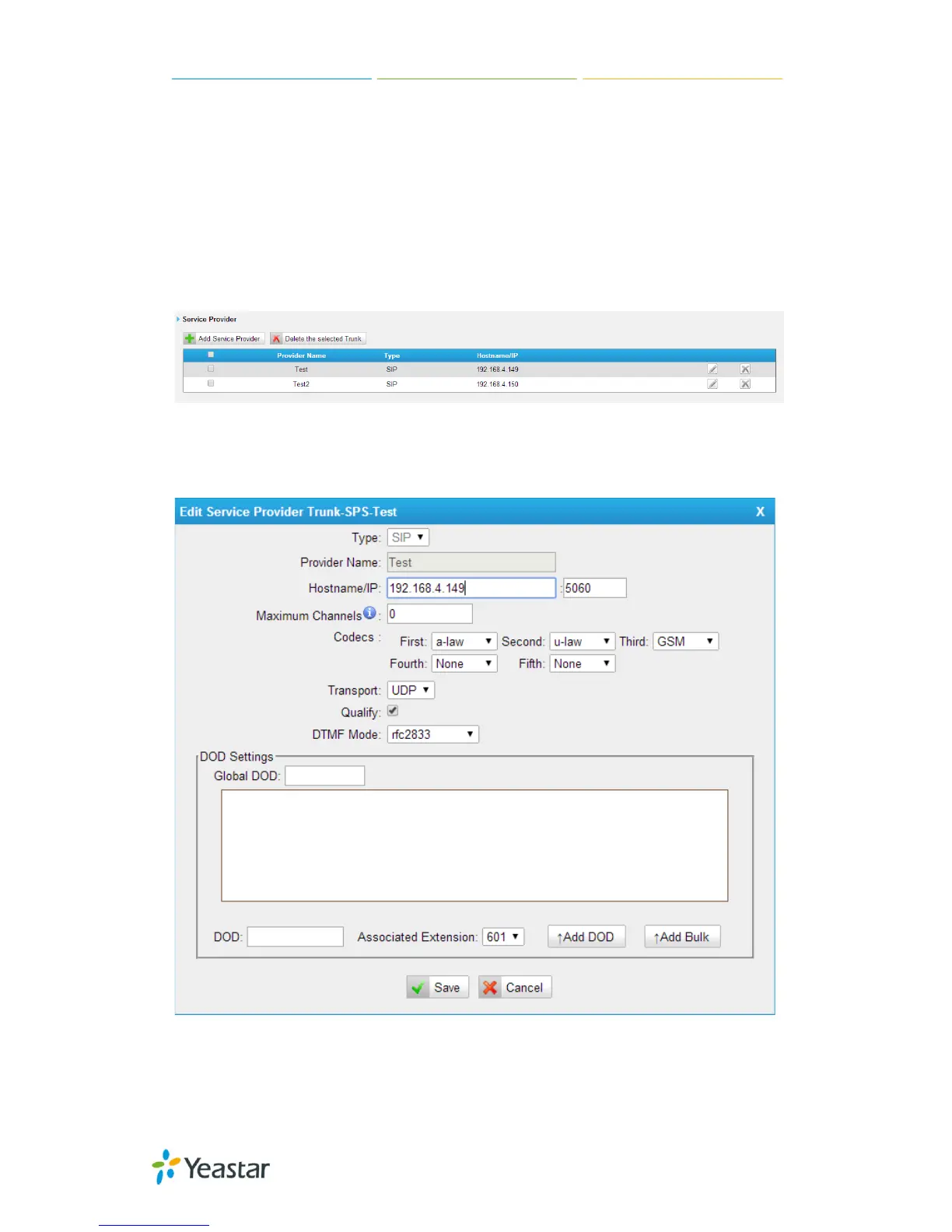MyPBX U100/U200 Administrator Guide
79/195
104, 105 with “Begin DOD” as 5500100, the corresponding DOD will be
5500100, 5500101, 5500102, 5500103, 5500104, and 5500105.
6.2.2.2 Service Provider
In this page, we can configure Service Provider.
You can add Service Provider as required. And also you can delete multiple
trunks at once by ticking the checkbox as required.
Figure 6-31
Below is service provider trunk (peer to peer mode), which authorize using IP
address only. If you have got a trunk with IP address only, please choose this
type.
Figure 6-32
·Type
SIP or IAX
