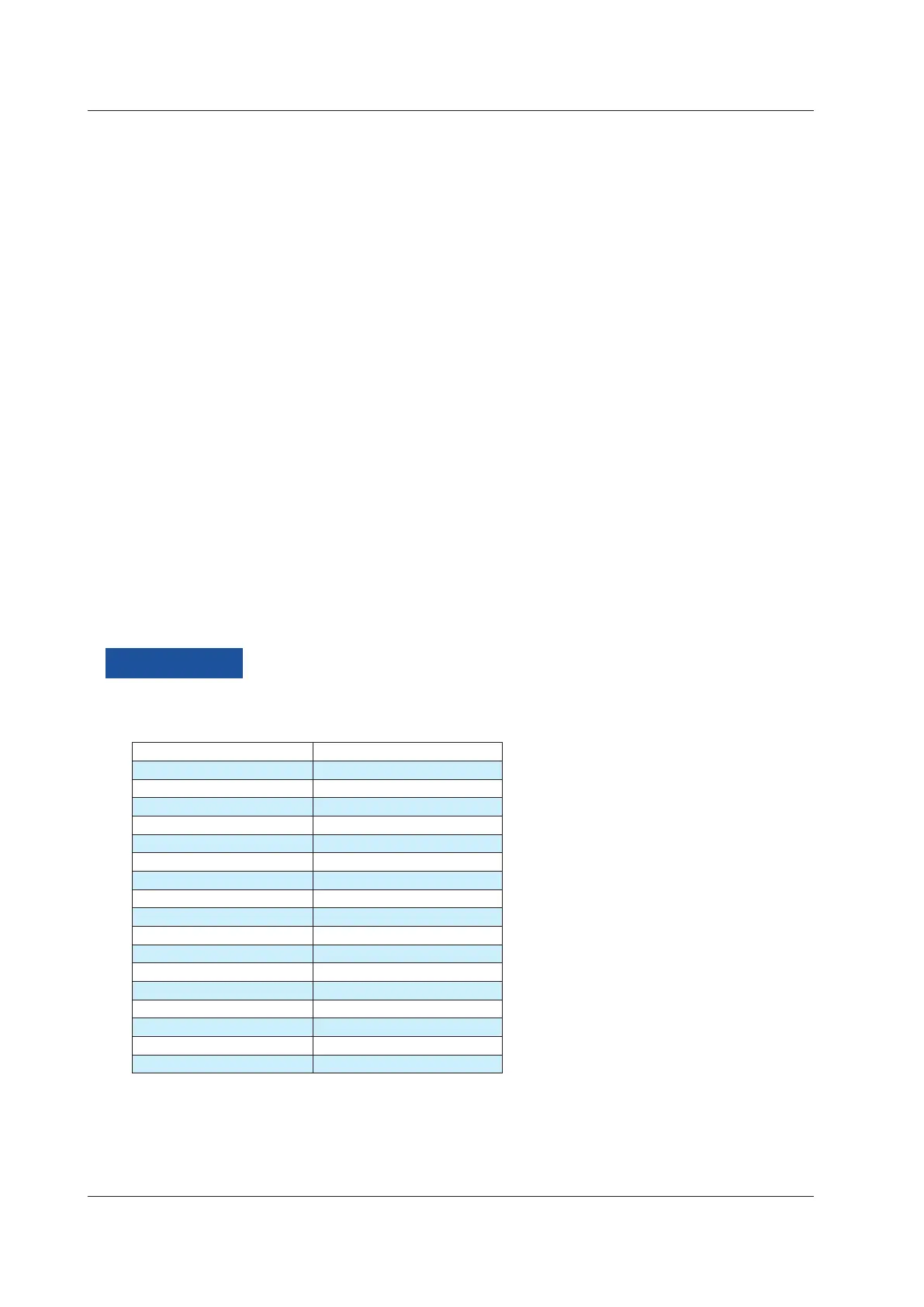3-8
IM CA500-01EN
Setting the Reference Junction Compensation (RJC) (when using the TC-B
terminal)
10.
Select TC-B RJC. ON and OFF appear in the selection menu.
11.
Use the arrow keys to set RJC to ON or OFF.
To finish entering the settings here, proceed to step 16.
Turning Burnout On and Off
12.
Select Burnout Detection. ON and OFF appear in the selection menu.
13.
Using the arrow keys, select ON to use burnout detection or OFF otherwise.
To finish entering the settings here, proceed to step 16.
Setting the Temperature Scale
14.
Select Temperature Scale. Options appear in the selection menu.
15.
Use the arrow keys to set the temperature scale.
Confirming the Settings
16.
Press the arrow key corresponding to EXIT SETUP. The settings are confirmed, and the screen
reverts to show the source value and measurement value.
The cancel the settings, press ESC to return to the screen and step 6.
To initialize the settings, pressing the arrow key corresponding to INIT SETUP.
Description
Measurement Range (TC Type)
Set the TC type to use.
TC type (thermocouple) Measurement range
K -200.0°C to +1372.0°C
E -250.0°C to +1000.0°C
J -210.0°C to +1200.0°C
T -250.0°C to +400.0°C
N -200.0°C to +1300.0°C
L -200.0°C to +900.0°C
U -200.0°C to +600.0°C
R -20.0°C to +1767.0°C
S -20.0°C to +1768.0°C
B +600.0°C to +1820.0°C
C 0.0°C to +2315.0°C
XK -200.0°C to +800.0°C
A 0.0°C to +2500.0°C
D (W3Re/W25Re) 0.0°C to +2315.0°C
G (W/W26Re) +100.0°C to +2315.0°C
PLATINEL II 00.0°C to +1395.0°C
PR20-40 0.0°C to +1888.0°C
3.4 Temperature Measurement Using Thermocouples