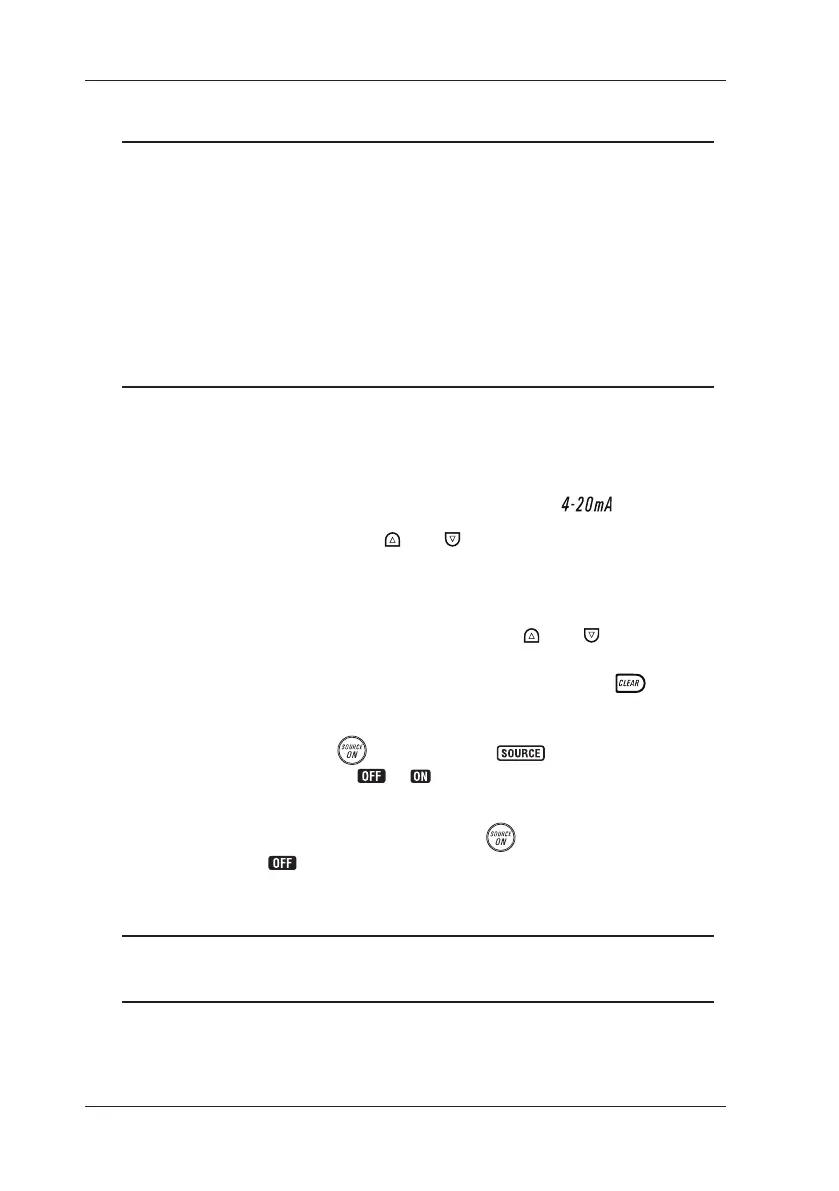4-4
IM CA71-E
TIP
If either of the following cases applies, the protection circuit works to turn off
the output.
• The output terminals or the lead cables for source connected to the
output terminals are short-circuited or an excessive load current has
owed through the cables when a voltage is being output.
• The output terminals or the lead cables for source connected to the
output terminals are open-circuited or an excessive load voltage has
been sourced between the output terminals when a current is
being output.
4.2.2 4-20 mA Function
You can set a 4-20 mA signal in 4 mA increments.
Step 1: Using the function selector switch, select
.
Step 2: Using each pair of
and output setting keys, which
correspond to each digit of a value from 4 to 20, set the
signal in a step-by-step manner. You can set the signal in
4 mA increments or decrements in the order 4 ↔ 8 ↔ 12 ↔
16 ↔ 18 ↔ 20 mA. Use the pairs of
and keys for the
decimals to make ne adjustments, as the keys let you set
the decimals in normal resolution. Pressing the
key
initializes the signal setpoint to the default value (4.00).
Step 3: Pressing the
key causes the indicator on the LCD
to change from to . The calibrator sources the preset
4-20 mA current signal between the output terminals.
Step 4: To turn off the output, press the
key once again.
The appears on the LCD and the output terminals are
open-circuited.
TIP
If the signal setpoint is 3 mA or less, no step-by-step setting is possible even
if you operate the higher-order output setting keys.
4.2 Sourcing DC Voltage, DC Current or SINK Current Signal