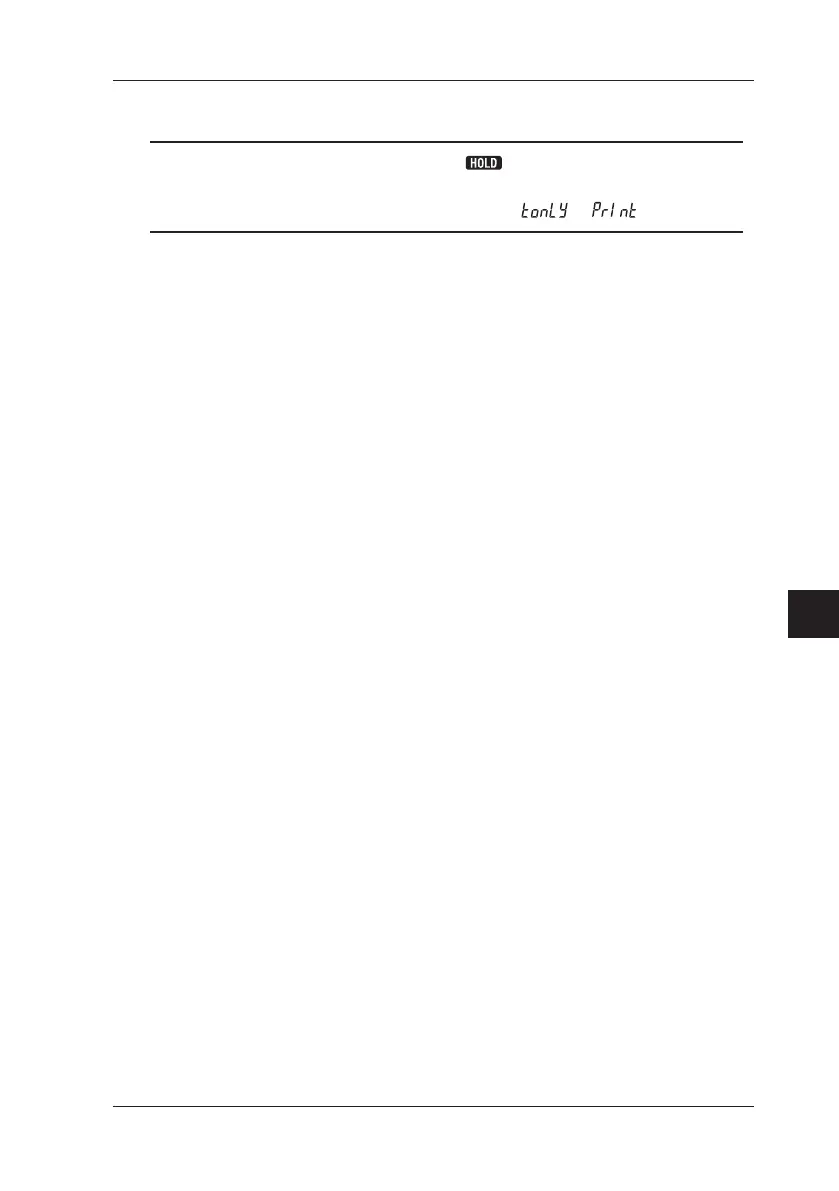IM CA71-E
8-3
Communication Function
8
8.4 Data Format
TIP
When communication is in progress, the indicator blinks, telling you
data is being output. Care must be taken therefore, since the hold function
of the MEASURE mode is disabled if you select
or .
8.4 Data Format
Data is output from the calibrator in the following format.
Source: Function 1V
Range DC V
Data 1.0000
Measure: Function 100 mV
Range k
Data 25.5C
8.5 Data Structure
The calibrator's program has the following data structure.
Command + Parameter + Delimiter
Command: Dened by one to three alphabetical
upper-case letters.
Parameter: A string of ASCII-code numerals or characters.
Delimiter: Fixed to CrLf.