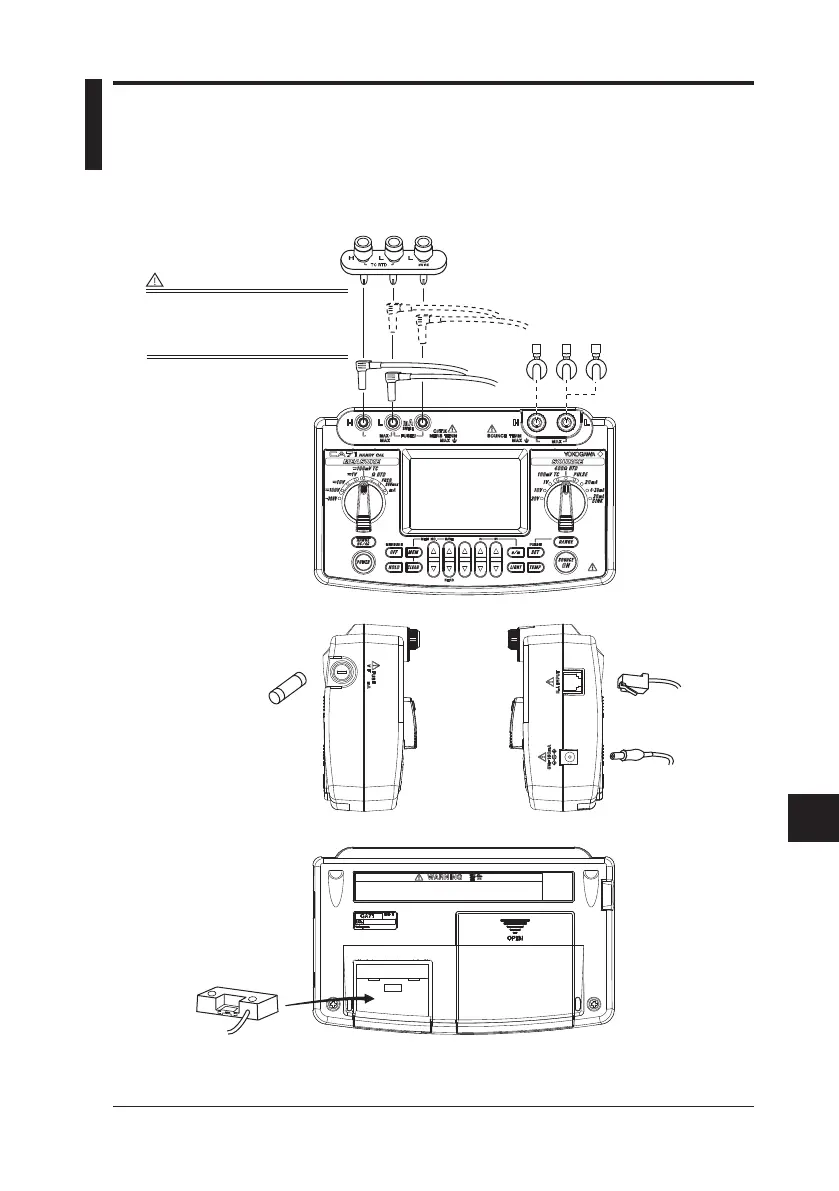IM CA71-E
11-1
Using Accessories
11
11. Using Accessories
When attaching accessories to the calibrator, refer to the following
gure. When connecting the included terminal adapter, make sure
the adapter is positioned in the correct orientation.
source
(98020)
Black Black
Black
Black
Red
Red
Red
RJ sensor
Fuse
(A1635EF)
RS232 communication
cable
(91017)
AC adapter
Lead cables for measurement
(RD031)
Terminal adapter
(99021)
WARNING
The allowable voltage to ground when
the included terminal adapter is
attached to the input terminals is
30 Vpeak maximum.