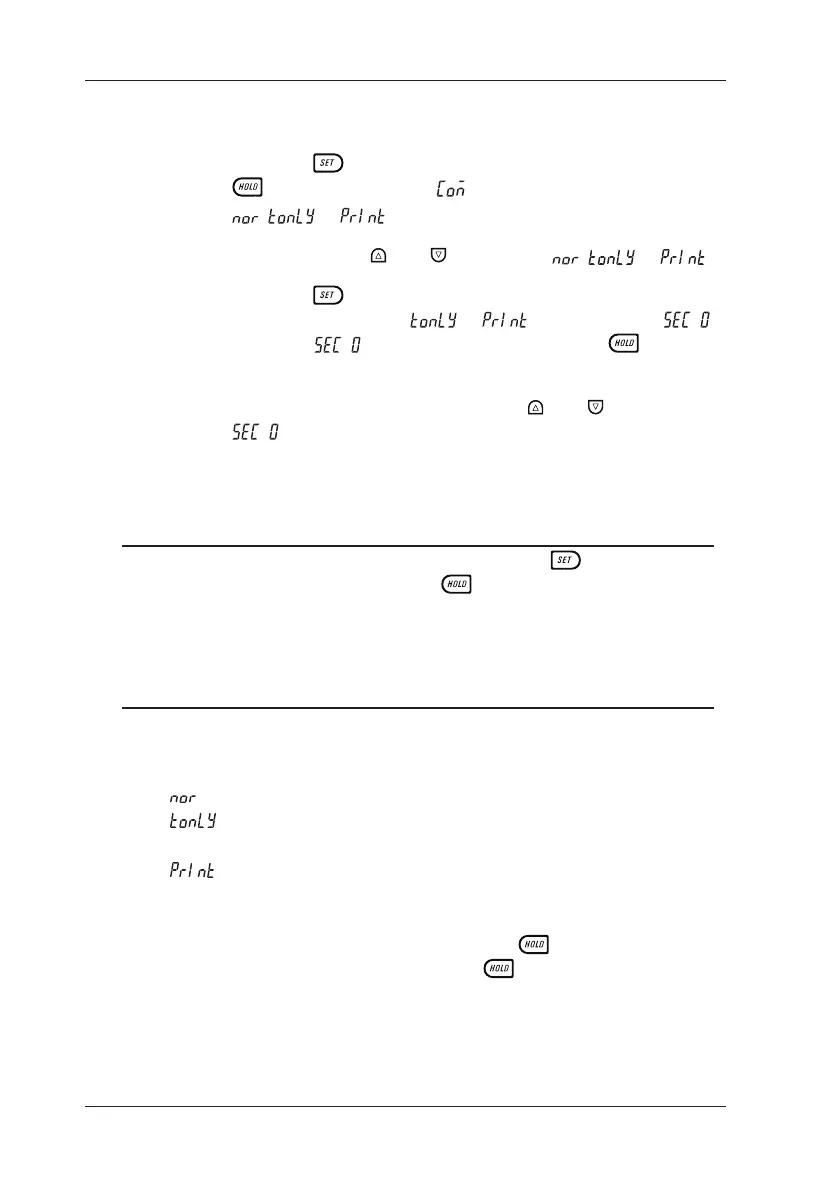8-2
IM CA71-E
8.2 Setting the Mode
8.2 Setting the Mode
Step 1: Press the
key while simultaneously holding down the
key. The LCD shows in its upper section and either
, or in its lower section.
Step 2: Using the pair of
and keys, select , or .
Step 3: Press the
key to conrm your mode selection.
If you set the mode to
or , the LCD shows .
When the
is indicated, each press of the key
outputs one data item.
Step 4: If you set any value using the pair of
and keys with
shown, the calibrator outputs data using the value thus
set as the time interval (sec). The value should be set within
the range from 0 to 3600.
TIP
• To close the communication setting screen, press the key once again
while simultaneously holding down the
key.
• Even if you turn off the calibrator, the communication mode and interval
you have set are saved internally until you replace the batteries or
recongure the communication function.
Thus, communication will take place with the previous settings.
8.3 Types of Mode
: Normal mode – Permits normal transmission and reception.
: Talk-only mode – Outputs the source setpoint and measured
value at preset intervals (0* to 3600 sec).
: Printer mode – Outputs the source setpoint and measured
value to a printer at preset intervals (0* to
3600 sec).
*: For a 0-second interval, each press of the
key outputs one data
item. For other intervals, pressing the
key initiates or terminates
communication.