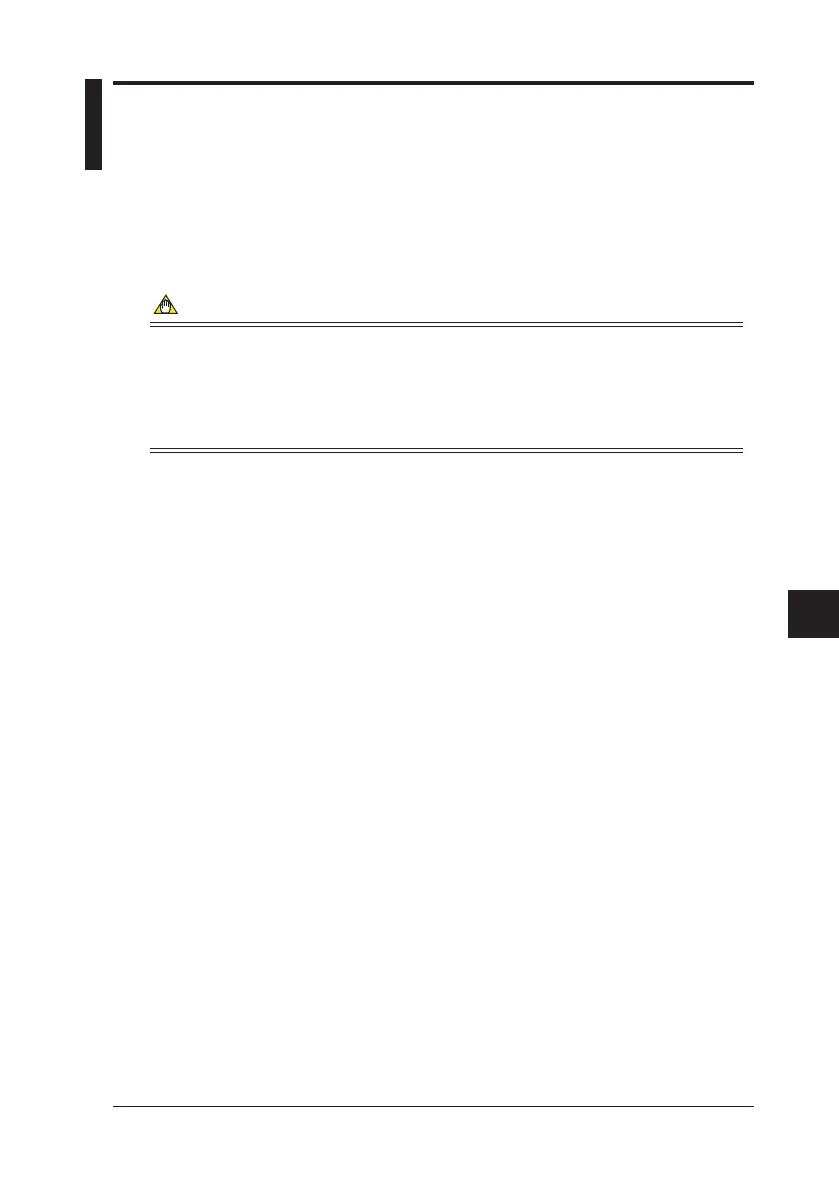IM CA71-E
8-1
Communication Function
8
8.
Communication Function - CA71 only -
You can congure the calibrator from a personal computer just as
you do with the calibrator's panel keys (except for turning on/off
the power, conguring the function selector switch, and setting the
communication function). You can also verify the setpoint, measured
value and status of the calibrator.
NOTE
• With the optional communication cable (P/N: 91017), you can use the RS232
serial port (9-pin D-sub) of a personal computer or any other equipment.
• In talk-only or printer mode, you can output the source setpoint and
measured value at preset intervals.
8.1 Cables Connection and Interface
Specications
■ Connecting Communication Cable
Remove the I/O port cover at the back of the calibrator and connect
the communication cable (P/N: 91017) to the I/O port.
■ Setting RS232 Parameters
Baud rate: 9600 baud
Parity: None
Stop bits: 2 bits
Data length: 8 bits
Flow control: None (Xon/Xoff control for printing only)
Delimiter: Fixed to CrLf