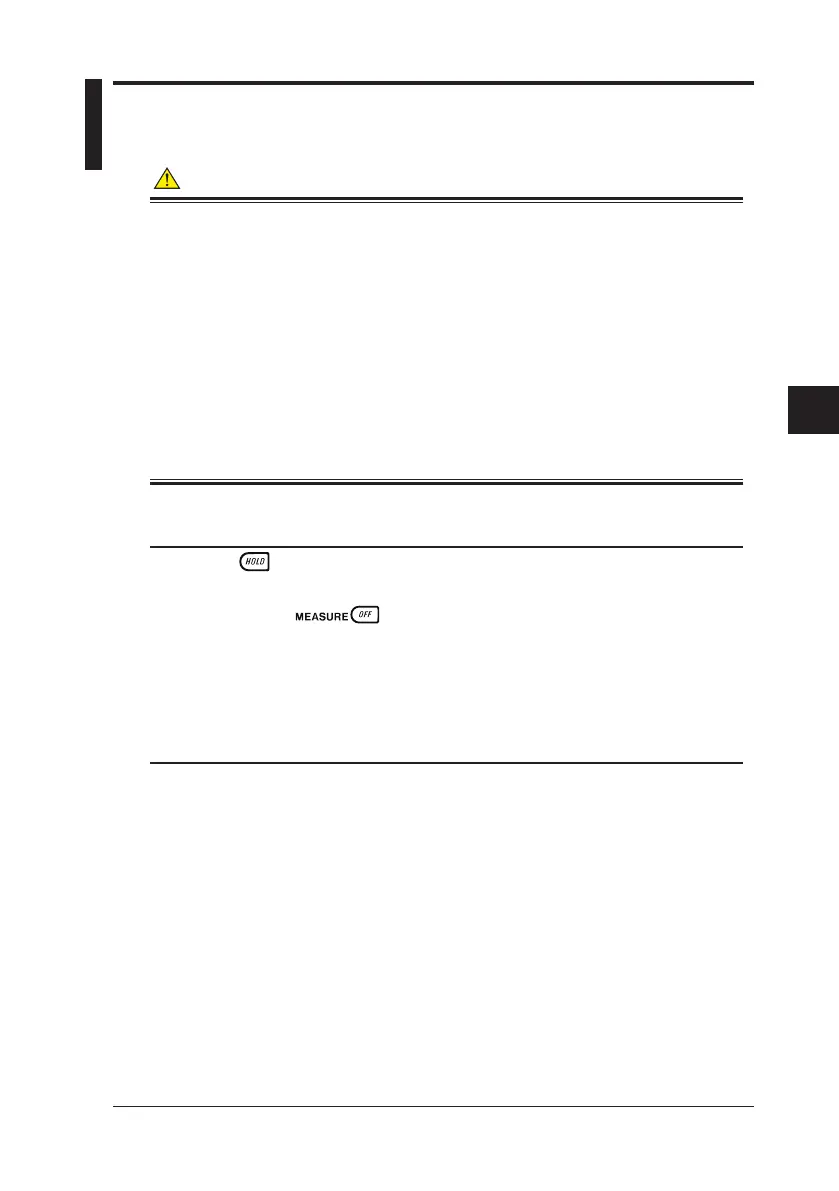IM CA71-E
5-1
Measurement
5
5. Measurement
WARNING
● In an application where the calibrator is used together with the supplied
lead cables for measurement, the maximum allowable voltage from the
input terminals to ground is 300 V.
To avoid electrical shock, do NOT use the calibrator at any voltage
exceeding this maximum.
The maximum allowable terminal voltage is 300 V AC max.
● The allowable voltage to ground when the supplied terminal adapter is
attached to the input terminals is 30 Vpeak maximum.
To avoid electrical shock, do not use the terminal adapter for measuring
any circuit voltage exceeding the maximum voltage to ground.
TIP
• With the key, you can hold the measured value.
• When no measurement needs to be made, turn off the MEASURE mode
by pressing the
key. The measured value shown on the LCD
disappears and power to the internal measuring circuit is cut off.
This strategy saves on battery power.
• The reading of a measured value is updated at approximately one-second
intervals.
If the input is overranged, the measured value on the LCD reads as - - - - -.
