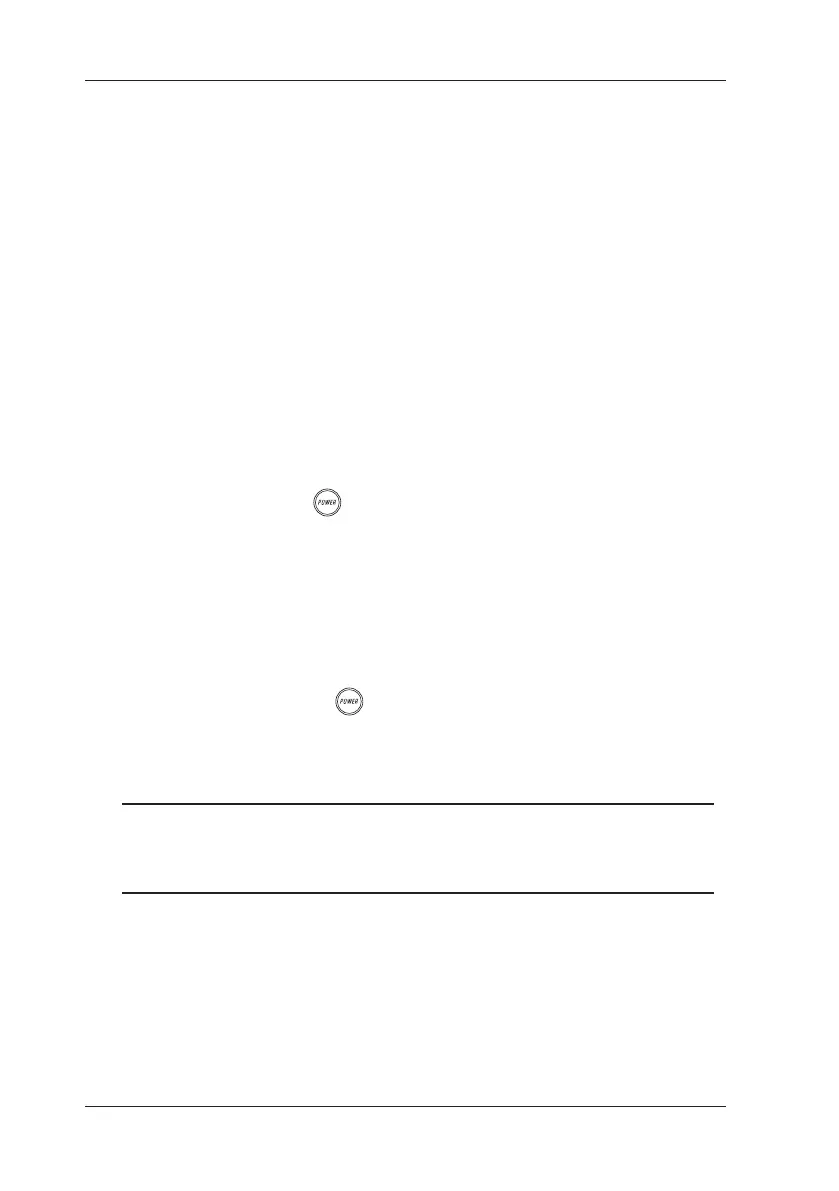7-6
IM CA71-E
7.3 Selecting the INT RJ Function
The INT RJ function compensates for the measured reference
junction temperature by using the calibrator's built-in RJ sensor.
The function enables you to generate thermoelectromotive force
that is based on the measured temperature from the calibrator's
output terminal. The built-in temperature sensor is located near the
calibrator's terminals. Because the thermoelectromotive force
generated using this method does not match that generated using
an external RJ sensor,* the accuracy of this measurement is not
guaranteed. For more accurate reference junction compensation,
be sure to use the optional RJ sensor (P/N: B9108WA).
* The terminal temperature of the thermometer under verication
is measured using an external RJ sensor, and this temperature
is used as the reference junction temperature.
Step 1: Press the
key to turn off the calibrator.
Step 2: Place switch 3 (INT RJ switch) in the ON (right-side) position.
The calibrator detects temperature using its built-in
temperature sensor and outputs reference junction-compen-
sated thermoelectromotive force appropriate for the detected
temperature.
Step 3: To disable the INT RJ function, turn off the calibrator by
pressing the
key.
Step 4: Place switch 3 back in the OFF (left-side) position.
TIP
Even when the INT RJ function is selected, the temperature detected by
an external RJ sensor precedes any other measured temperature if you
plug the sensor into the RJ INPUT connector.
For further details, see Appendix 1, " Reference Junction
Compensation."
7.3 Selecting the INT RJ Function