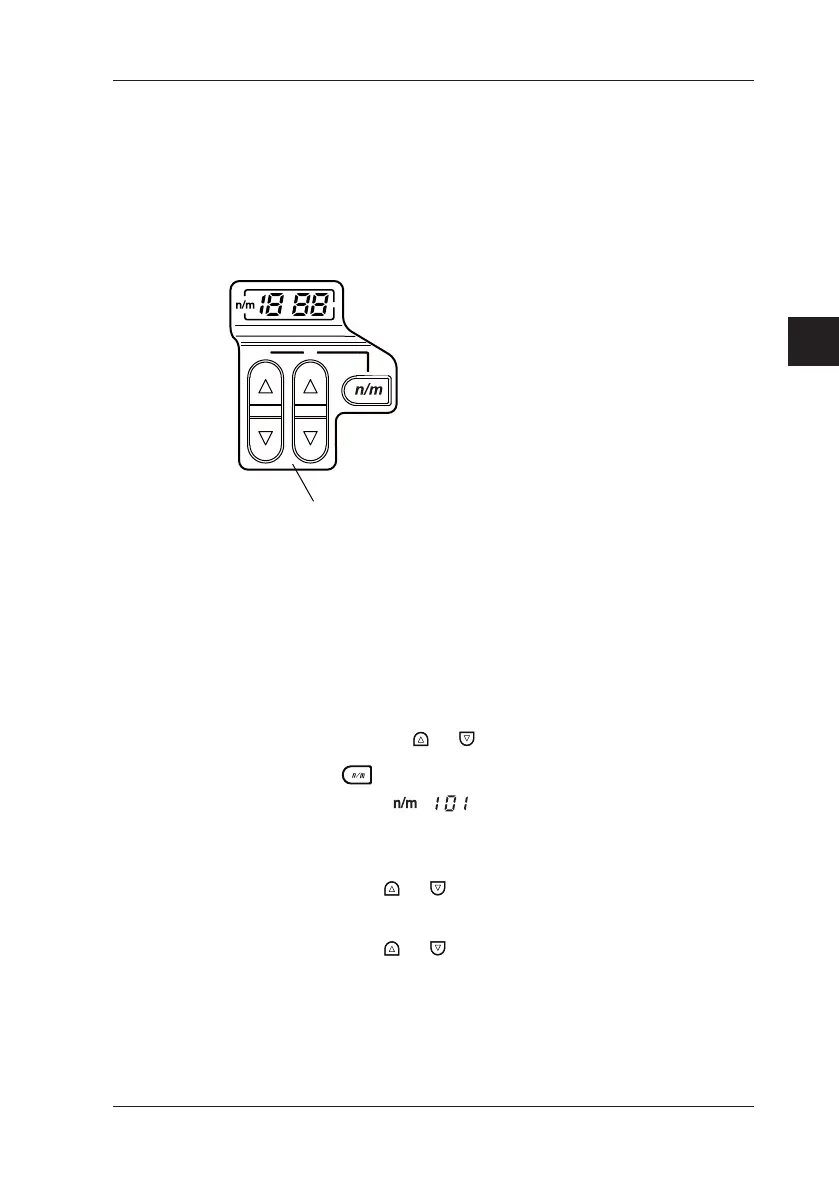IM CA71-E
4-19
Source
4
4.6 Divided Output Function (n/m)
The divided output function (n/m) outputs a value n/m times the
setpoint of a voltage, current, resistance, thermocouple or RTD signal.
Thus, the output value is dened as:
Output value = Main setpoint × (n/m)
Keys and labels related to divided output function (n/m)
n m
For details on how to set the sourced signal level of each range,
see Sections 4.2, “Sourcing DC Voltage, DC Current or SINK
Current Signal, to 4.4, “Sourcing Thermocouple (TC) Signal.”
Follow the steps shown below with the calibrator output turned off.
Step 1: When the setting of the sourced signal level of each range is
complete, follow step 2 and later steps.
Step 2: Using each pair of
or keys, set the main setpoint.
Step 3: Press the
key to enter the divided output (n/m) mode.
The LCD shows
. The higher-order two digits
represents the value of n and the lower-order two digits the
value of m.
Step 4: Using a pair of
or keys, set the value of m.
The variable m can be set to a value from 1 to 19.
Step 5: Using a pair of
or keys, change the value of n.
An output value n/m times the main setpoint can be obtained
according to the setpoint of n. The variable n can be set to a
value from 0 to m.
4.6 Divided Output Function (n/m)