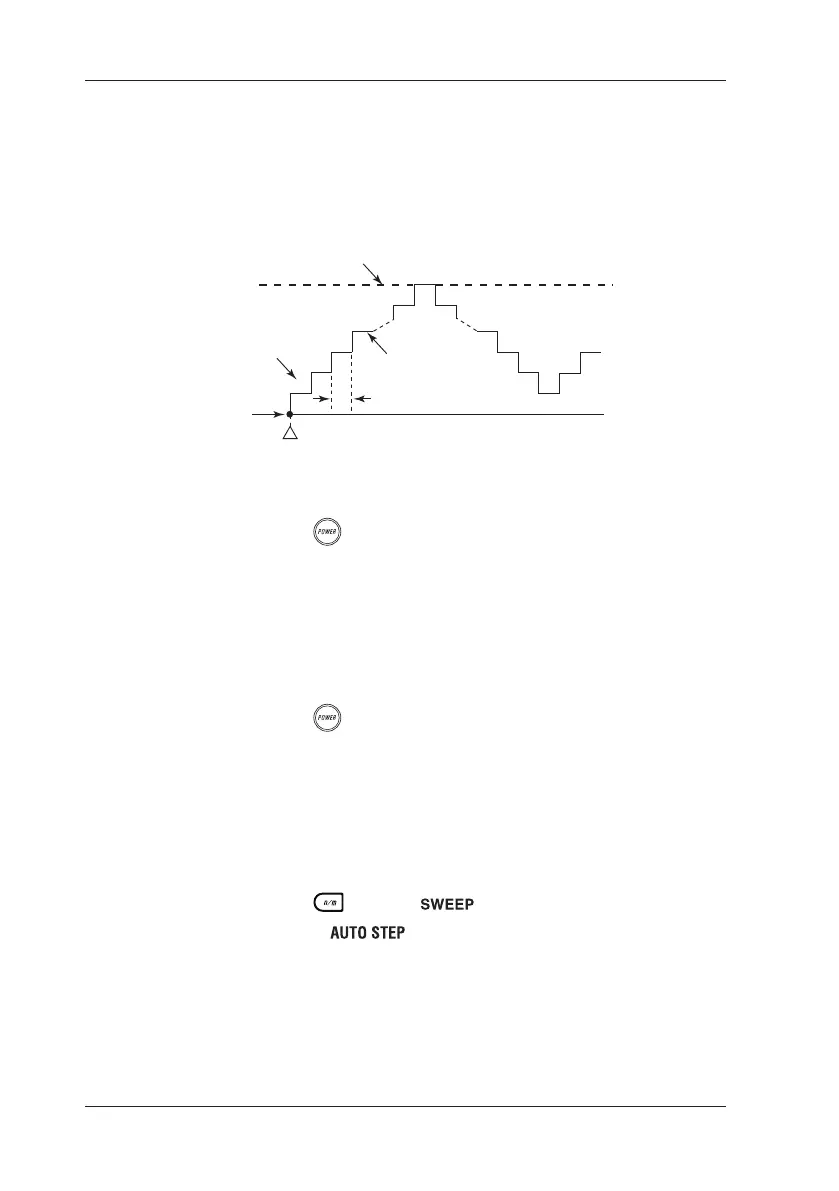7-4
IM CA71-E
7.2 Auto Step Function
The auto step function automatically changes the variable n of the
n/m output in a step-by-step manner, as shown in the following gure,
when the divided output function (n/m) is selected.
Setpoint
Sourced-value reading
Actual output
OFF
Stepping time setpoint
SOURCE ON
key operation
Press
(ON)
1
2 2
1
0
2
3 3
n
m
Auto Step Operation (when the default of n is set to 1)
Step 1: Press the
key to turn off the calibrator.
Step 2: Place switch 1 (Sweep switch) in the ON (right-side)
position.
Step 3: By setting the position of switch 2 (Speed switch),
set the time of one step.
OFF (left-side): 2.5 sec/step; ON (right-side): 5 sec/step
Step 4: Press the
key to turn on the calibrator.
Step 5: Using the function selector switch, select the function
(voltage, current, resistance, thermocouple, or RTD) for
which you want to source a signal. In the case of pulse
source, the auto step function is disabled.
Step 6: Set the output value.
Step 7: Press the
key. The indication on the LCD
changes to
and the n/m symbol turns on.
7.2 Auto Step Function