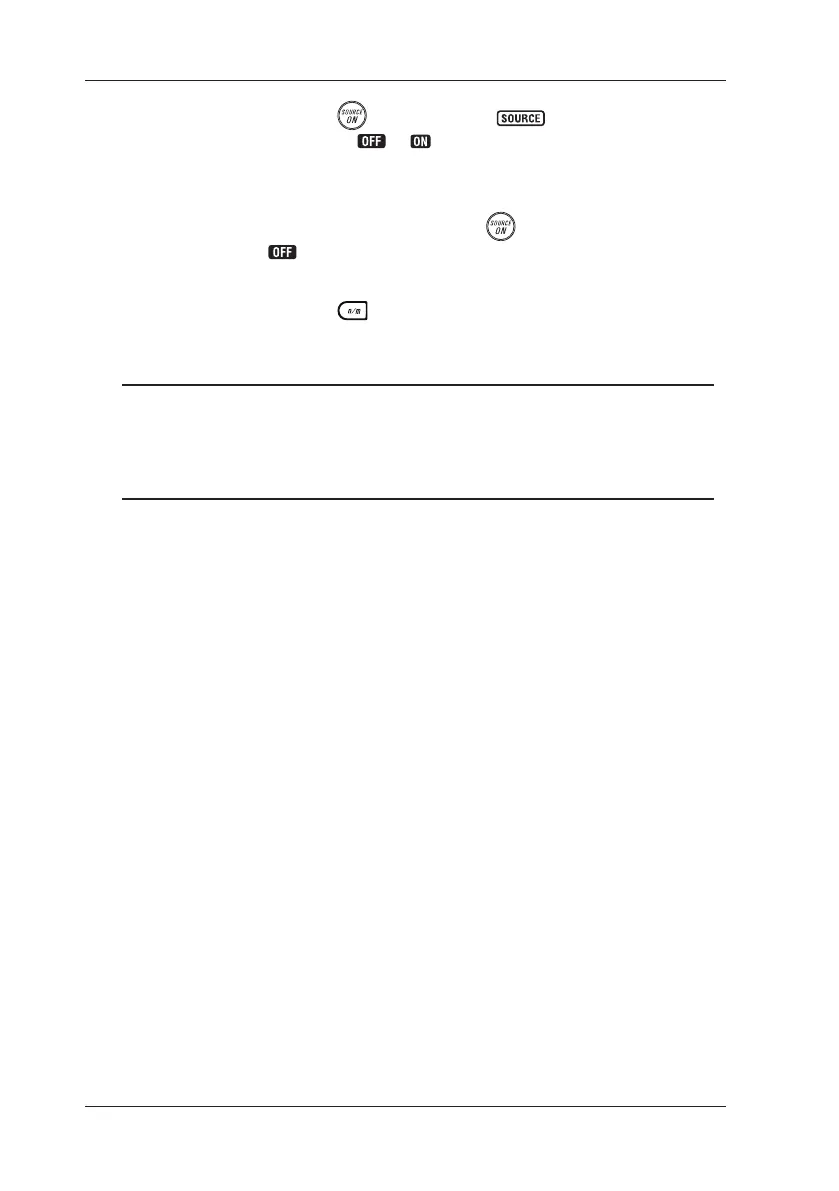4-20
IM CA71-E
Step 6: Pressing the
key causes the indicator on the LCD
to change from
to .
The calibrator sources a (main setpoint) × (n/m) signal
between the output terminals for each range selected.
Step 7: To turn off the output, press the
key once again.
The appears on the LCD and the output terminals are
open-circuited.
Step 8: Pressing the
key one more time cancels the divided
output (n/m) mode.
TIP
To change the main setpoint, temporarily cancel the divided output
(n/m) mode.
Set the main setpoint once again. Then, place the calibrator in the
divided output (n/m) mode once again.
4.7 Sweep Function
The sweep function varies the output in a linear manner.
For further details, see Section 7.1, “Sweep Function.”
4.8 Auto Step Function
The auto step function varies the output in a step-by-step manner.
For further details, see Section 7.2, “Auto Step Function.”
4.7 Sweep Function