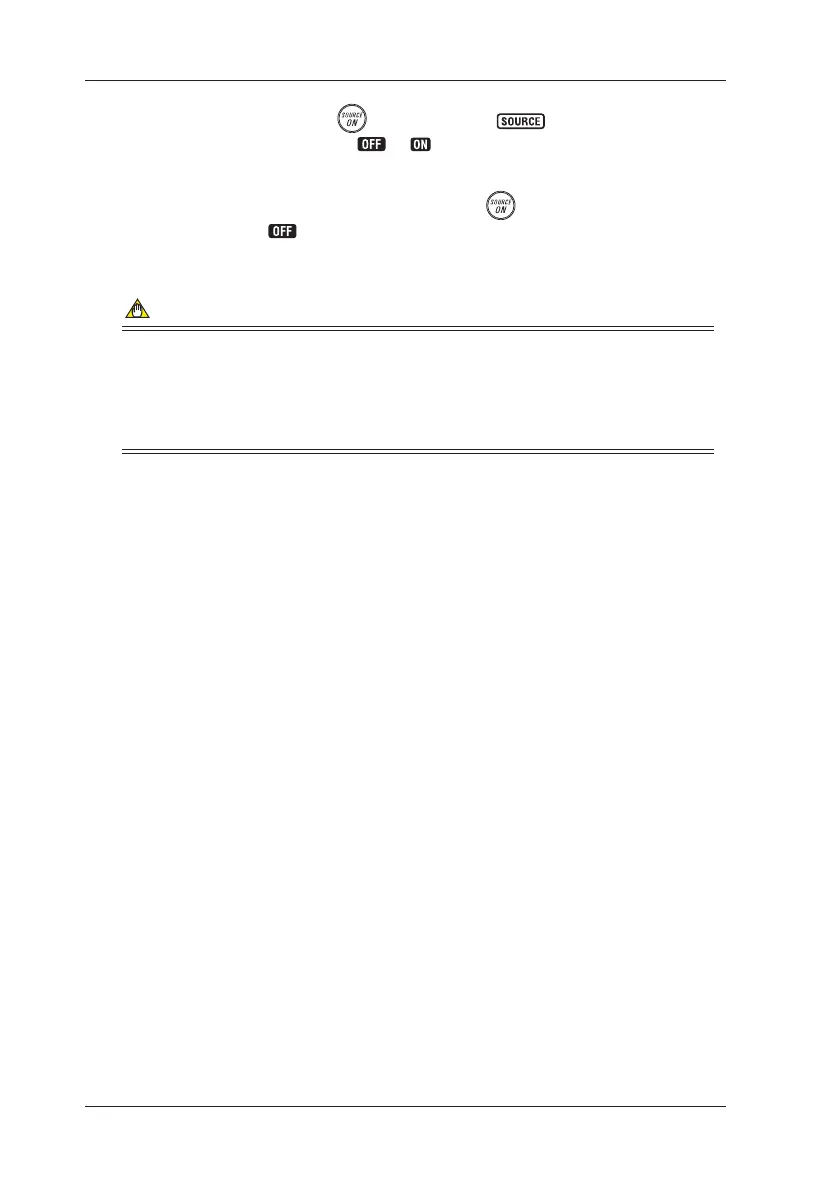4-18
IM CA71-E
Step 7: Pressing the
key causes the indicator on the LCD
to change from to . The output terminals turn on and
off at the preset frequency.
Step 8: To turn off the output, press the
key once again.
The appears on the LCD and the output terminals are
open-circuited.
NOTE
• The contact has polarities. Always connect the positive side to the H
output terminal of the calibrator and the negative side to the L output
terminal.
• Exercise the utmost care not to allow the contact current to exceed 50 mA.
4.5 Sourcing Pulse Signals
