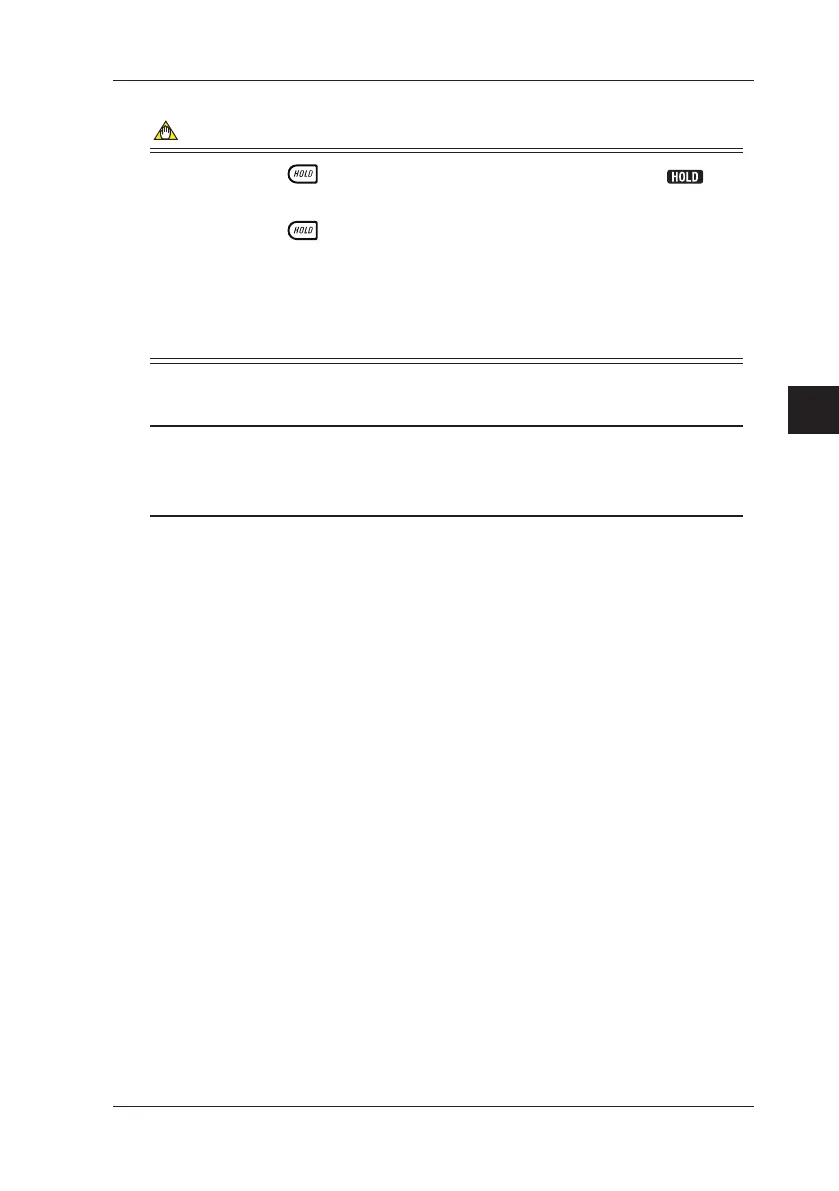IM CA71-E
5-9
Measurement
5
NOTE
• If you press the key after the completion of counting while the
indicator is lit, the calibrator restarts counting from 0.
• If you press the
key halfway before the selected time (one minute or one
hour) expires, the calibrator stops counting at that moment. The LCD shows
the number of pulses counted up to the moment.
• If the count exceeds the limit, the calibrator shows the maximum number and
stops counting.
TIP
To measure contact input, switch to that measurement function with the DIP
switch in the battery holder. For further details, see Section 7.7, "Selecting the
Contact In Function (Contact Input for Pulse Measurement)."
5.5 Measuring Frequency or Pulses